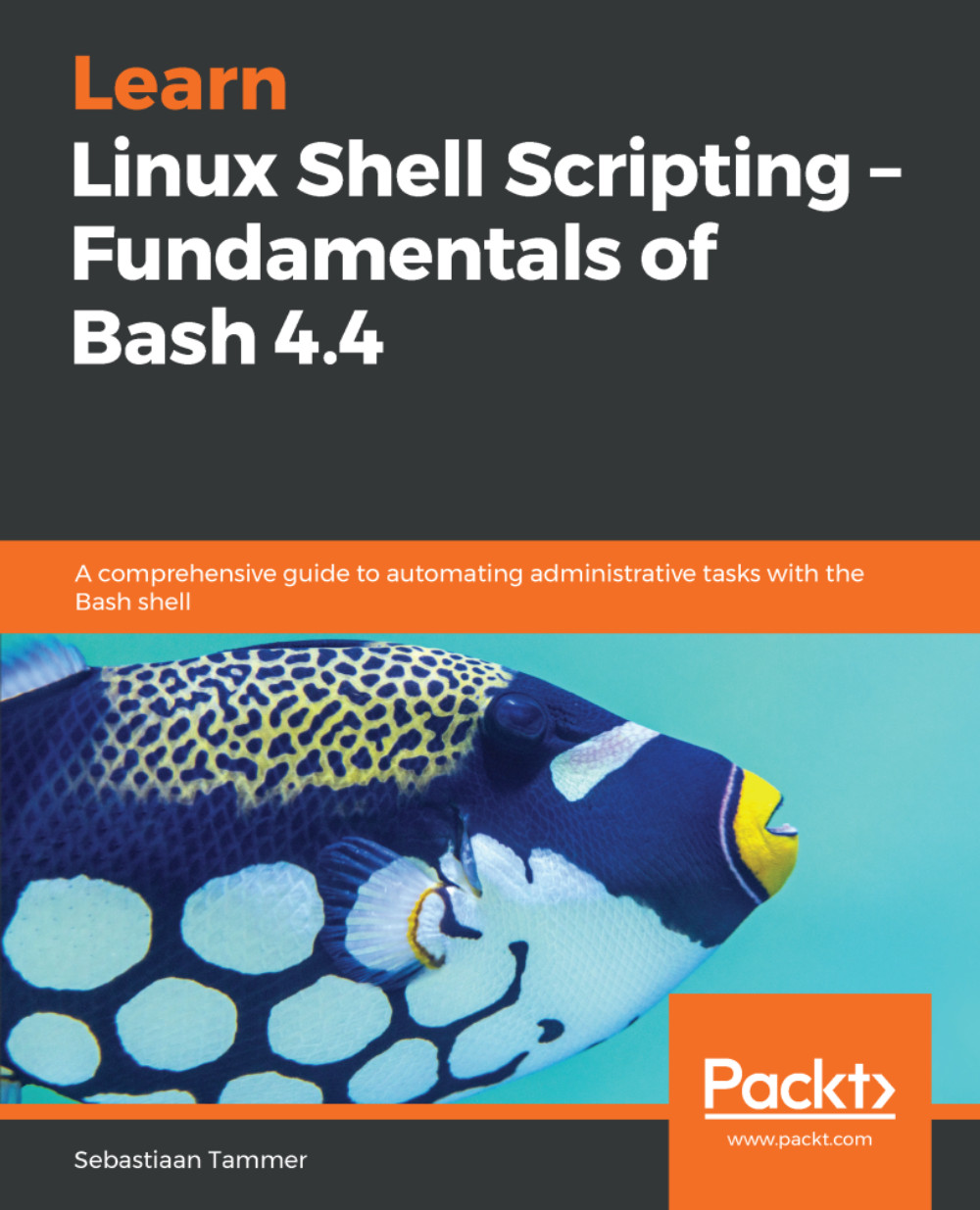Archiving
Now that we have a grasp on common file operations in Linux, we'll move on to archiving. While it might sound fancy, archiving refers simply to creating archives. An example most of you will be familiar with is creating a ZIP file, which is an archive. ZIP is not Windows-specific; it is an archive file format with different implementations for Windows, Linux, macOS, and so on.
As you might expect, there are many archive file formats. On Linux, the most commonly used is the tarball, which is created by using the tar command (which is derived from the term tape archive). A tarball file, which ends in .tar, is uncompressed. In practice, tarballs will almost always be compressed with Gzip, which stands for GNU zip. This can be done either directly with the tar command (most common) or afterwards using the gzip command (less common, but can be used to compress files other than tarballs as well). Since tar is a complicated command, we'll explore the most commonly used flags in more detail...