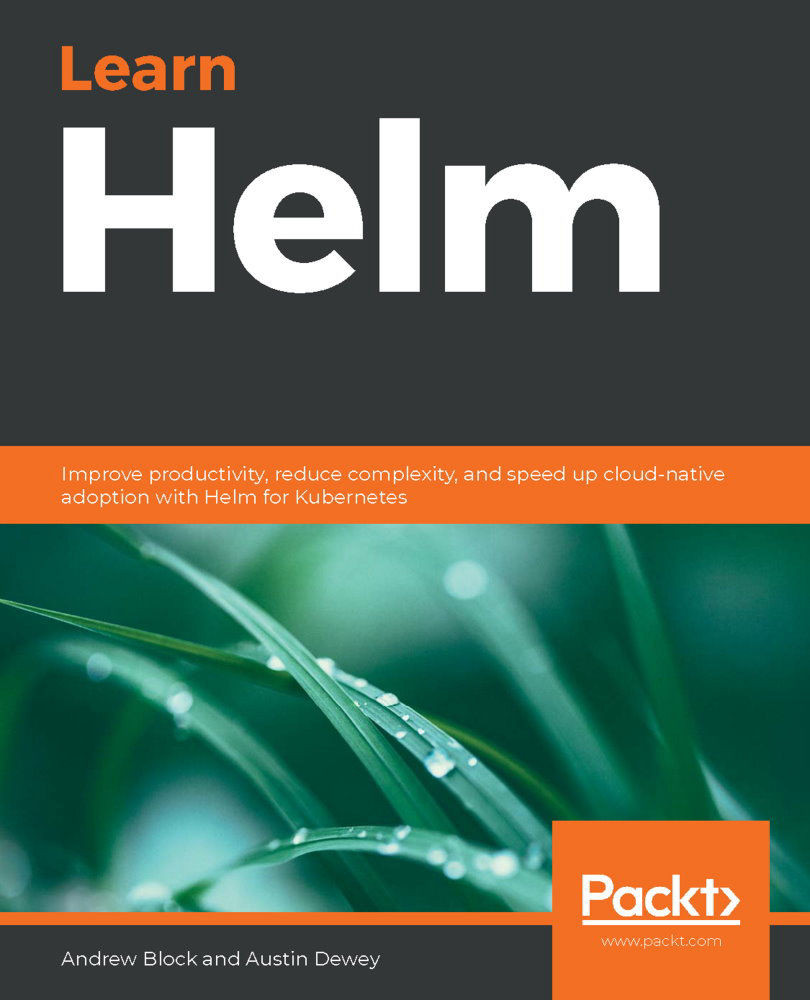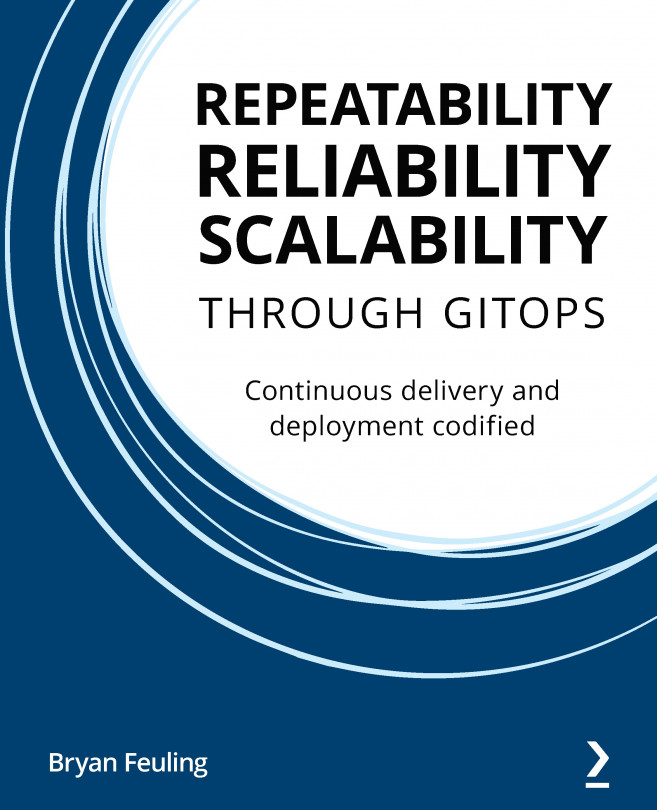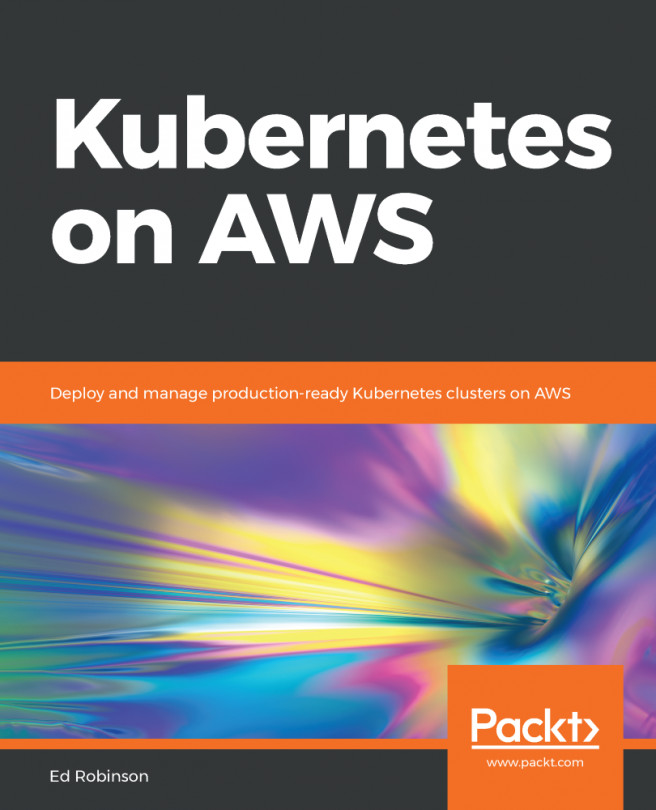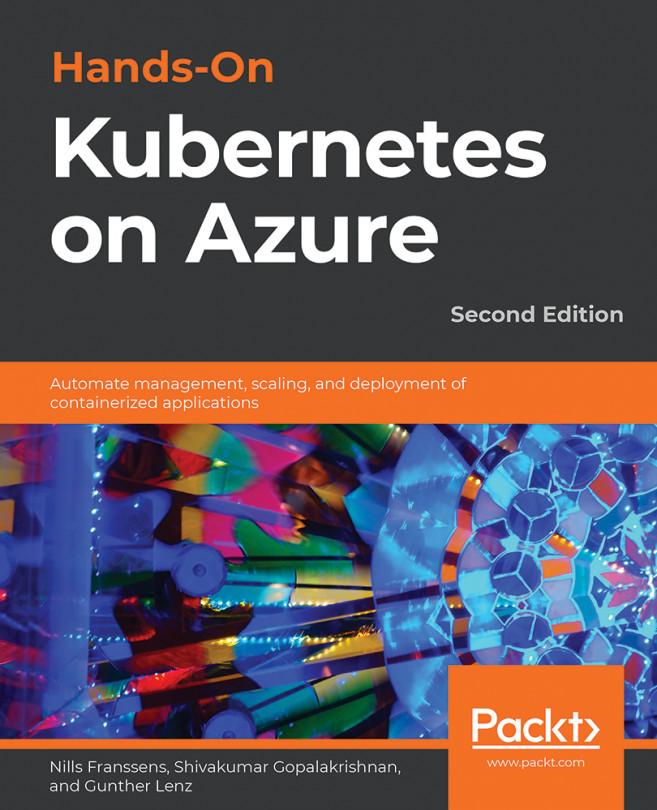Chapter 3: Installing Your First Helm Chart
Here are some answers to the questions presented in this chapter:
- The Helm Hub is a centralized location for upstream chart repositories. Users can interact with it by using the
helm search hubcommand, or by visiting the Helm Hub website at https://hub.helm.sh/. - The
helm getcommands are used to get details of an installed Helm release such as the applied values and generated Kubernetes resources. Thehelm showcommands are used to show general information of a Helm chart such as the list of supported values and the chartREADME. - The
--setflag is used to provide inline values and is useful for providing simple values or values that contain secrets that should not be saved to a file. The--valuesflag is used to provide values by using a values file and is useful for providing large amounts of values at a time and saving applied values to a source control repository. - The
helm historycommand can be used to list the revisions...