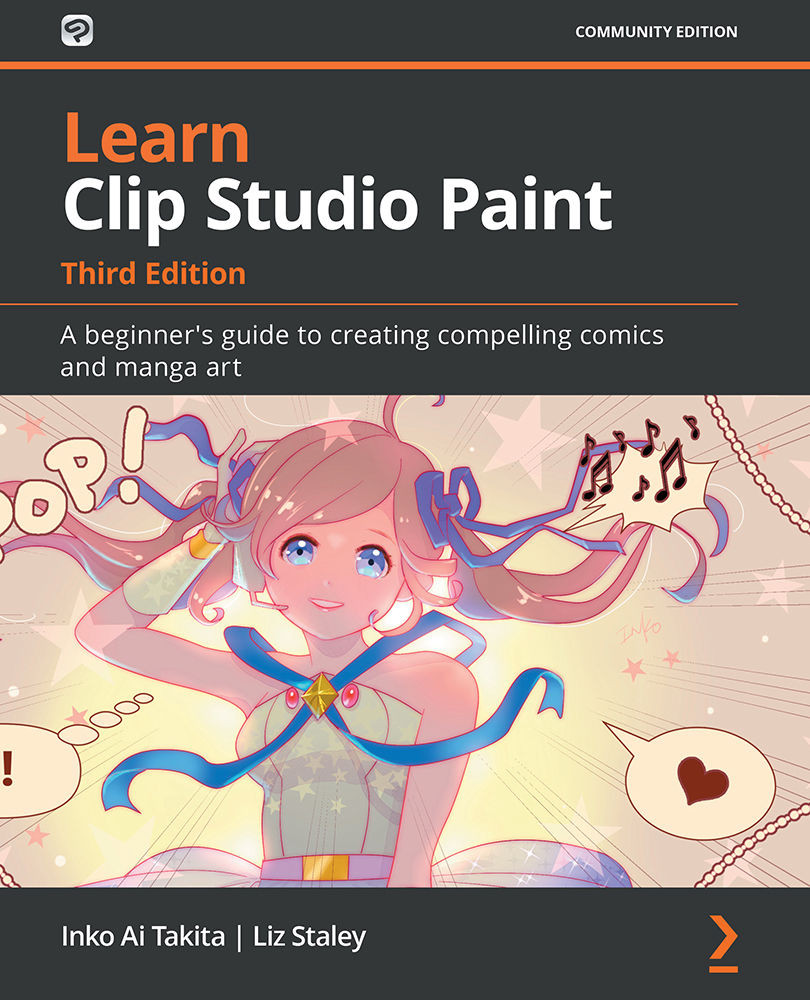Downloading from the Assets
Clip Studio Assets assets include user-created brushes, materials, 3D objects, sound effects, and more that can be downloaded for use in your own works.
In this section, we are going to learn how to use Clip Studio Assets by searching, downloading, and registering materials that are ready to be used!
To access the materials available for download, click on the Assets link in the left-hand menu of Clip Studio Assets. The following screenshot shows the Assets library at the time of writing:
Figure 18.4 – Screenshot of the Assets library
Each asset has a thumbnail showing us what the asset looks like. Beneath the thumbnail image, we have information about the asset. The first line tells us what type of asset it is (Pose, Workspace, Image material, Brush, and so on). The next line tells us the name of the material. The third line tells us the username of the person who created and uploaded the asset to the online library...