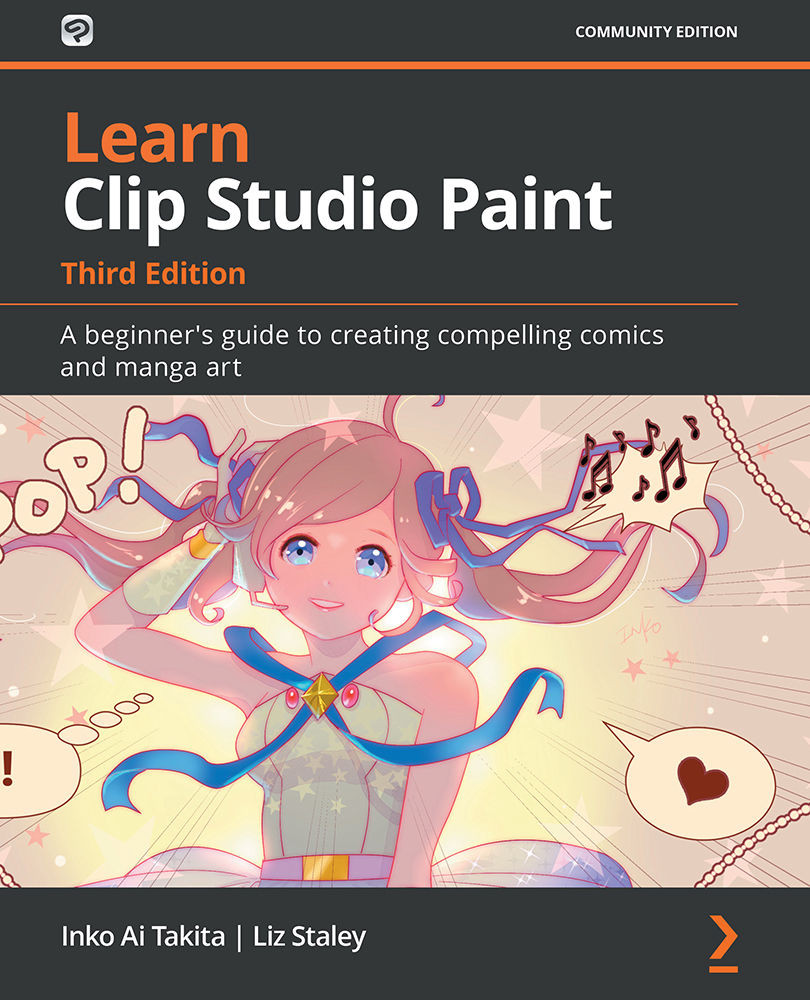Chapter 18: Exploring the Clip Studio Assets and Animation
Two of the most exciting features added to Clip Studio Paint in the past few years are Clip Studio Assets, which allows the fast and easy downloading of new brushes and other assets, and the ability to create animations in the program. In this chapter, we will explore both options and how to use them.
The following topics will be covered in this chapter:
- Clip Studio Assets
- Creating an account and logging in
- Downloading from Assets
- Creating animations
- Exporting animations
We will start this chapter by looking at what Clip Studio Assets is, then how to create an account and log in to Assets. Then, we are going to learn about the interface of Assets, and how to search for assets you want, even actually downloading a sample asset. We will move on to get to know ways to create an animation in Clip Studio Paint with two example steps, and finally, learn how to export the animation.
By the end...