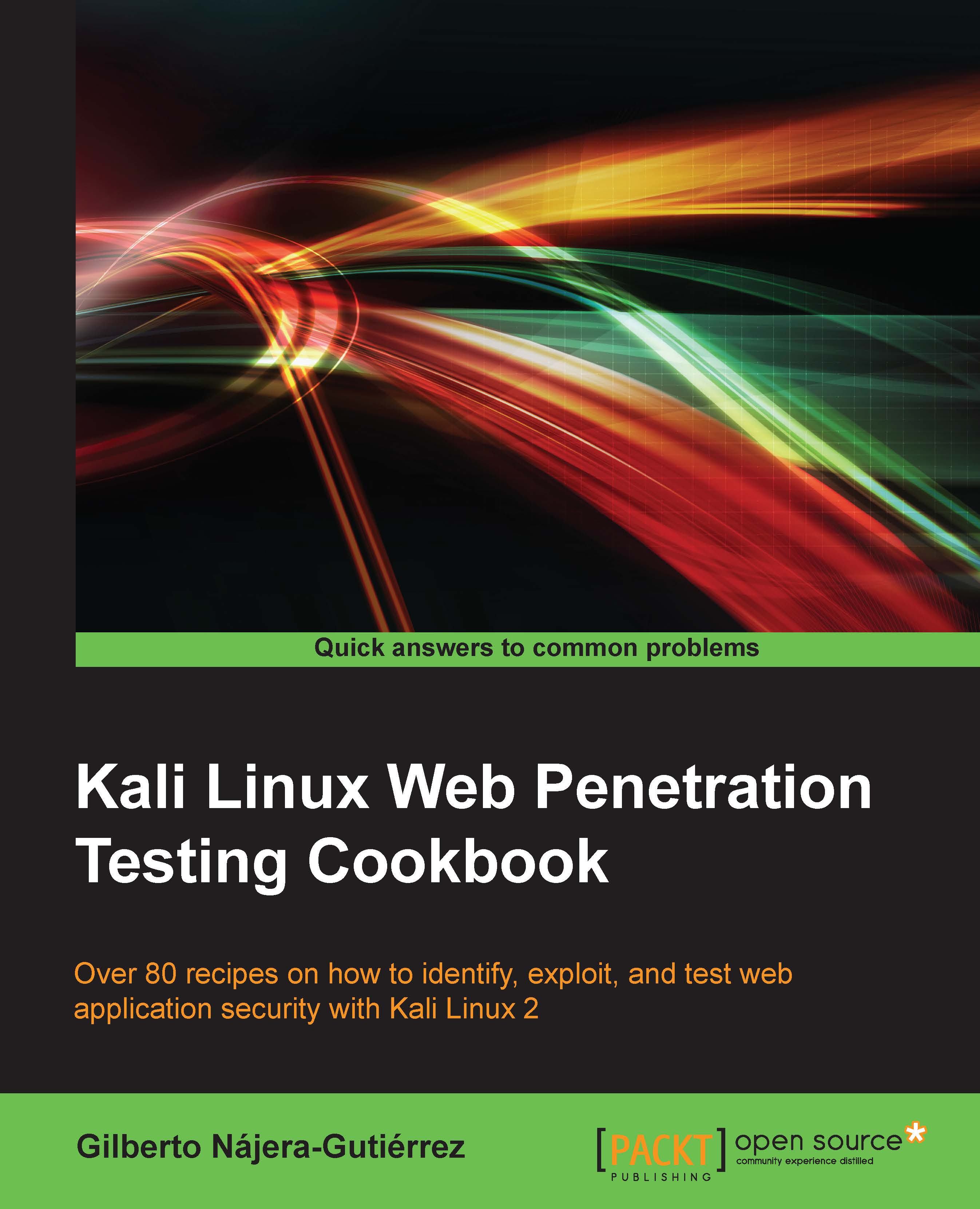Downloading the page for offline analysis with HTTrack
As stated on HTTrack's official website (http://www.httrack.com):
"It allows you to download a World Wide Web site from the Internet to a local directory, building recursively all directories, getting HTML, images, and other files from the server to your computer."
We will be using HTTrack in this recipe to download the whole content of an application's site.
Getting ready
HTTrack is not installed by default in Kali Linux, so we will need to install it, as shown:
apt-get update apt-get install httrack
How to do it...
Our first step will be to create a directory to store the downloaded site and then enter it:
mkdir bodgeit_httrack cd bodgeit_httrack
The simplest way to use HTTrack is by adding the URL that we want to download to the command:
httrack http://192.168.56.102/bodgeit/It is important to set the last "/"; if it is omitted, HTTrack will return a 404 error because there is no "bodgeit" file in the root of the server.

Now, if we go to...