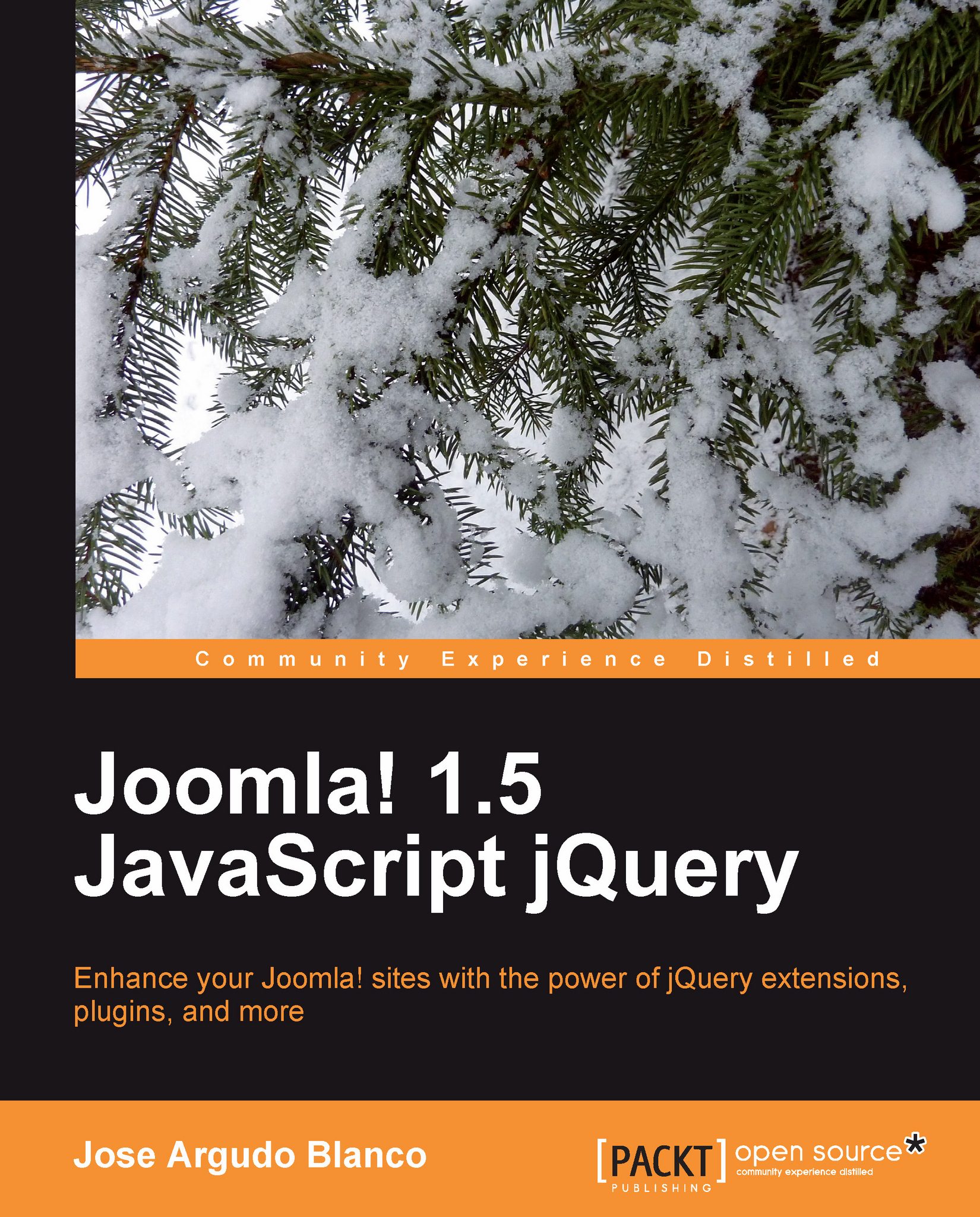Optimizing CSS and JavaScript
By this point in the book, our sample site will have quite a good load of JavaScript and CSS files. Each file request requires time and adds to the overall site load time. Now our site has over 20 CSS files, and more or less the same number of JavaScript files.
What can be done to reduce the number of calls? Well, as developers, we could pack our JavaScript and CSS files in as few files as possible. But as we are using lots of third-party extensions, and as it will be quite a huge task to try to pack these files, we should search for another option.
A good option will be to use a plugin like the JCH Optimize plugin, which we can find in the Joomla! Extensions Directory at the following URL:
http://extensions.joomla.org/extensions/site-management/site-performance/12088.
Once installed, this extension can be found under Extensions | Plugin Manager:

Just enable the plugin and then click on it. To edit its options, we are going to see which options are available...