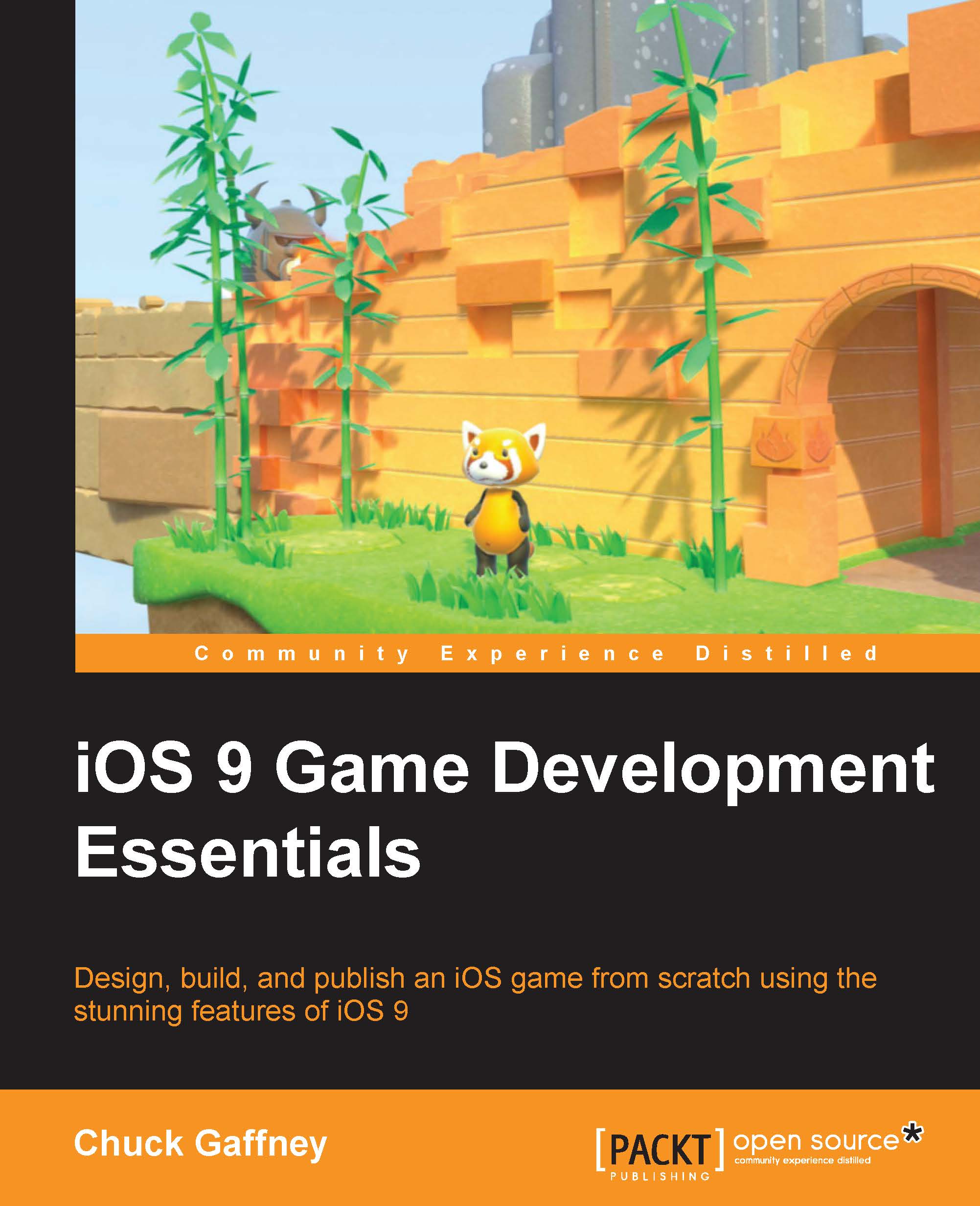Chapter 6. Exhibit the Metal in Your Game
Up to this point, we have learned quite a bit. We looked into Apple's Swift programming language, got an idea of the general flow of an iOS app, and how to control that through code and/or storyboards. We got an understanding of how 2D games and 2D overlays can be made with SpriteKit and how 3D games can be designed even in the Xcode editor with SceneKit. Finally, we reviewed how to create reusable game logic, components, and AI with the various aspects of GameplayKit.
Essentially, this is all that is needed to get right to planning, coding, and building your own games. If there's a game idea that has come to your mind at this time, go right ahead and start planning it out. The frameworks and Xcode features from the past chapters can help take your abstract ideas and start turning them into what could soon be a playable application.
However, before moving forward, we'd like to take this time to go over a few more tips, tricks...