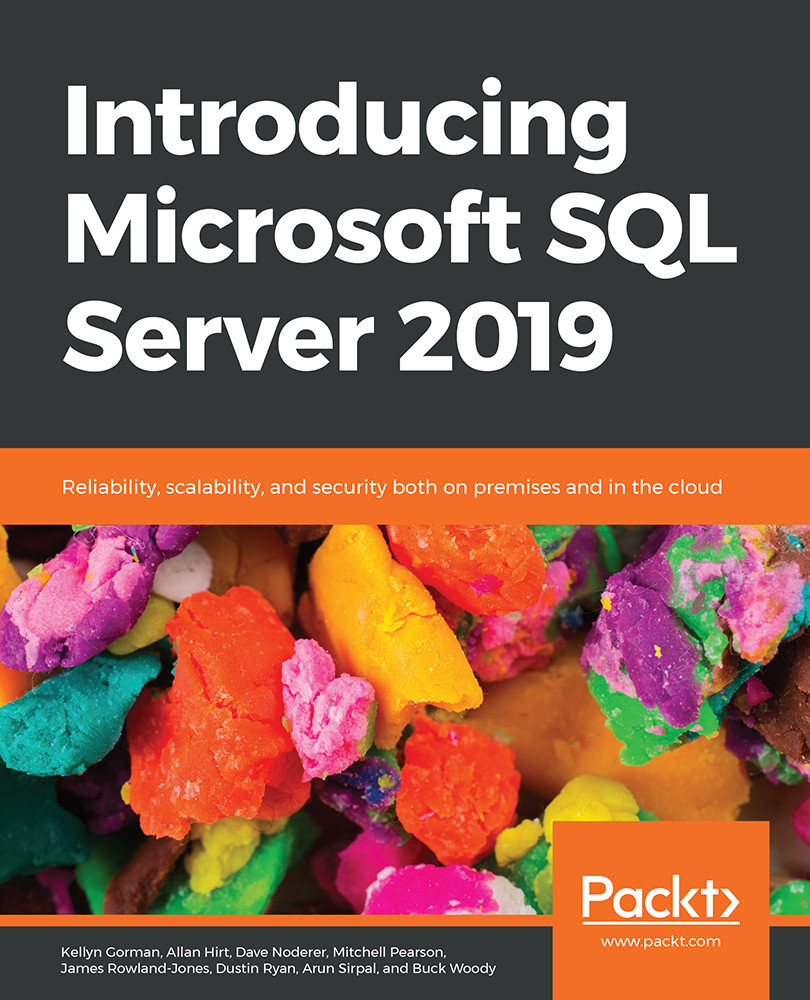Deployment of a managed instance in Azure
There are a number of requirements for deploying a managed instance:
- A new or existing resource group
- A new or existing VNet
- A dedicated subnet
- A routing table with at least 16 dedicated IP addresses
Managed instance via the Azure portal
Once you've created the resource group that you wish to deploy to or have chosen to use an existing resource group, click on Add. Then, in the search bar, type in Azure SQL Managed to return the option to add a managed instance:

Figure 14.1: Entering the requirements for a managed instance
As you fill in the information for your managed instance, be sure to follow the requirements for passwords. Also, use collation matching if the managed instance will be used for migration from an existing database. You will also need to make a new VNet to create the subnet in if one doesn't already exist.
Managed instance via templates
To simplify...