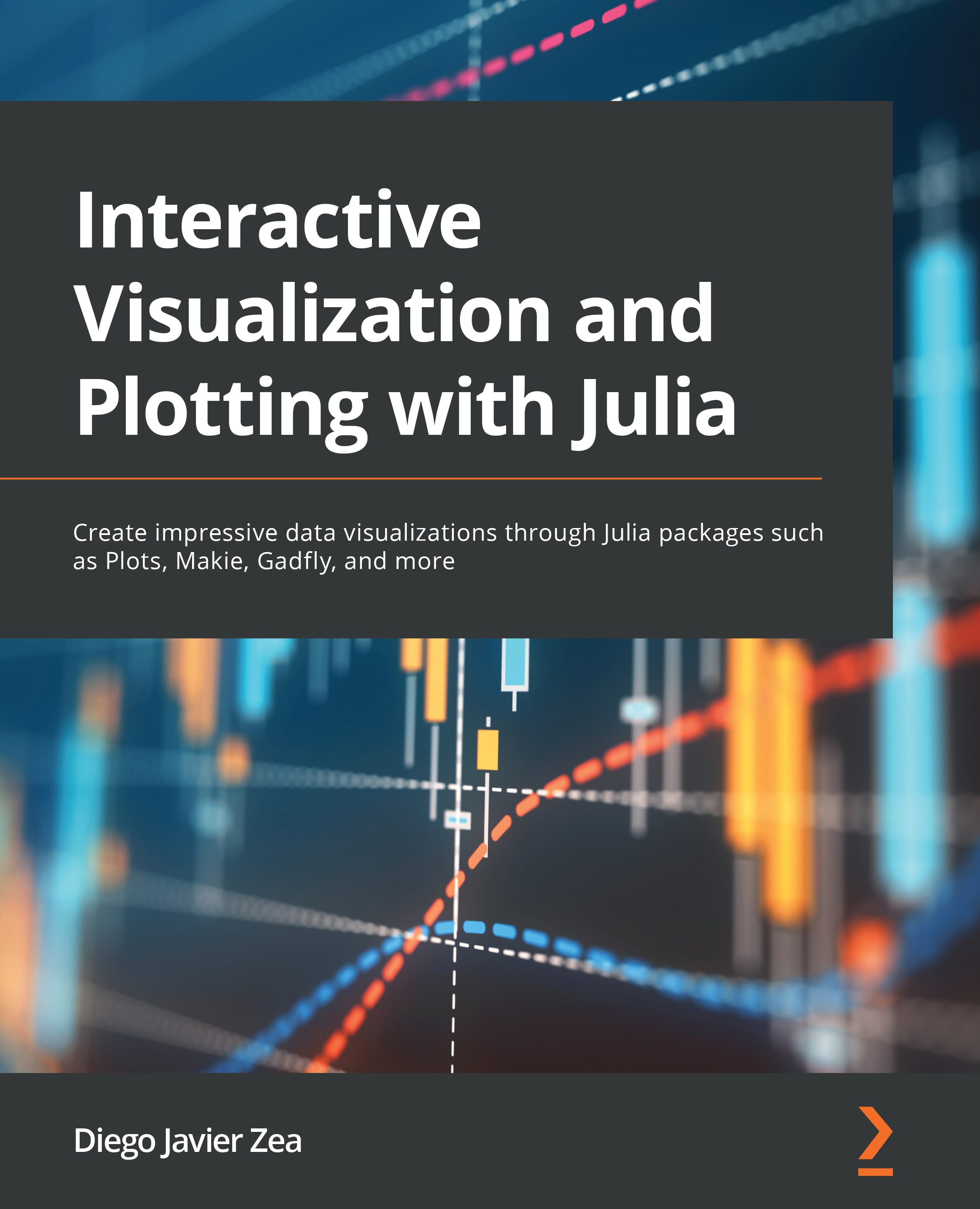Interactivity on Jupyter and Pluto notebooks
As Pluto and Jupyter notebooks run in the browser, we can use web technologies—namely, JavaScript, HyperText Markup Language (HTML), and Cascading Style Sheets (CSS)—to interact with our visualizations. This section will showcase some high-level tools, mainly PlutoUI and Interact, which will help us use those technologies’ power from Julia while using Pluto and Jupyter notebooks. Julia plotting libraries that wrap JavaScript ones are suitable for creating interactive plots within notebooks. However, we will see tools that allow us to interact with the visualization, even with static plotting libraries. Let’s dive first into the interactive features of Pluto for data visualization.
Creating interactive visualizations with Pluto
We explored the reactive behavior of Pluto in Chapter 1, An Introduction to Julia for Data Visualization and Analysis. Each time you update a cell, all the cells that depend on that...