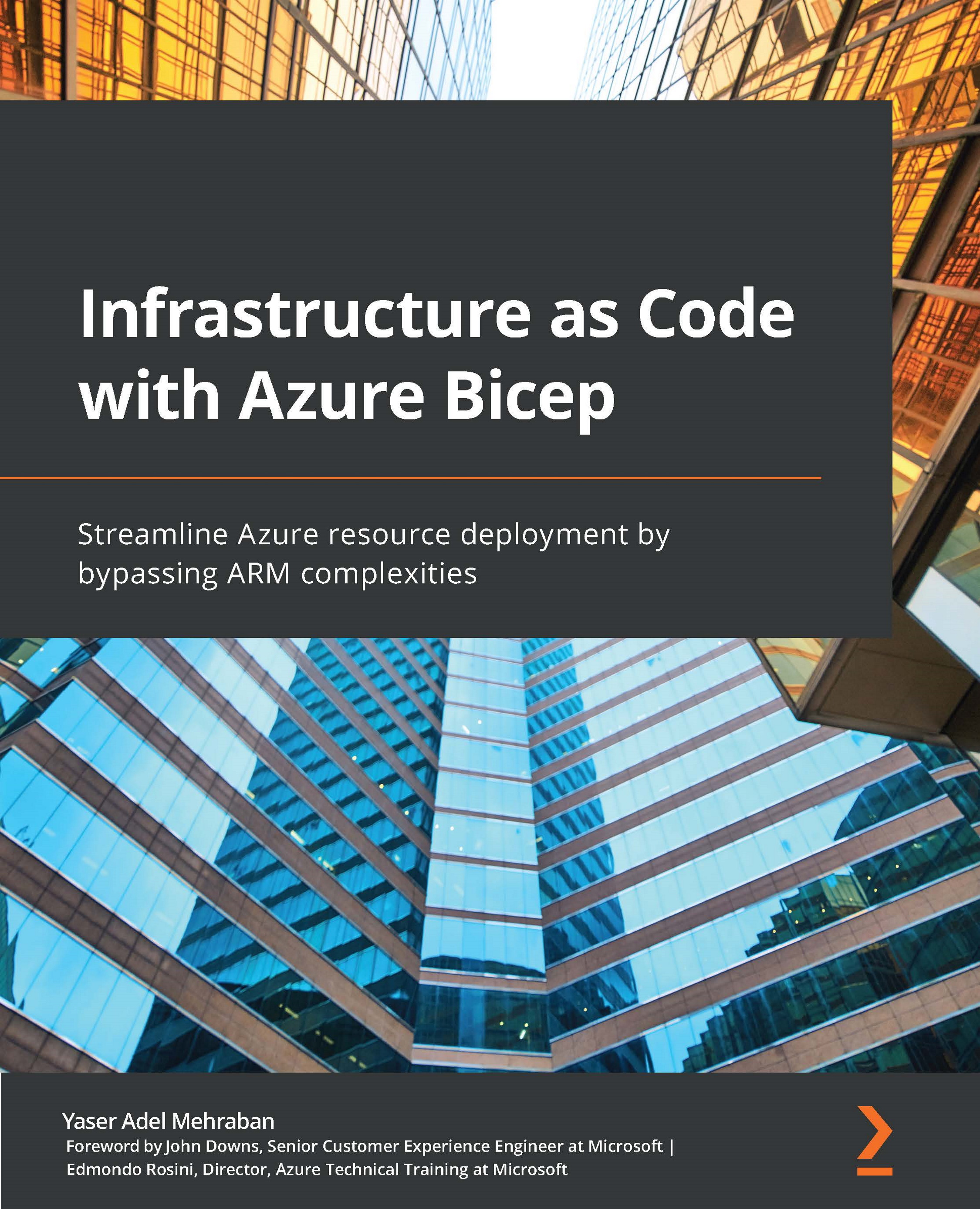Creating a GitHub action
GitHub Actions can help you automate, customize, and run workflows right from your repository. This will include a CI/CD pipeline since you already have access to your code and can leverage agents to run your workflow as you did in Azure DevOps in the last chapter. GitHub Actions also use YAML for implementing workflows; however, before we continue further, you need to take care of a few prerequisites first.
Prerequisites
You need a GitHub account to continue, which you can create for free at https://github.com/signup if you do not have one already. You also need to have access to an Azure account with an active subscription, which you can create for free at https://azure.microsoft.com/free.
You also need to create a service principal in your Azure Active Directory, which you can do easily using the following command:
az ad sp create-for-rbac --name GitHubActionApp --role contributor --scopes /subscriptions/{subscription-id}/resourceGroups/{MyResourceGroup...