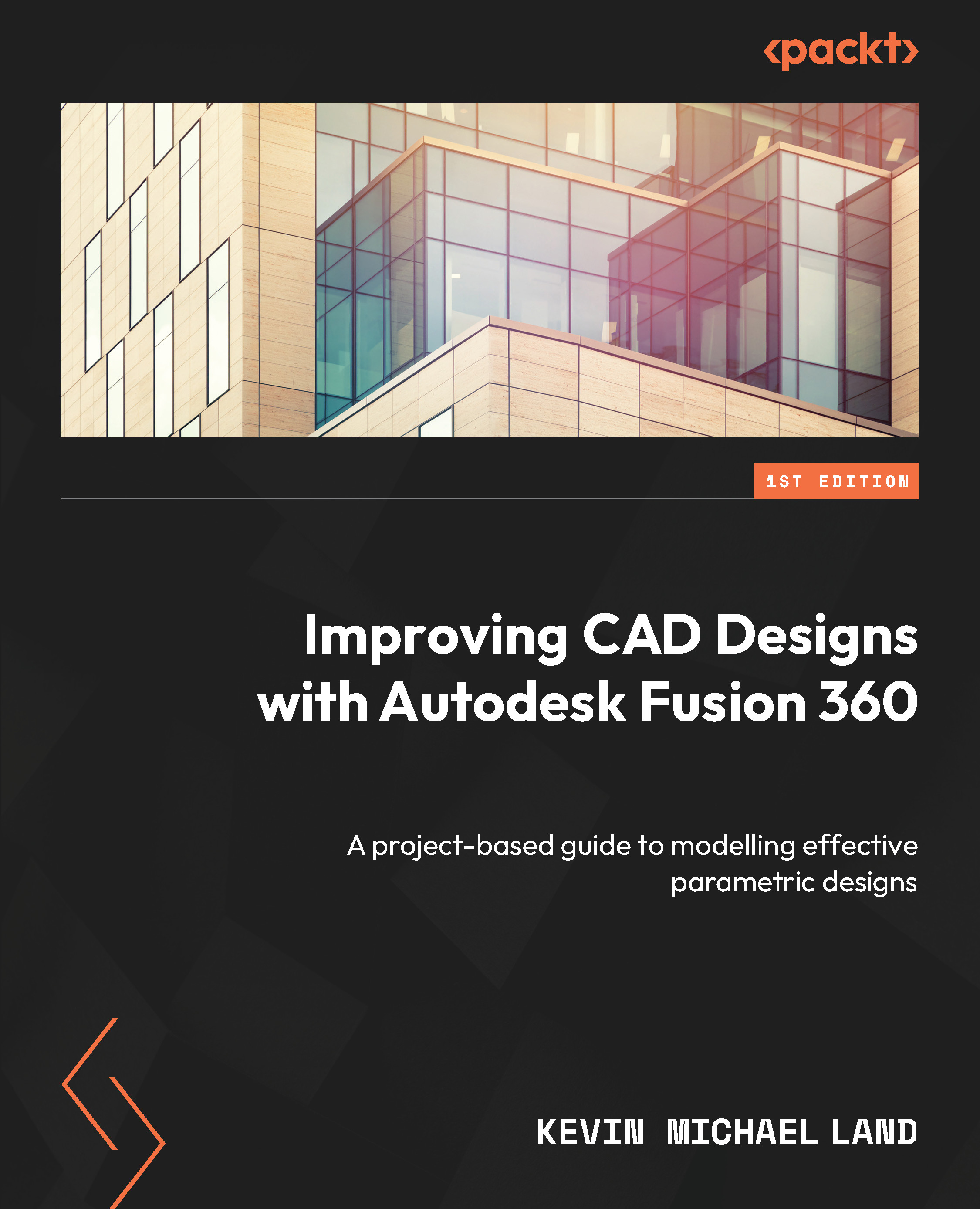Modeling a Scary Tealight Ghost
In this chapter, we will explore the Surface tab and create a small tealight with a see-through ghost to fit over it. We will use the Extrude, Revolve, Patch, and Thicken tools to create both the ghost and the tealight. We will then finish off the model with a rendering with textures.

Figure 12.1 – A finished model of a tealight ghost
In this chapter, we will cover the following main topics:
- Using surfaces to create the tealight
- Creating the ghost with surface tools
- Rendering the ghost