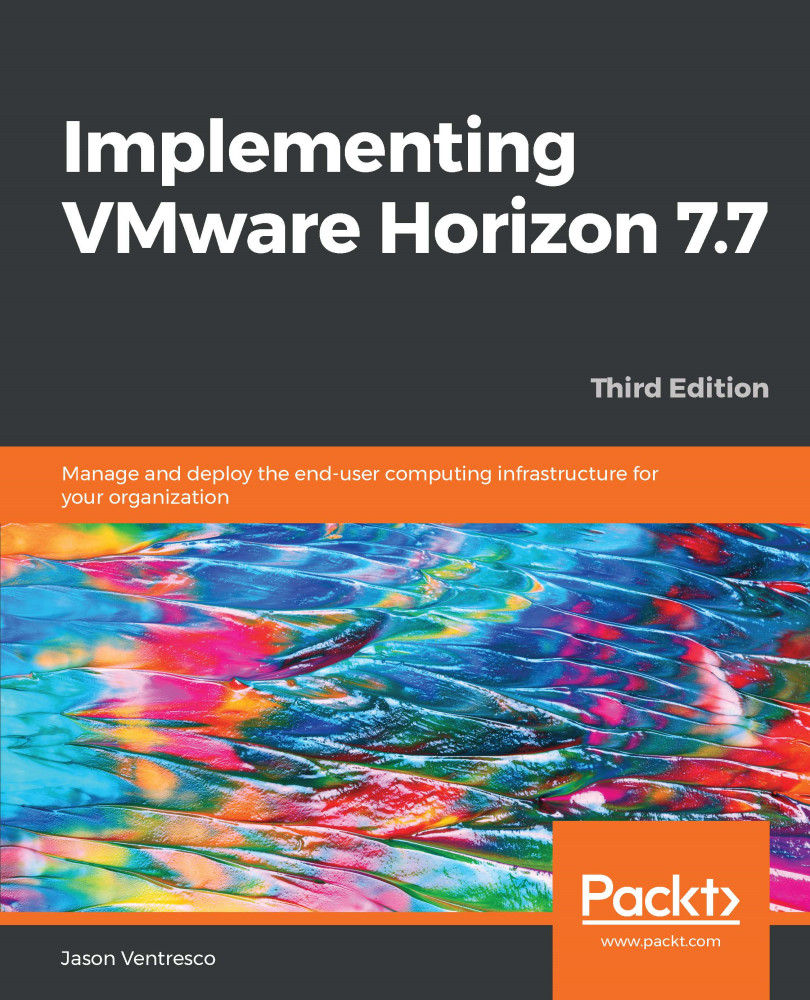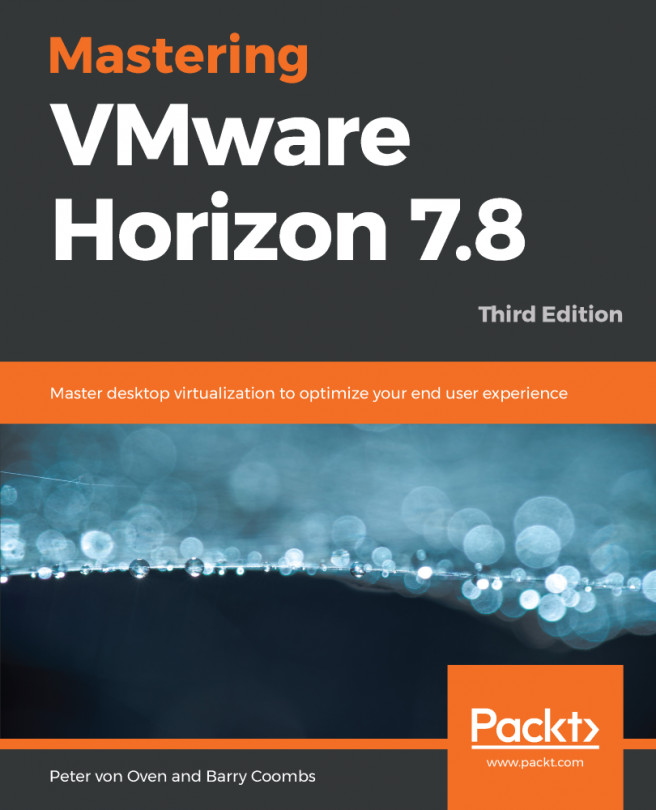Once WinRM is enabled, you can connect to the Horizon connection server remotely over a PowerShell session. The following steps describe how to establish a remote PowerShell session and then enable the Horizon PowerCLI commands:
- Open a PowerShell window on the computer that you will use to remotely manage VMware Horizon.
- Use the following command to initiate a remote PowerShell session. You will need to provide the FQDN of the Horizon connection server—a user ID that has administrative access to both the Horizon and the connection server—and include the -UseSSL option:
Enter-PSSession -ComputerName “ConnectionServerFQDN“ –UseSSL -
Credential “domain\username“
- The following screenshot shows an example of this command in our test environment:

- A Windows PowerShell credential...