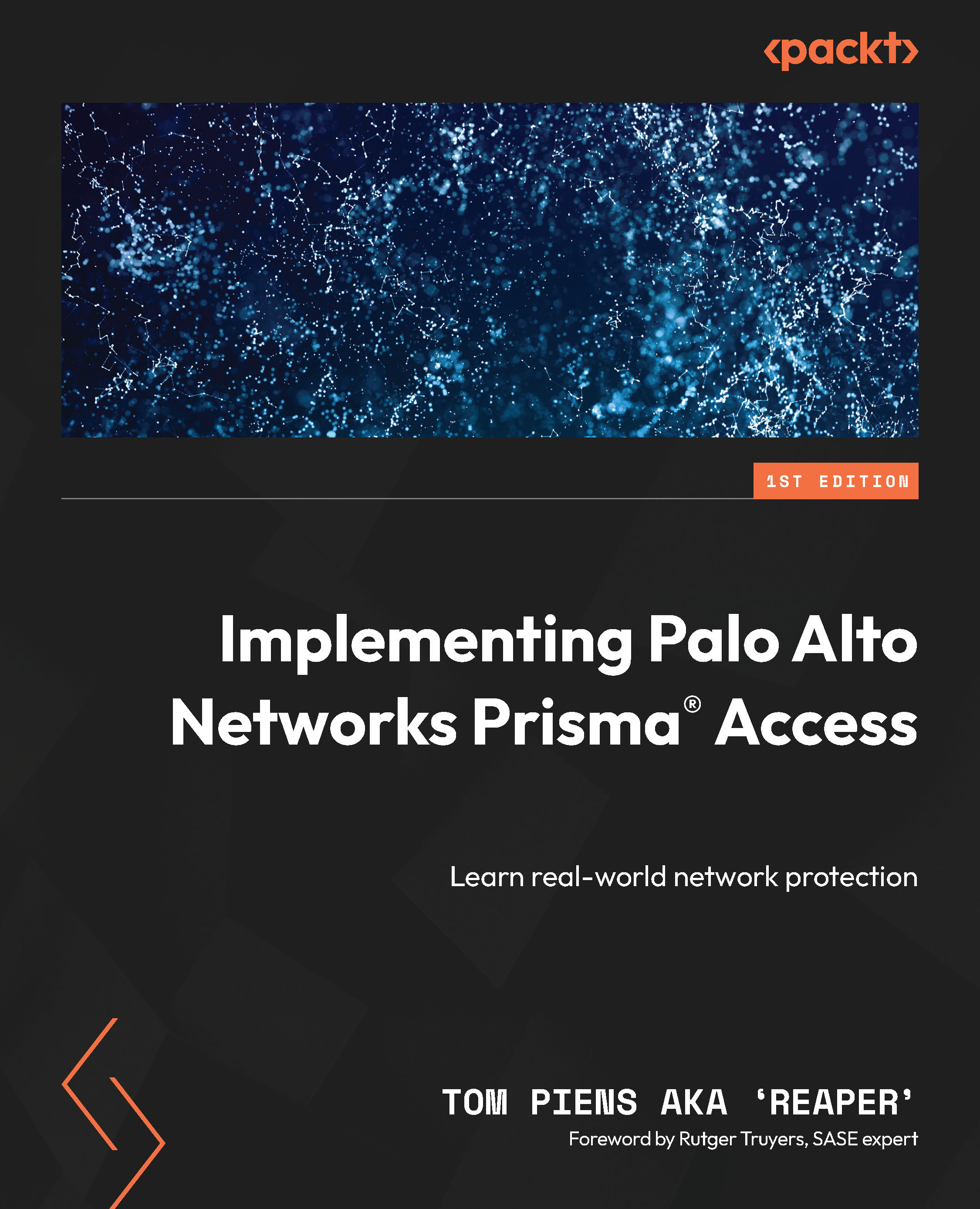GlobalProtect in the proxy mode
In Prisma Access, GlobalProtect can be configured in three different connection modes:
- Tunnel mode Is the default setting in which GlobalProtect functions like a traditional VPN client and sends traffic via an IPSec tunnel based on its routing table. The MU-SPN takes care of routing internet and public SaaS apps out to the internet while routing private apps via the Prisma Access infrastructure.
- Proxy mode allows GlobalProtect to simply function as an authentication agent for the proxy connections so that there is no requirement to decrypt all traffic. All traffic is handled in accordance with the PAC file configuration.
- Tunnel and Proxy mode allows a user to combine both functions so that web traffic is sent via the explicit proxy and network access to the internal infrastructure and private apps are sent via an IPSec tunnel to the MU-SPN and then onto the infrastructure backbone.
In Panorama, this setting can be configured in...