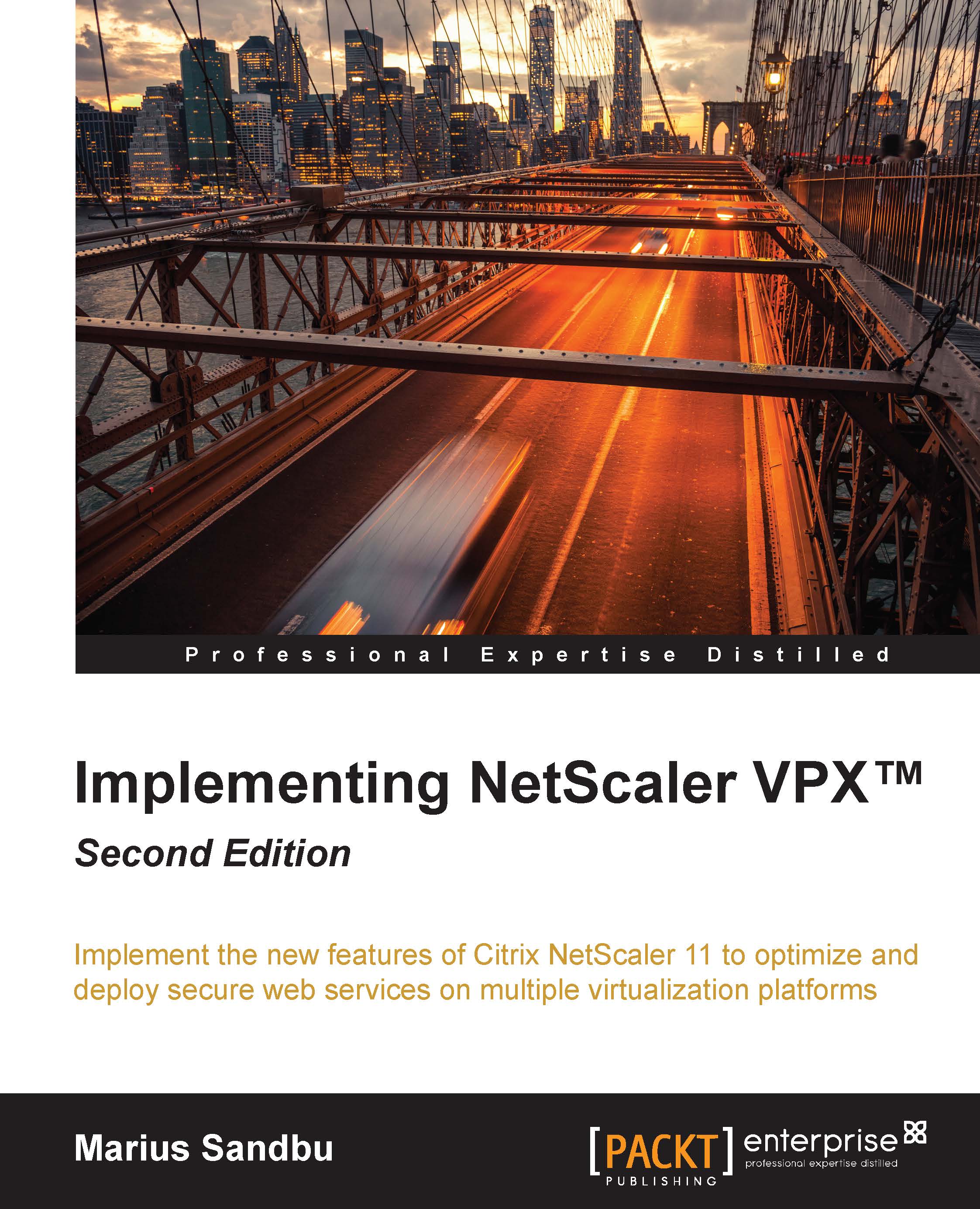Load balancing TFTP for provisioning servers
This is a new feature that came with NetScaler 10.1. It is the ability to load balance TFTP servers. Before the 10.1 release of NetScaler, this required a great deal of work including the use of Direct Server Return (DSR) and other options. However, they are no longer required.
An important point to remember is that when you boot a virtual machine using PVS, it uses either PXE or the DHCP options, including options 66 and 67. This guide uses DHCP options to distribute the link to the bootstrap file.
Now, in order to set up load balancing for TFTP properly, we need a monitor that we can use to verify if load balancing is operational. To get a monitor for TFTP, follow the guidelines located at https://www.citrix.com/blogs/2011/01/06/monitoring-tftp-with-citrix-NetScaler-revisited-pvs-edition/.
After creating the monitor, add the servers where the TFTP service resides. Next, create a service for each TFTP server. Here, choose TFTP as the protocol, and...