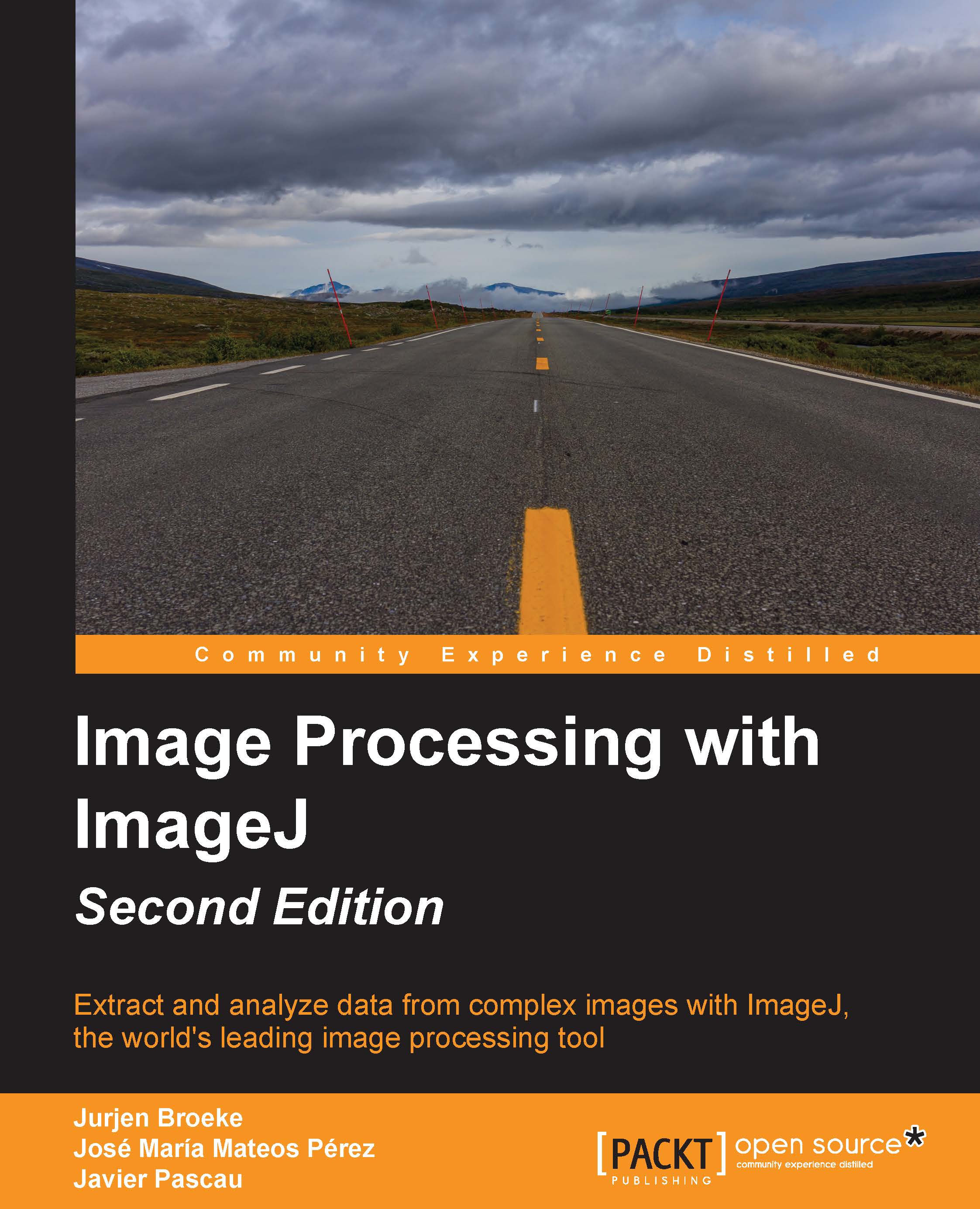Showing progress in macros
In the previous sections, we saw that we can process a single image file using a (relatively) simple macro. Although the macro is quite flexible, it still requires the user to select each file individually and to set the values each time. Many times, you wish to perform the same processing steps on a collection of many similar images. The images have the same specifications (number of channels, colors, and so on) but are of different samples or individuals. When processing large numbers of images, it is useful to show progress to indicate how far we are in the processing and provide some visual feedback of how many items have been processed. The easiest type of feedback is to present the percentage of files that have been processed. Any value lower than 100 percent indicates that we are not done yet. If we keep track of how long it takes to process 10 percent of the images, we can (roughly) estimate the time required to finish the processing. Another useful type...