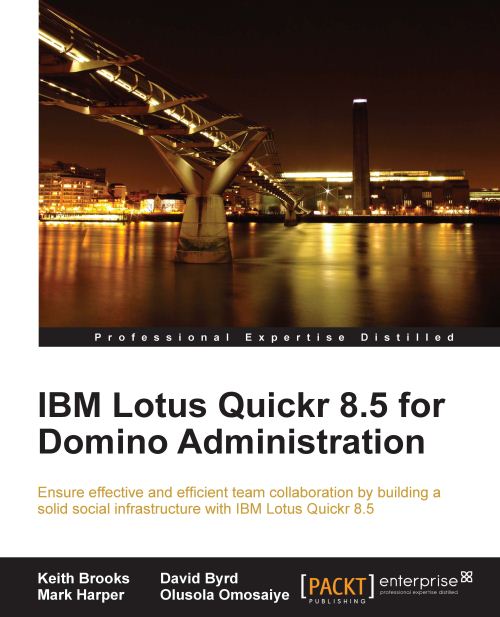Setting up an IBM Lotus Domino server
Follow these steps to setup a Domino server:
1. Clicking on the desktop icon for the Lotus Domino Server will start the setup process:

2. After the splash screen goes away the setup process will begin, click on the Next button:

3. The first screen of the setup asks if this is the first server in the domain or will it be joining an existing Domino domain:

4. We will be adding this server into an existing domain for the purpose of this illustration. Click on the Next button to continue:

5. Now you will need to locate the server ID file you created for this new server. Click on the Browse button to locate the file, then click on the Next button:

6. Once you have selected the ID, the setup program recognizes the defined Domino name for the server. Click on Next to continue:

7. Select the services required for this Domino server, that will be running Quickr. You can then click on Customize to review other Domino services:

8. Next you can configure your ports and...