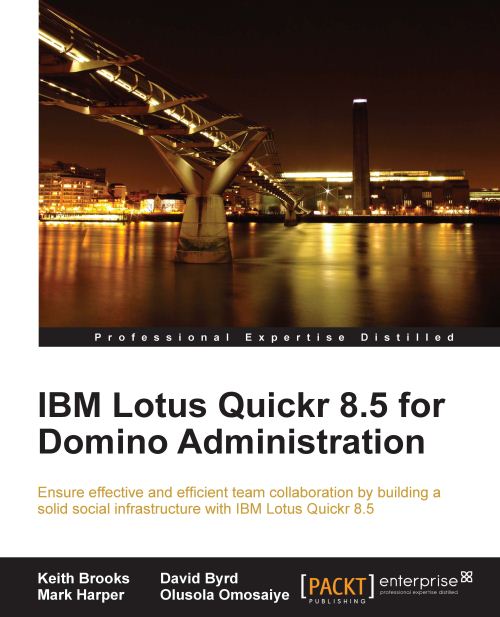Client logging notes.ini settings
Enhanced troubleshooting and debug code can be set with the following options:
$h_DebugEnables the browser to display detailed messages about JavaScript errors that occur on the client, instead of the general Lotus Quickr message, "Unable to process your request at this time".
$h_ClientDebugConsoleDisplays a console log on all clients that access the Lotus Quickr server. For Internet Explorer, the console log is an additional browser window and for other browsers the console log is the JRE Java log console. Use this setting on a temporary basis to help IBM Support troubleshoot specific client-side problems.
h_ExceptionDetail=1Adds the source code name and line number from which errors and warnings are generated to the error and warning messages that the server sends to the browser. Use this setting on a temporary basis to help IBM Support troubleshoot a problem.