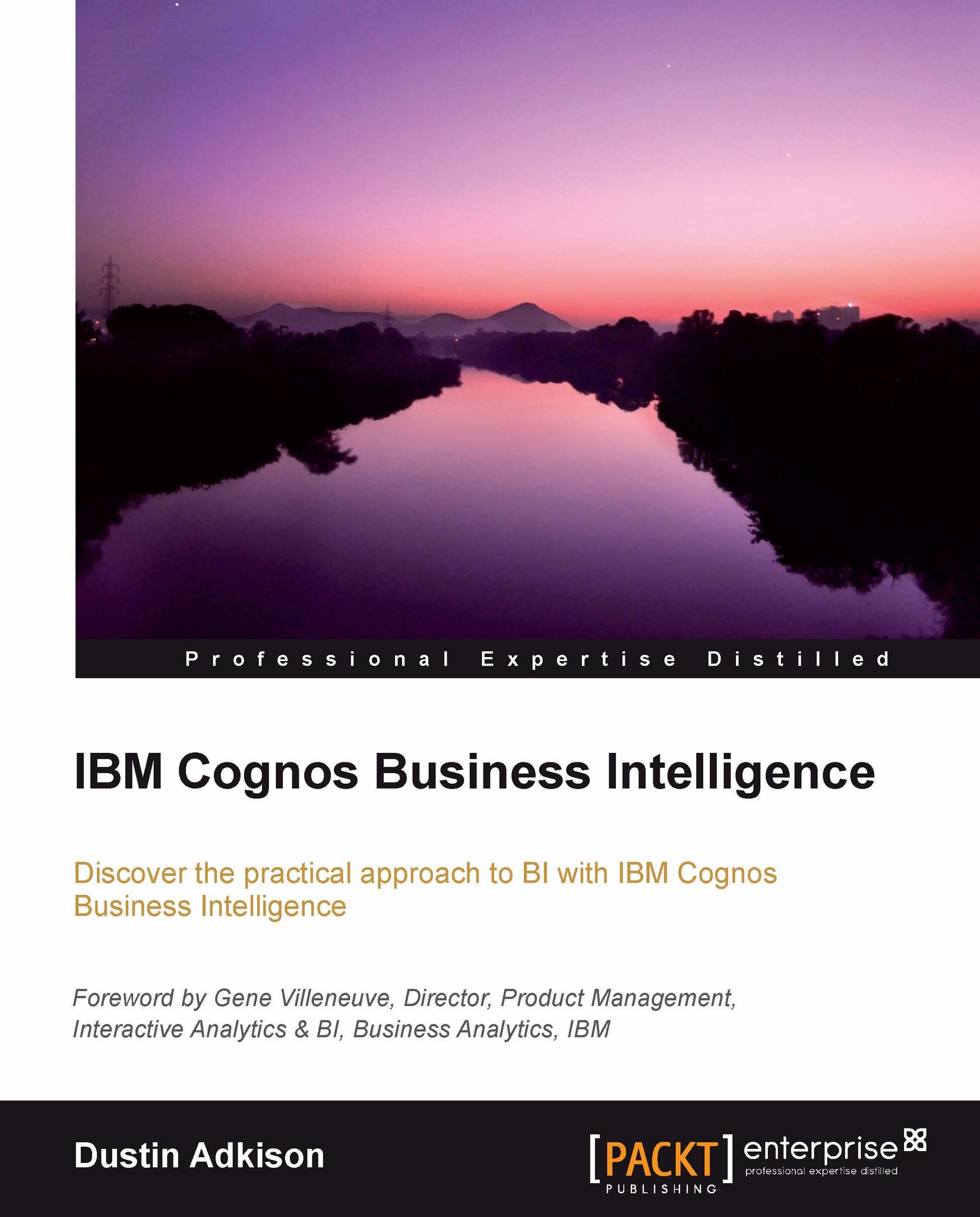Monitoring the system in the Status tab
If you select the Status tab, you will notice that there are a few sections within it. The first three sections (Current Activities, Past Activities, and Upcoming Activities) are all related to activities running on the system. These are great for understanding what your users are actively, or through scheduling, running on the system. The final option allows you to see all the reports with the schedules. If you are setting up your environment, this will allow you to identify any peaks in usage that could potentially hurt performance. For the purpose of monitoring, we are going to focus on the System section. When you select System, you will notice that the monitoring screen provided is set up like a Metric Studio scoreboard:

For the purpose of this book, let's assume that we have not yet set the values that we want to strive for. To be honest, it takes time to understand what you should set each of those values to, for your environment. Once you have...