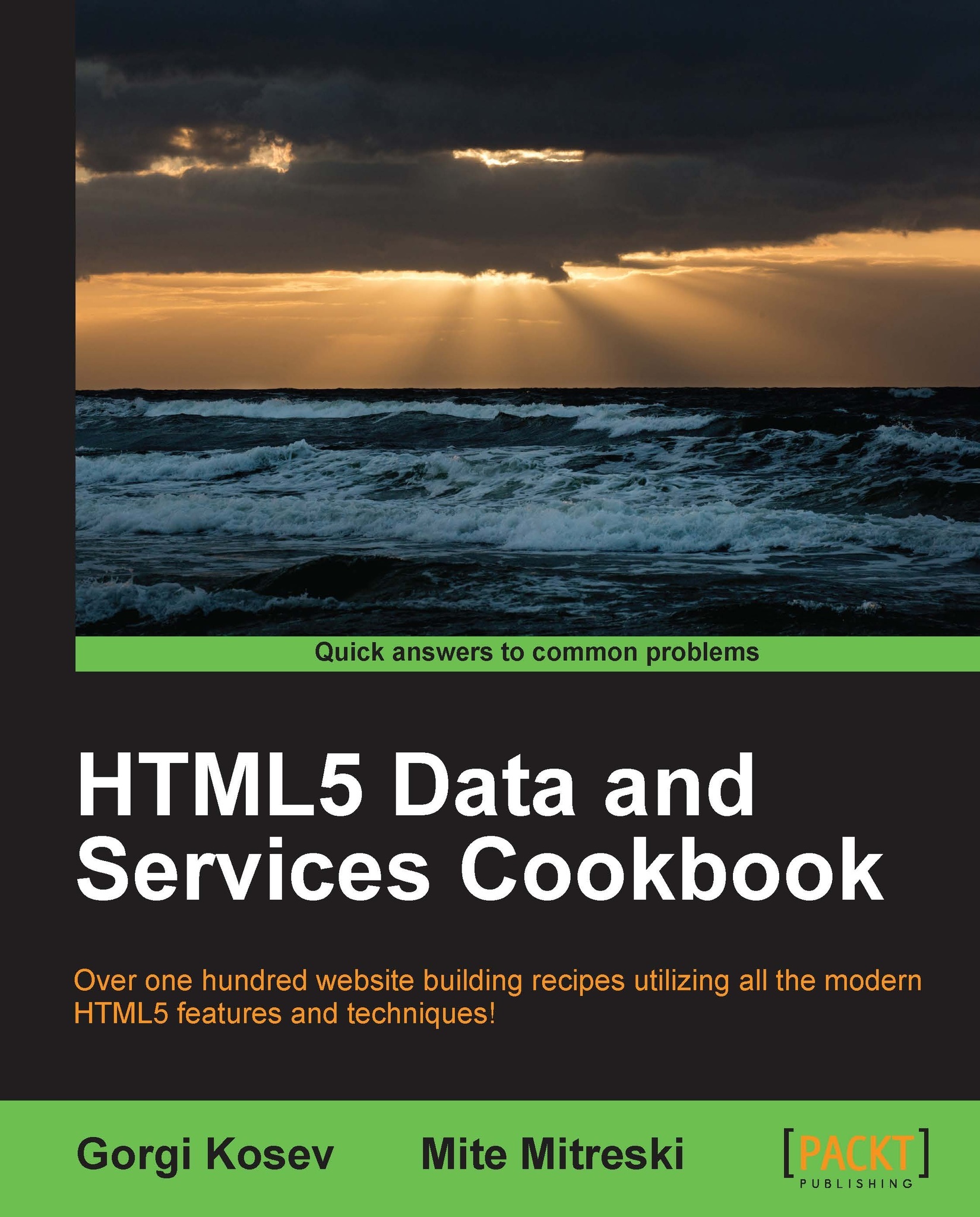Geographic location input using maps
Since the introduction of the HTML5 geolocation API, reading the user's location became much simpler. However, sometimes we might want to allow the user to correct or verify his location or to specify a location different than their own.
In this chapter, we're going to make a location input that allows the user to specify a location by marking it on a map.
Our location picker will be represented as a link. Upon clicking the link, the user will have the option to search for their location using an input field, and then select the location by clicking on the map.
As with all our map recipes, we're going to use the popular Leaflet (http://leafletjs.com/) map library.
Getting ready
We would like our map input to behave similar to most input fields. We're going to use a drop-down style mechanism, similar to most date picker components. The user will click on a link to modify the location, and a map dropdown will appear as a result. After the user makes their selection...