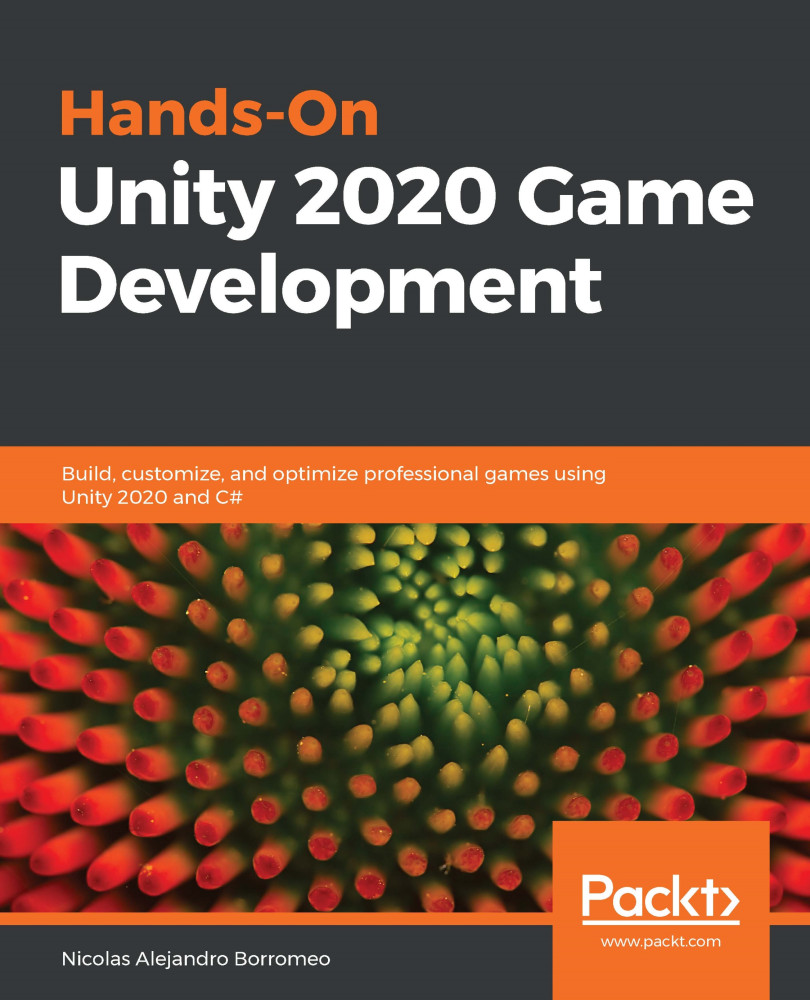Summary
In this chapter, we introduced the different animation systems that Unity provides for different requirements. We discussed importing character animations and controlling them with Animation Controllers. We also saw how to make cameras that can react to the game's current situation, such as the player's position, or that can used during cutscenes. Finally, we looked at Timeline and the animation system to create an intro cutscene for our game. These tools are useful for making the animators in our team work directly in Unity without the hassle of integrating external assets (except for character animations) and also preventing the programmer from creating repetitive scripts to create animations, wasting time in the process.
Now, you are able to import and create animation clips in Unity, as well as apply them to GameObjects to make them move according the clips. Also, you can place them in the Timeline sequencer to coordinate them and create cutscenes for your...