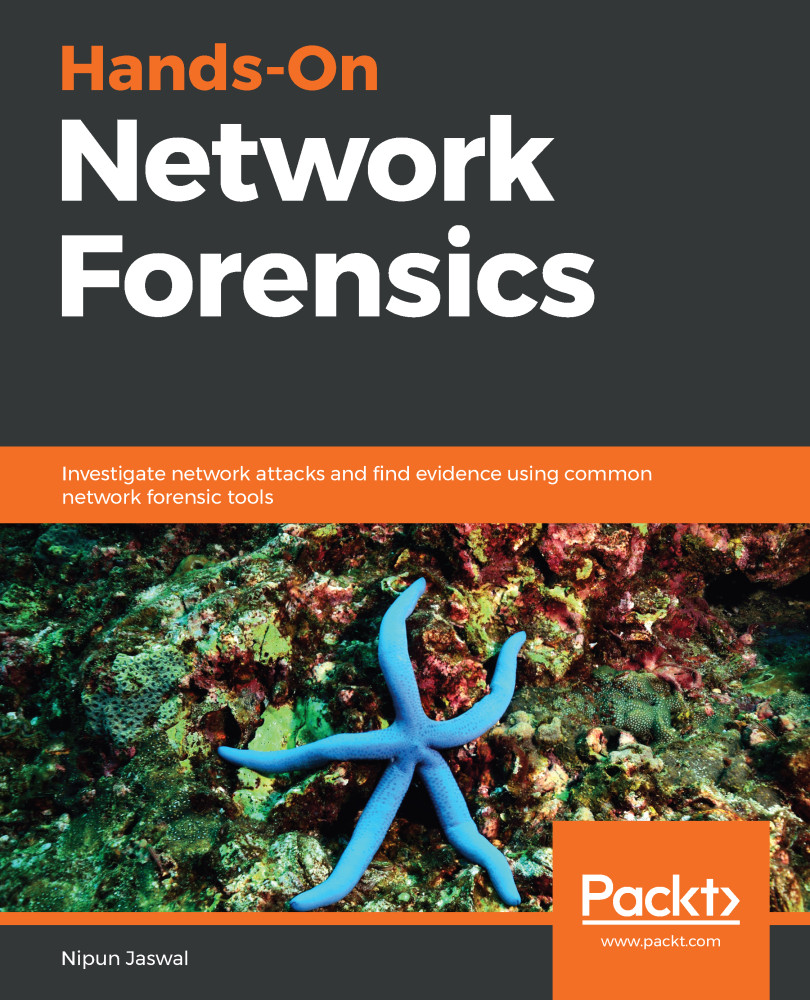The book details practical forensic approaches and explains techniques in a simple manner. The content is organized in a way that allows a user who only has basic computer skills to examine a device and extract the required data. A Windows computer would be helpful to successfully repeat the methods defined in this book. Where possible, methods for all computer platforms are provided.
To get the most out of this book
Download the color images
We also provide a PDF file that has color images of the screenshots/diagrams used in this book. You can download it here: http://www.packtpub.com/sites/default/files/downloads/9781789344523_ColorImages.pdf.
Conventions used
There are a number of text conventions used throughout this book.
CodeInText: Indicates code words in text, database table names, folder names, filenames, file extensions, pathnames, dummy URLs, user input, and Twitter handles. Here is an example: "We can see that the MDNS protocol communicates over port 5353."
A block of code is set as follows:
#!/usr/bin/env python
# Author: Nipun Jaswal
from prettytable import PrettyTable
import operator
import subprocess
Any command-line input or output is written as follows:
SET global general_log = 1;
Bold: Indicates a new term, an important word, or words that you see on screen. For example, words in menus or dialog boxes appear in the text like this. Here is an example: "Similarly, if you need to open a packet-capture file, you can press the
Open button, browse to the capture file, and load it in the Wireshark tool."