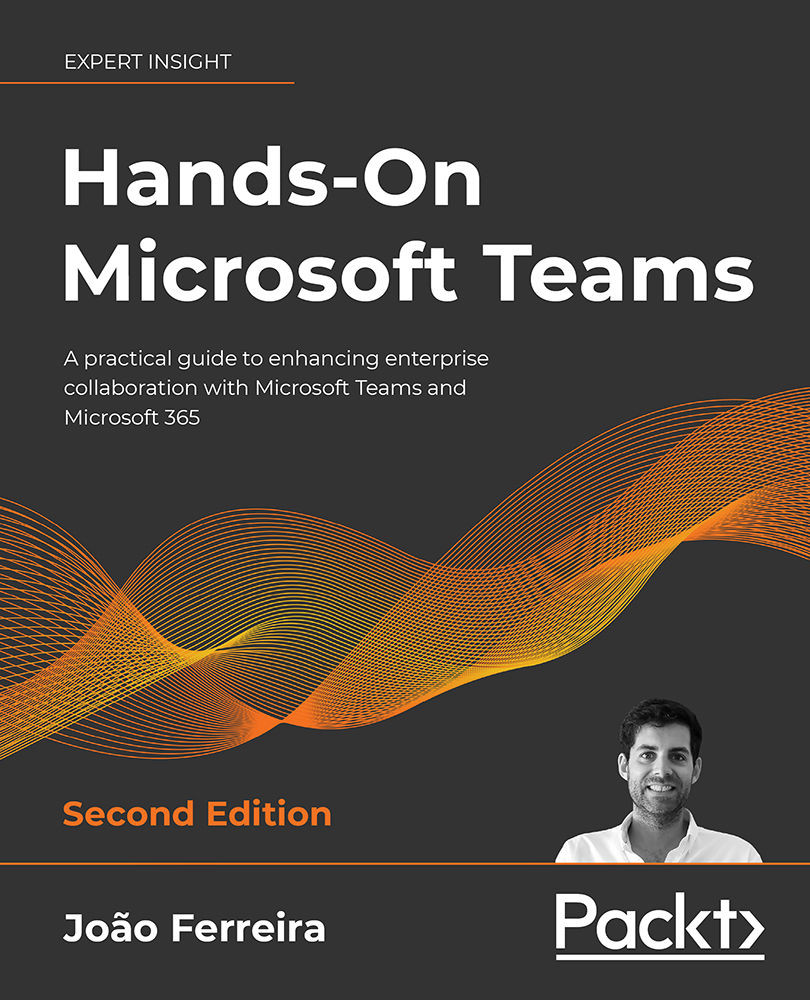Understanding team creation governance
Governance is something you should plan carefully. If you have an administrator role, make sure you define a set of rules and configure Teams the way you want ahead of time.
This is no easy task and it will always depend on each individual scenario. You should keep in mind that if you leave everything open, Teams can quickly become a wild west with hundreds of teams and channels that don't make sense. On the other hand, if you adopt a restrictive policy, you may lose users and they will eventually look for alternatives to Microsoft Teams (most likely outside of the Microsoft environment).
This section of the book shows you where you can find the teams and channels features that you will be able to adjust to reach a balance on your Microsoft Teams tenant.
On Microsoft Teams, there is no option to disable the creation of new teams. However, it is possible to disable the creation of Office 365 groups—but it is not recommended...