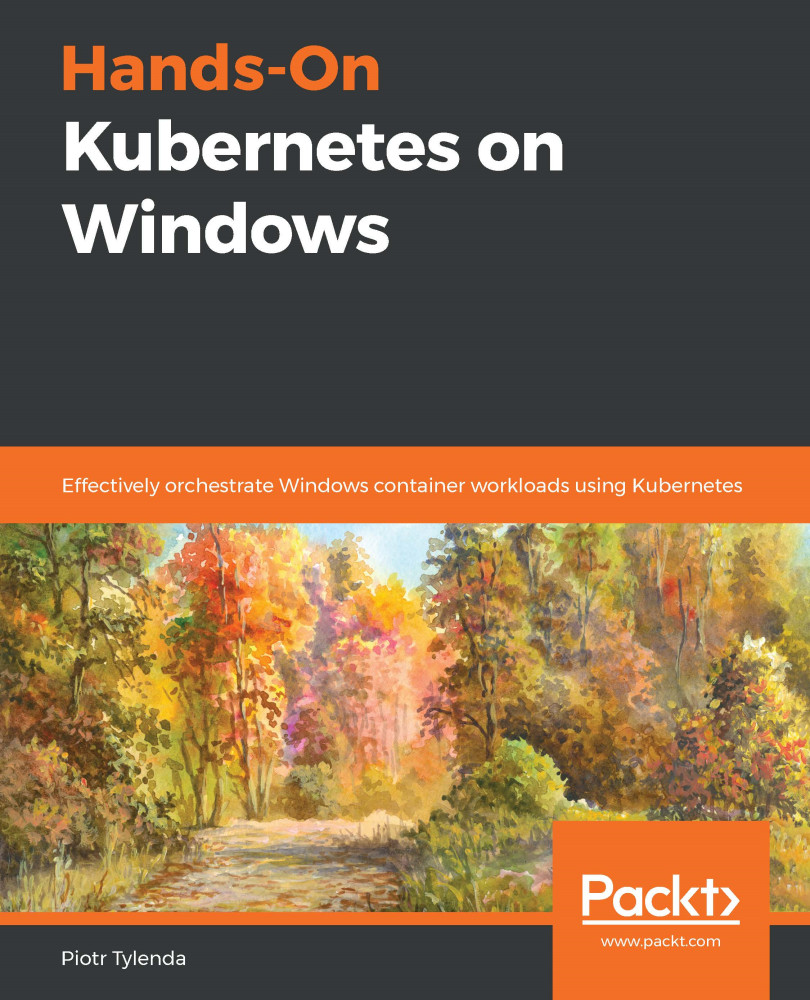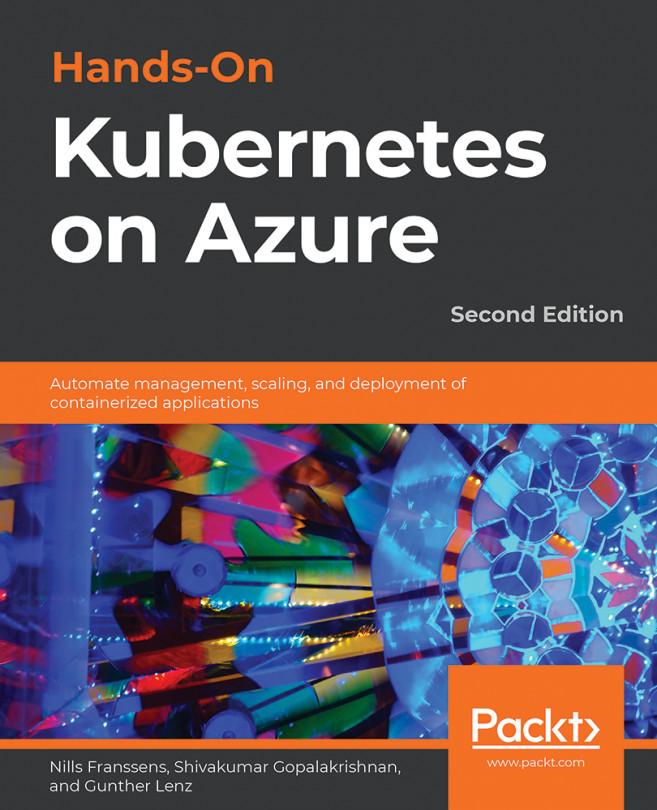This chapter has focused on how you, as a developer, can improve your development experience with Kubernetes clusters. First, we learned how to configure essential development extensions for Visual Studio Code and Visual Studio 2019. Next, you learned how to use Helm for packaging Kubernetes applications, first by using an official Helm chart for Microsoft SQL Server and later by creating a dedicated chart for our Voting application.
Next, we learned how to integrate Azure Application Insights into your application and how you can leverage advanced features such as the snapshot debugger in order to debug problems in production scenarios for Windows pods. Using our new Docker image with Application Insights instrumentation, we learned how to perform a Helm release upgrade. We introduced Kubernetes Dashboard, which is the most commonly used web UI for Kubernetes. Lastly...