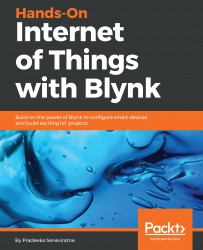The Value Display widget can be used to display incoming data from the sensors attached to the Raspberry Pi. You can use one of the following mechanisms to display data on the Value Display widget:
- Perform requests by the widget: The widget in the app reads a pin with a certain frequency. This is also called a pull model
- Pushing data from the hardware: Send data from the hardware to the app widget at intervals. This is also called a push model
You can add a Value Display widget onto your Blynk app with the Widget Box by tapping Value Display under DISPLAY. The Value Display widget costs 200 units of energy.
The default label is VALUE, as shown in the following screenshot:
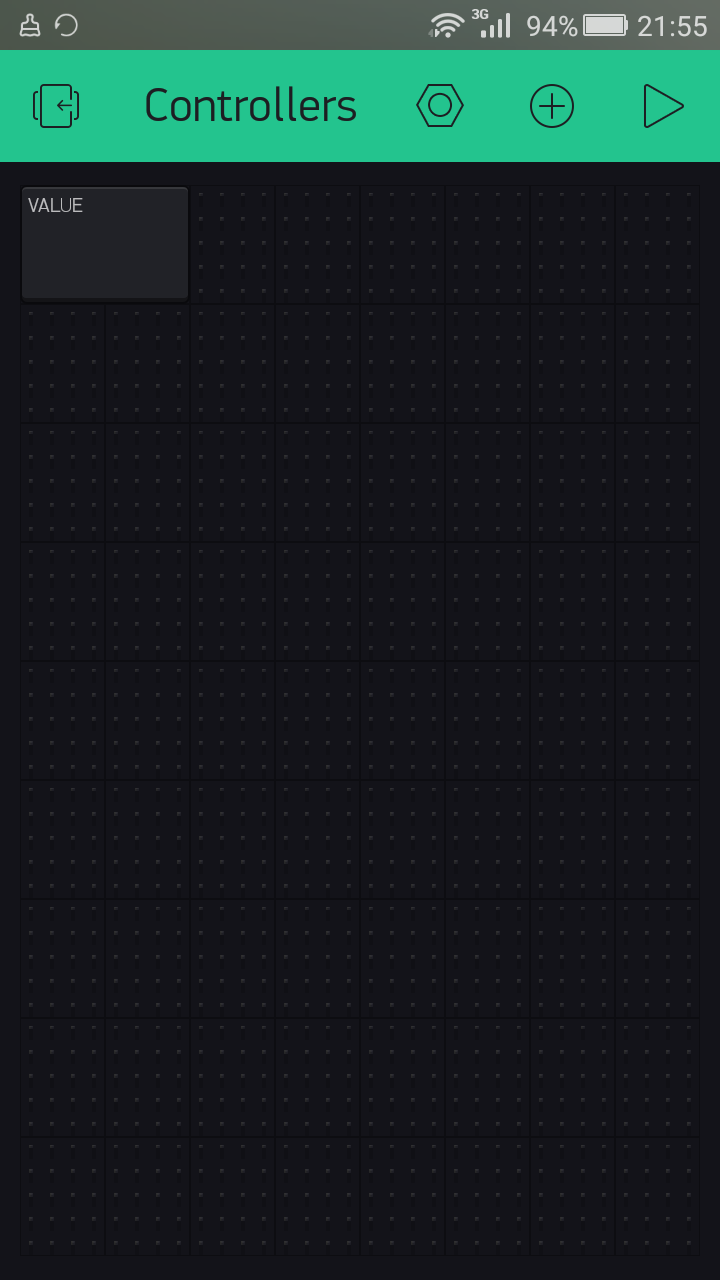
Value Display widget added to the canvas