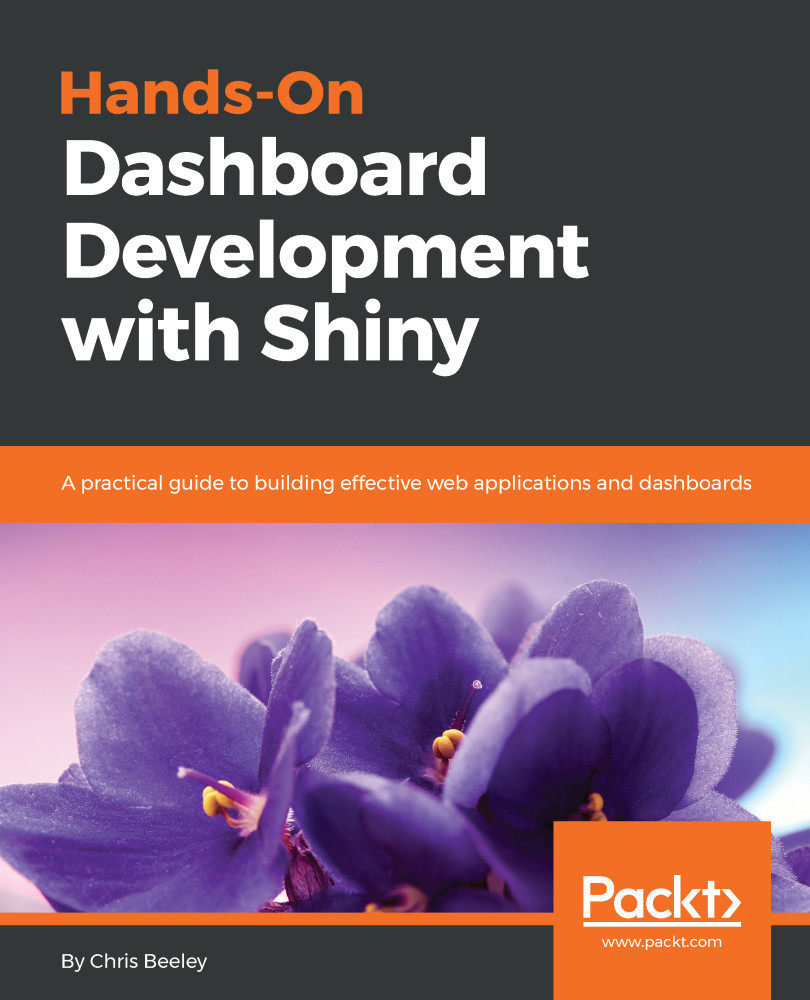As we already know, Shiny uses the grid system from Bootstrap to lay out content. There are a couple of ways to carry this out, but built-in Shiny functions are always involved. The differences between the functions are minor and the basic idea of each is the same.
This section will cover the server installation steps of the following functions:
- fluidPage()
- bootstrapPage()
- fixedPage()