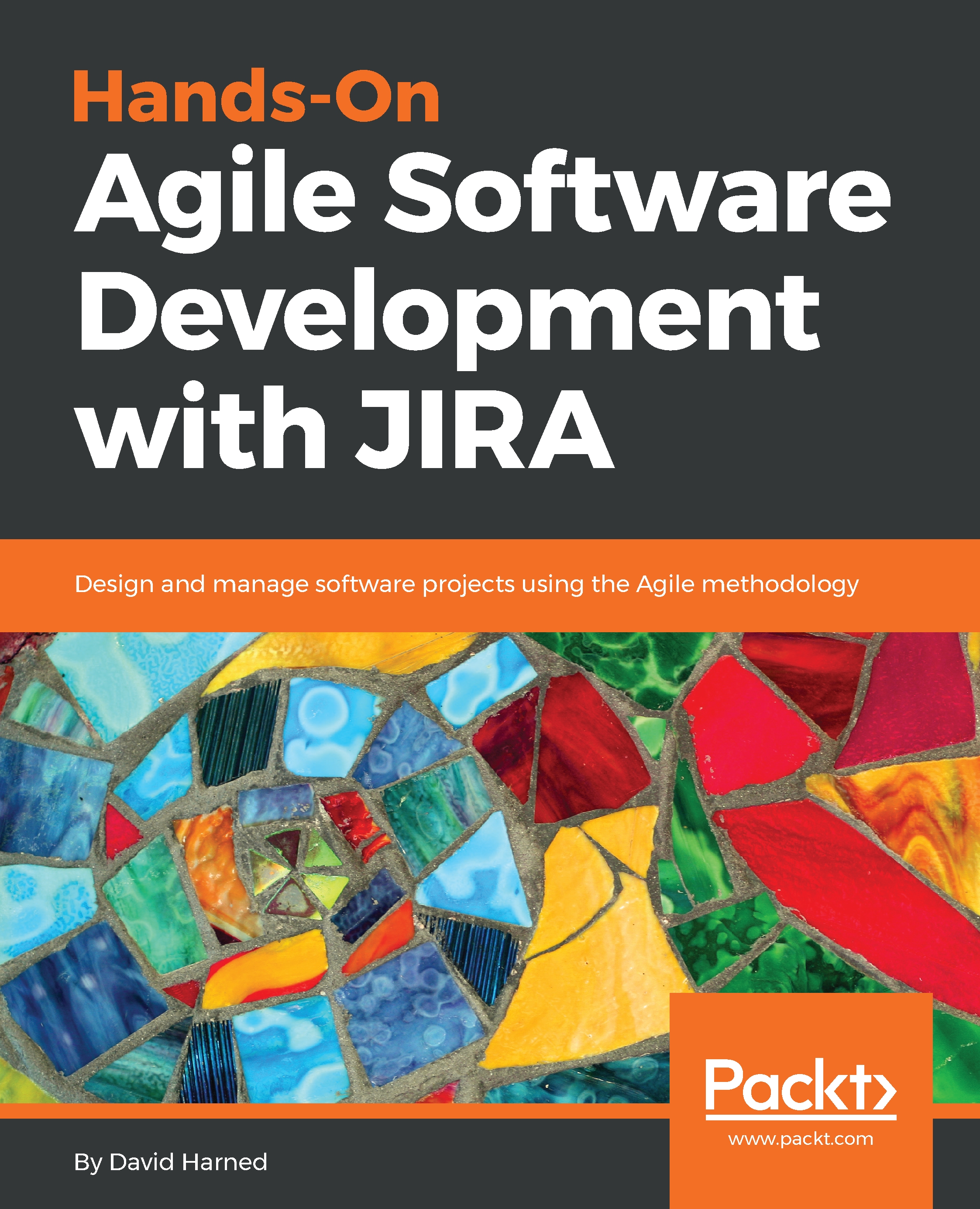In this section, we're going to learn about managing the items in our backlog.
Here, we will learn about the following:
- How to create items
- How to prioritize items
- How to assign items into epics and versions
- How to create and use quick filters in our board view
- Separating work that's fully refined and ready for a sprint
Let's go back to our backlog and view our work items. It's really easy to prioritize these items in JIRA. All we have to do is drag and drop them in the order we want. This makes it really easy for our product owners to just move all of this stuff around so that it's exactly how they think it should be in order to deliver the most value.
We made an epic previously, and as we can see in the following screenshot, we've got My Test Epic. We want to assign some items to this—maybe all of the newest...