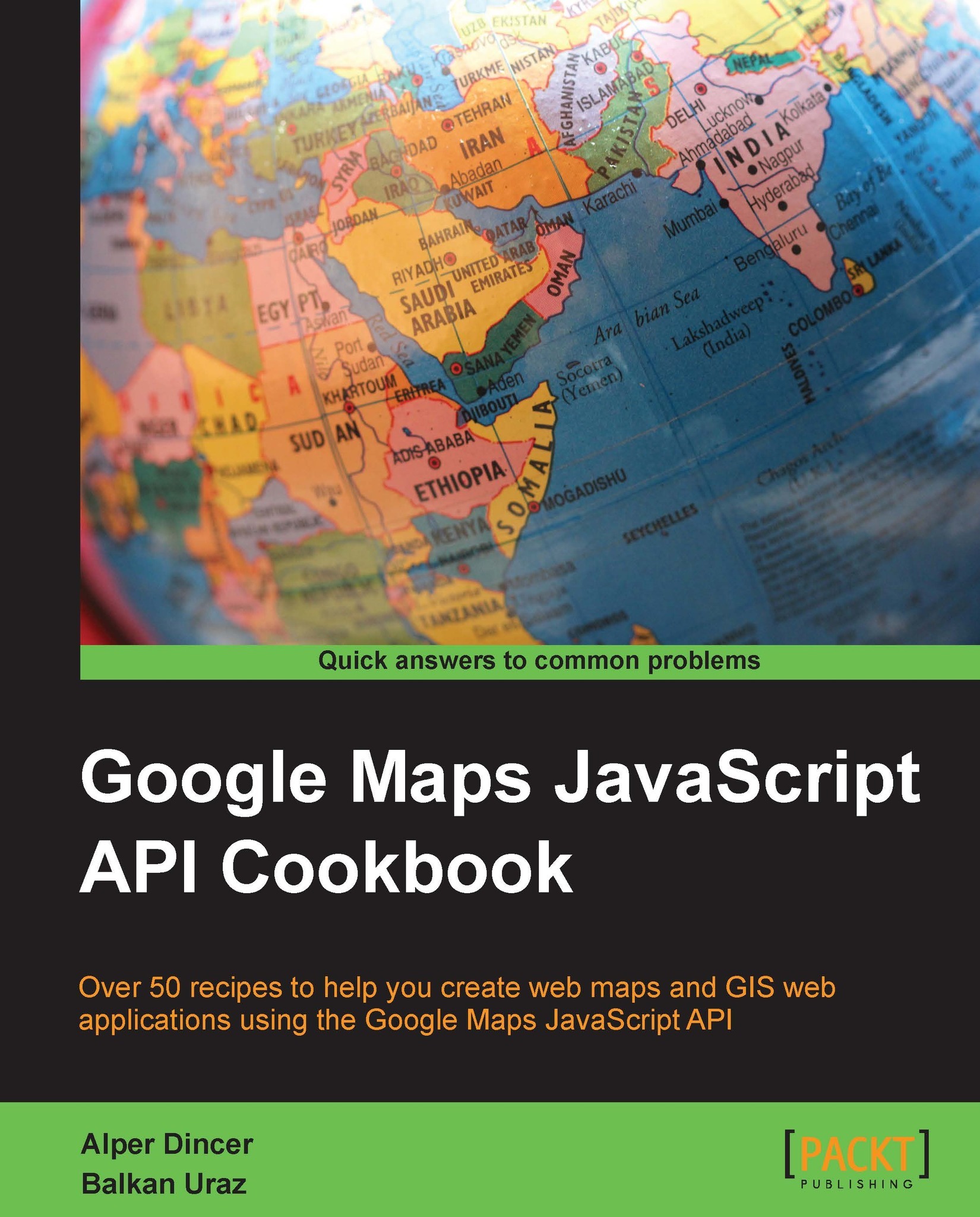Changing the transparency of overlays
The Google Maps JavaScript API supports third-party tiled map services or images to be overlaid on top of base maps. However, there is a problem with the overlay layers; they come on top of base maps and make them invisible. Of course, you can turn them on or off according to your choice; however, this is not a solution if you want to see the base maps together with the overlay layers.
In fact, you can just modify the opacity of the overlay layers to see the base maps and the overlay layers.
This recipe is focused on changing the transparency of the overlay layers introduced in the last two recipes.
Getting ready
We can use the code introduced in the Adding tile overlays to maps recipe of this chapter and modify it a little to achieve the result. Be sure to copy the code of the recipe first.
How to do it…
You will be able to make your overlay layer transparent after completing the one-step operation presented in the following code:
Just change the
osmMapType...