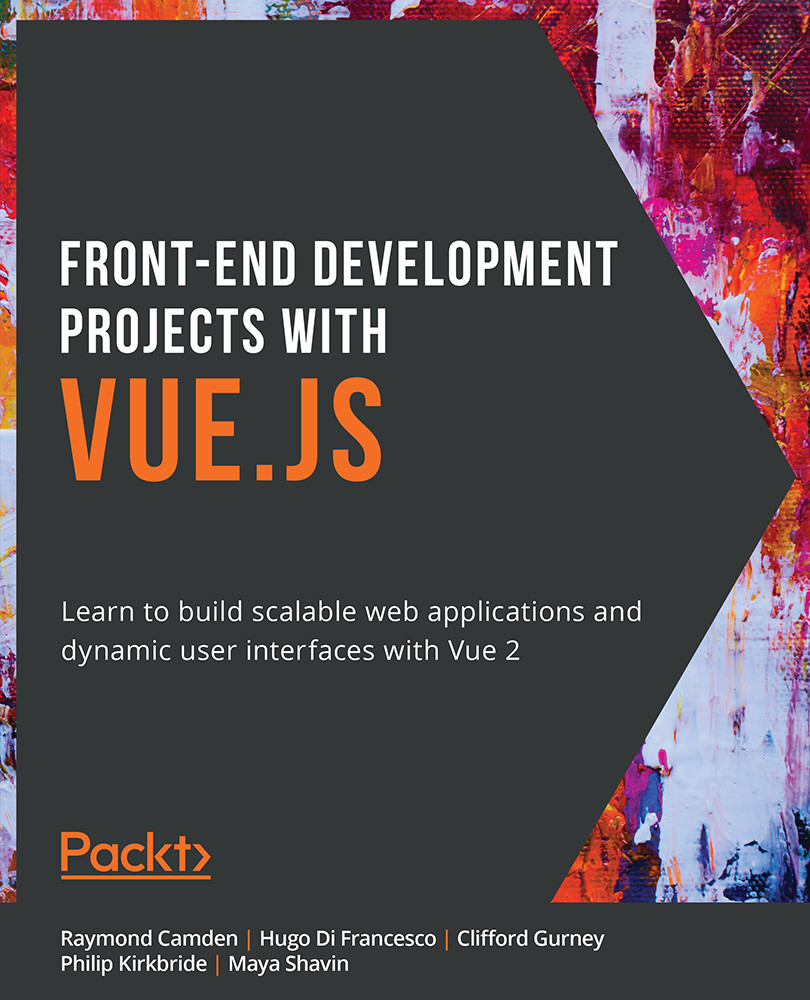3. Vue CLI
Activity 3.01: Building a Vue Application Using the Vue-UI and the Vuetify Component Library
Solution:
Perform the following steps to complete the activity.
Note
To access the code files for this activity, refer to https://packt.live/35WaCJG.
- Open a command line, and run
vue create activity-app. - Choose the last selection,
Manually select features, by pressing the Down arrow key once and pressing Enter:? Please pick a preset: (Use arrow keys) default (babel, eslint) > Manually select features
- Choose
Babel,CSS Pre-processors, andLinter / Formatter:? Check the features needed for your project: (*) Babel ( ) TypeScript ( ) Progressive Web App (PWA) Support ( ) Router ( ) Vuex (*) CSS Pre-processors >(*) Linter / Formatter ( ) Unit Testing ( ) E2E Testing
- Choose
Sass/SCSS (with dart-sass):? Pick a CSS pre-processor (PostCSS, Autoprefixer and CSS Modules are supported by default...