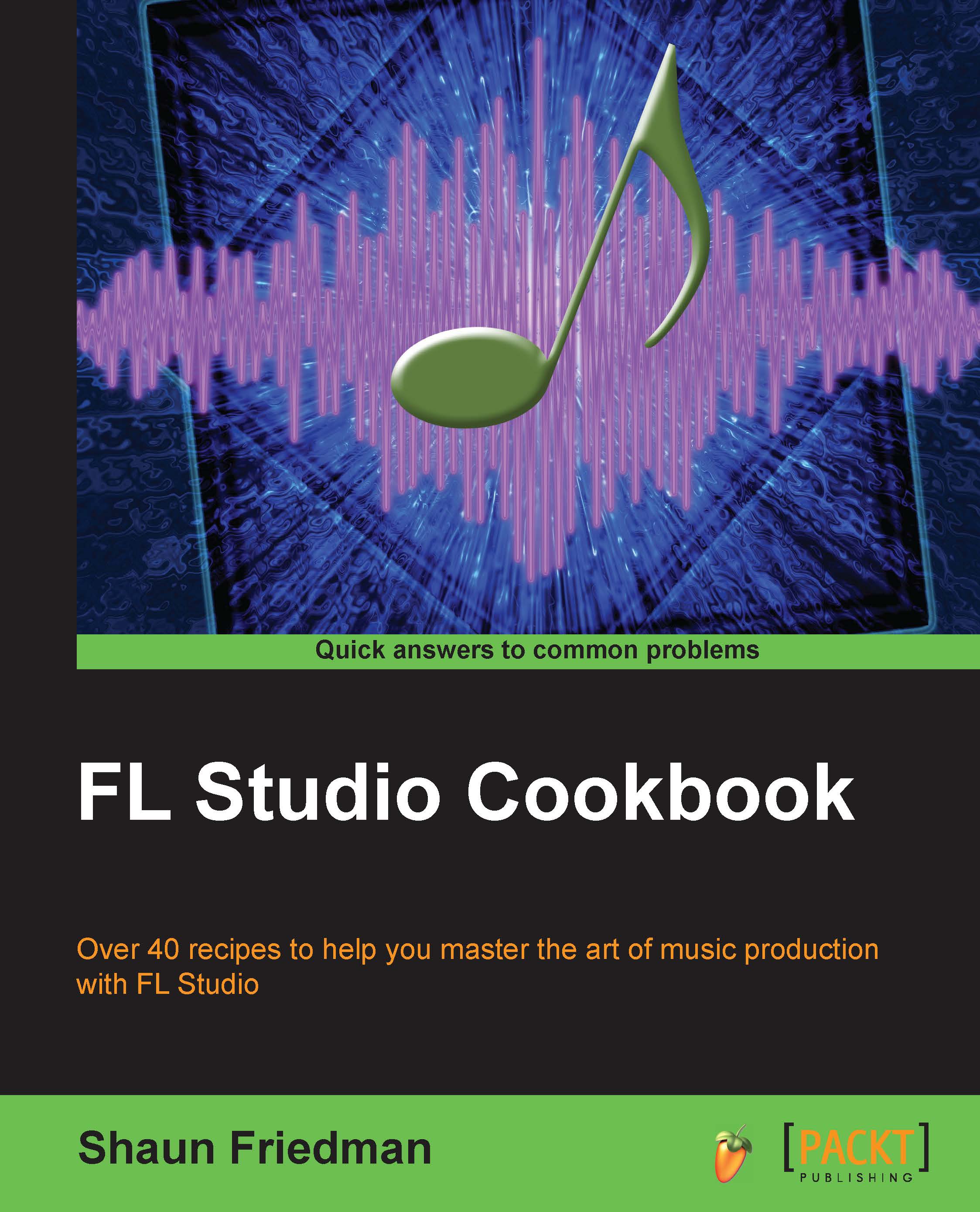Getting new sounds in Browser
This recipe will walk you through the task of finding new sounds on web and importing these sounds into your Browser window.
How to do it…
The Browser in FL Studio is directly correlated to the FL Studio installation path on your given computer system. For example, in a PC environment, you can view the FL Studio path at C:\Program Files\Image-Line\FL Studio 11\Data\Patches. When you arrive at the Patches folder on your actual computer file hierarchy, please keep in mind that on FL Studio, the Browser is directly related to it. You are able to add any WAV or MP3 files that you desire, and you can organize them, name them, and place them in a dedicated folder, like anything else you organize on your computer. Similar to organizing documents, photos, and music, the file path that leads to Patches is where you will organize your wave samples and other pertinent files. As stated previously, it can be a great idea to store WAV or MP3 files on an external hard...