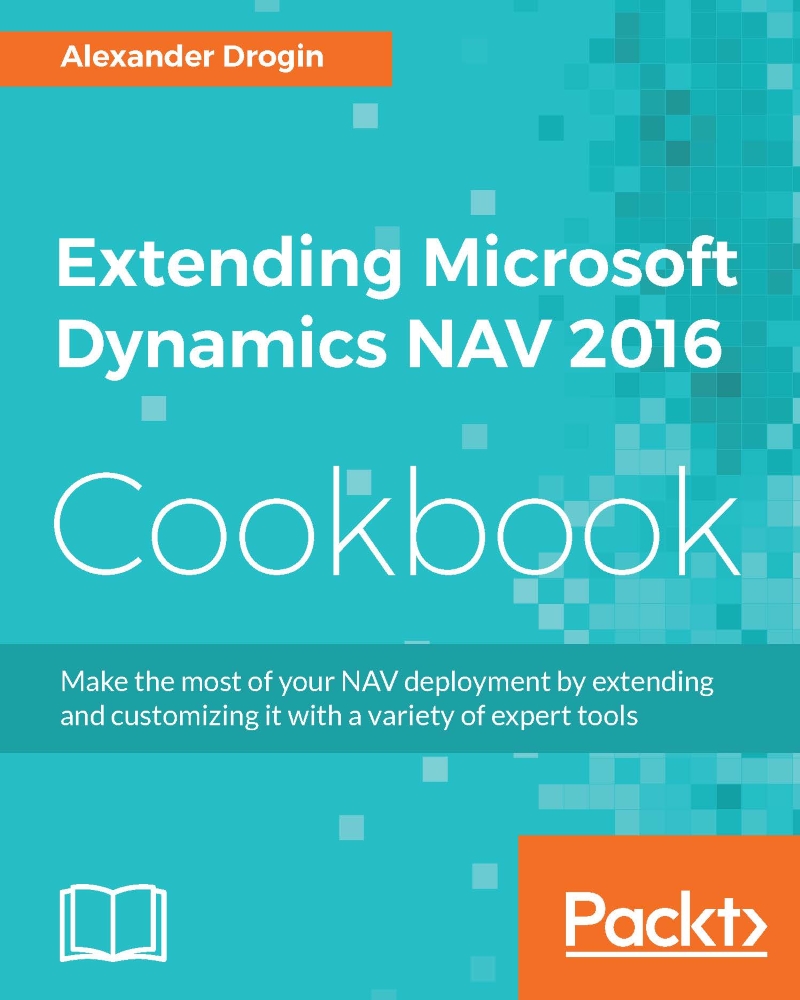Publishing NAV reports in SharePoint
NAV page objects can be published on a SharePoint site as SharePoint apps or web parts that will be embedded into site pages. Reports are not so flexible--there is no option to set a report in a page as a web part. NAV reports can only be presented as an application.
Now we will develop a SharePoint app that will expose a NAV report in the site apps list. This recipe is very similar to the Developing NAV apps for SharePoint recipe. Steps overlapping in these two recipes will be outlined here. If you need a detailed description, refer to the aforementioned recipe.
How to do it...
Open your developer site on SharePoint, access the application registration page located on the URL
http://<SharePointWebsite>/_layouts/15/AppRegNew.aspx, and register a new app, as described in Developing NAV apps for SharePoint recipe, Step 1 through Step 5.Run Visual Studio and create a new project. Select the application template App for SharePoint.
Type a name for the project...