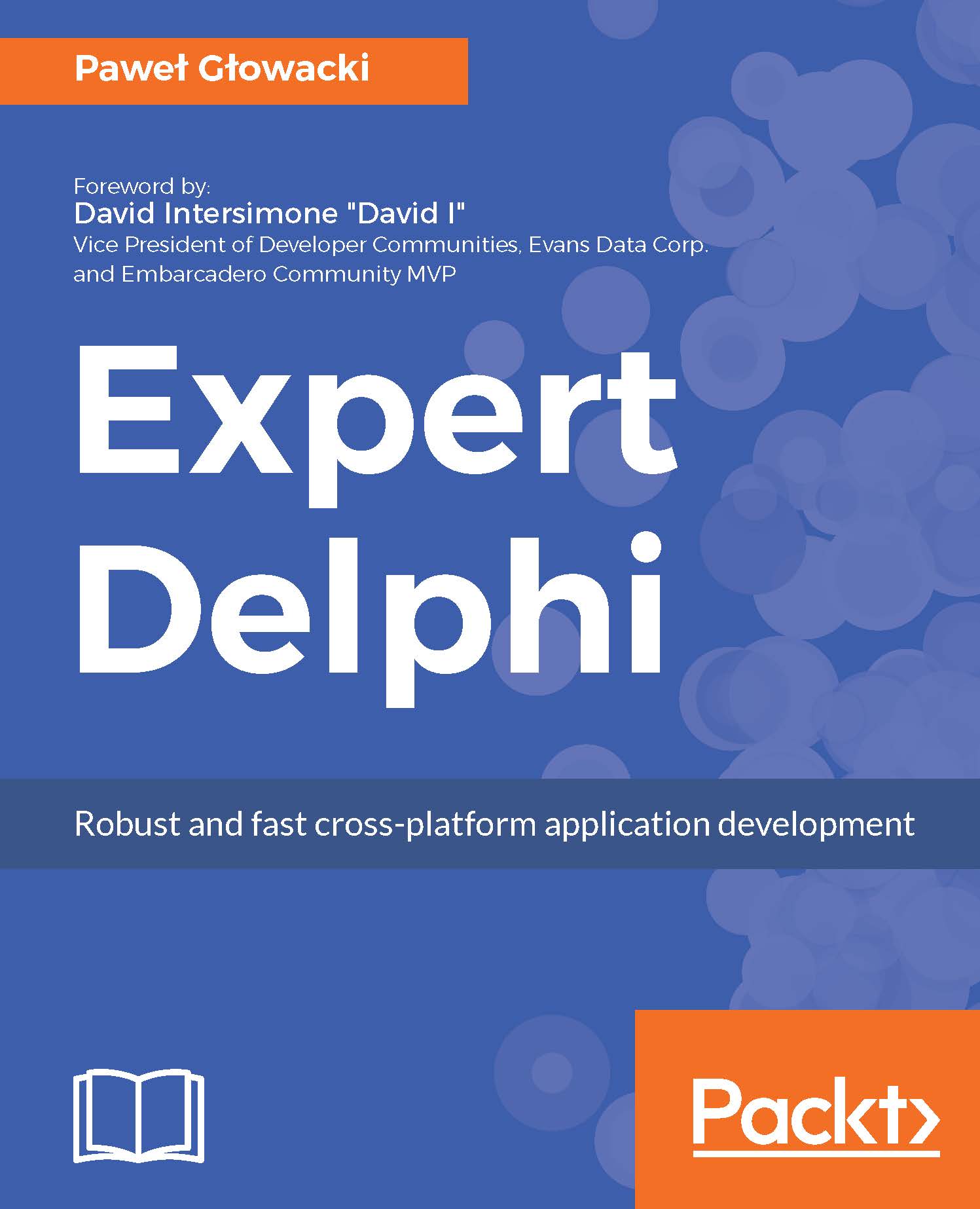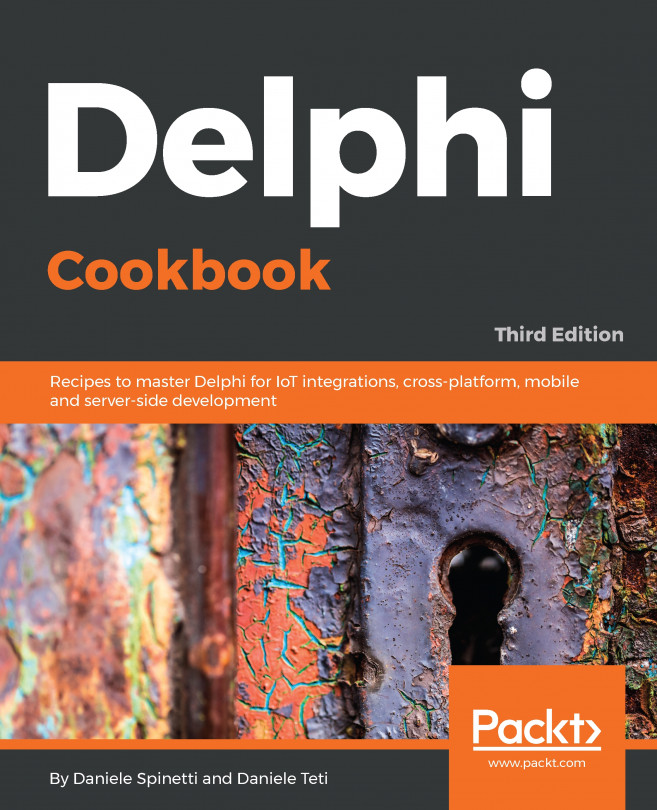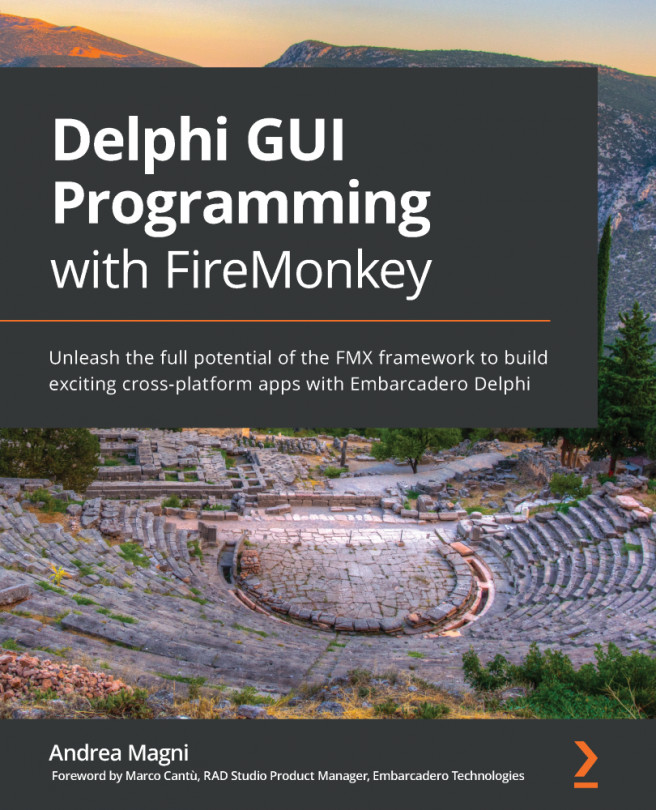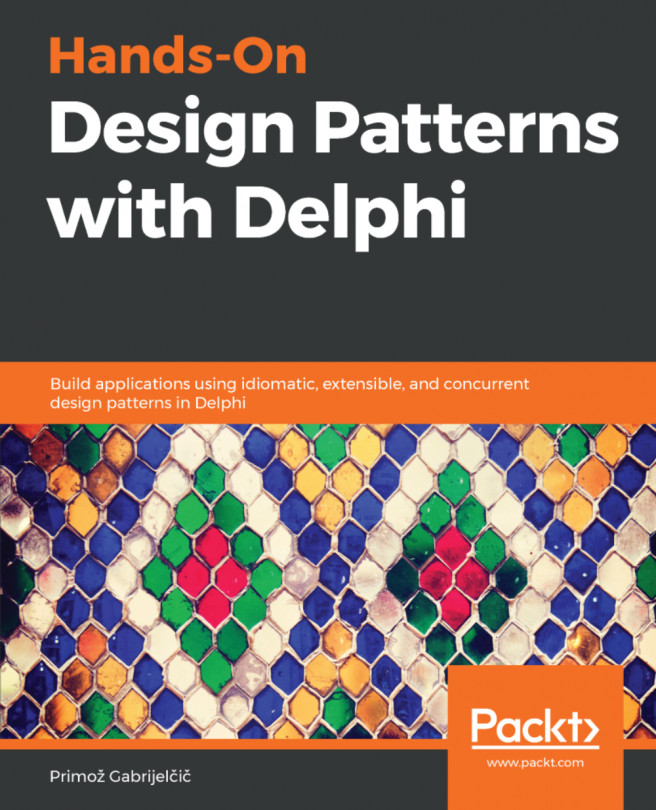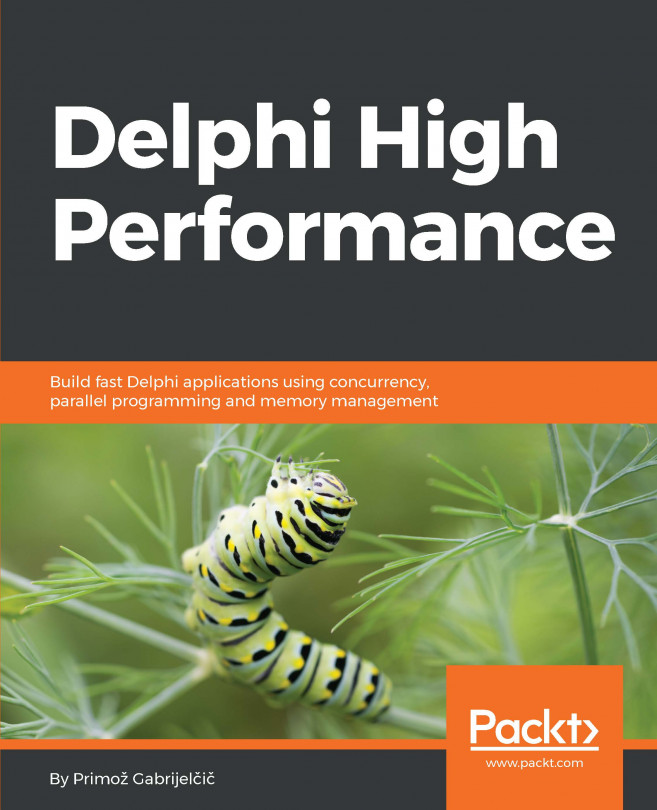One of the most common ways of attracting a mobile device user to a particular app is to display a notification. When a new email arrives or somebody posts something on social media, we are typically presented with a notification. Clicking on it displays the app that sends the notification.
Delphi provides the TNotificationCenter component that can be used to display and react to notifications and display badge numbers on the app icon itself. That's a very common use case. You see a number next to your app icon and you know that there are unread emails or missed calls.
Create a new, blank, multi-device app. Save the main form as uFormNotify and the project as NotifyMe. Add a toolbar with a label aligned to Client with Delphi Notifications text. Now, drop the TNotificationCenter component on the form. As a side...