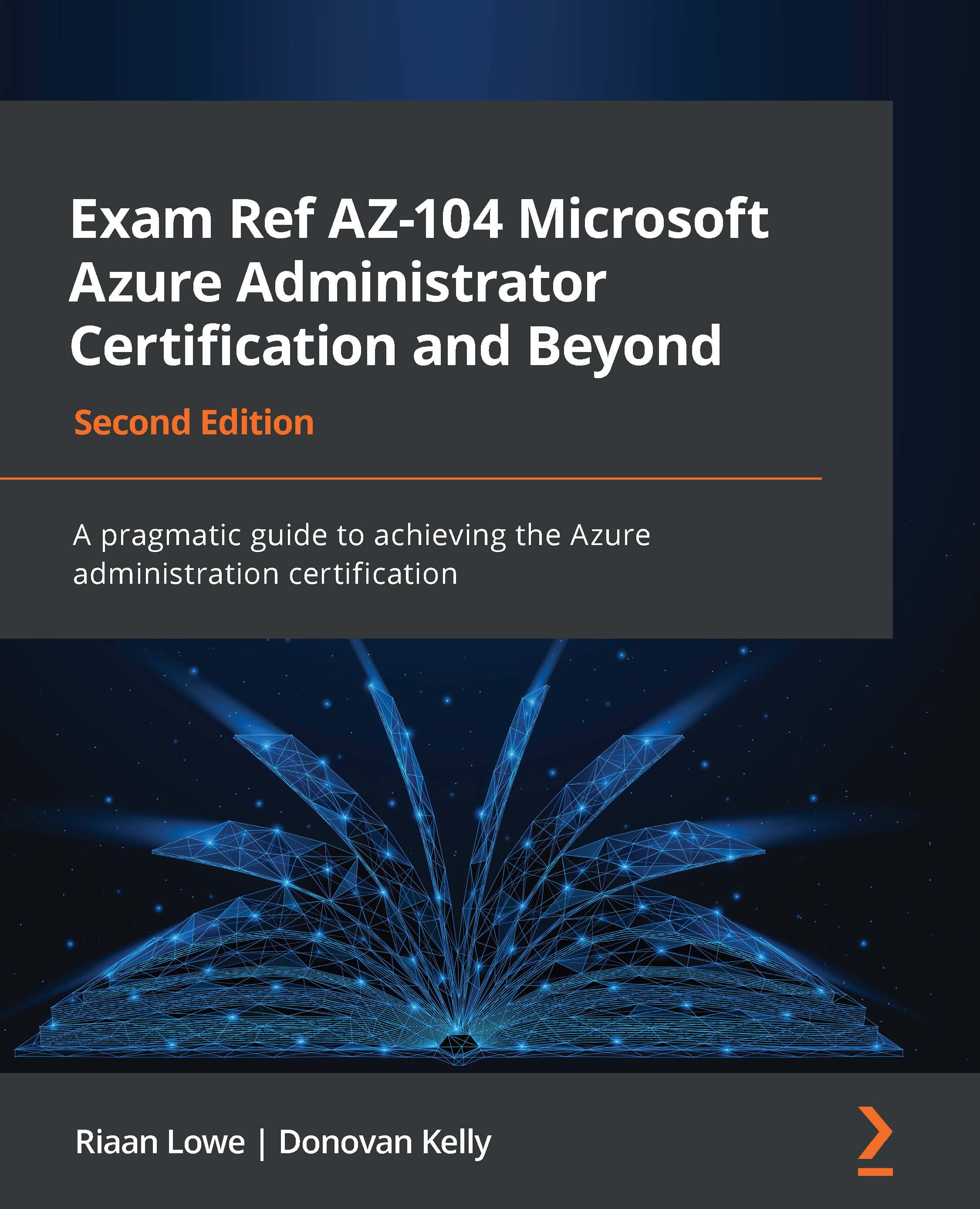Saving a deployment as an ARM template
Now that we know how to deploy resources from custom RBAC templates, let's see how to save an existing deployment to an ARM template via the Azure portal:
- Navigate to the Azure portal by opening a web browser and going to https://portal.azure.com.
- In the left menu, select Resource groups and select your resource group. In my scenario, I'm going to use the Production_RG resource group:
Figure 9.15 – Azure resource groups
- On the Automation tab of the resource group, select Export template:
Figure 9.16 – Exporting resources as an ARM template
- Next, select Download, and the ARM template will download, which can then be used to redeploy resources, and amended to create custom resources:
Figure 9.17 – Downloading the ARM templates for existing resources
In this section, we had a look at how to export all existing...