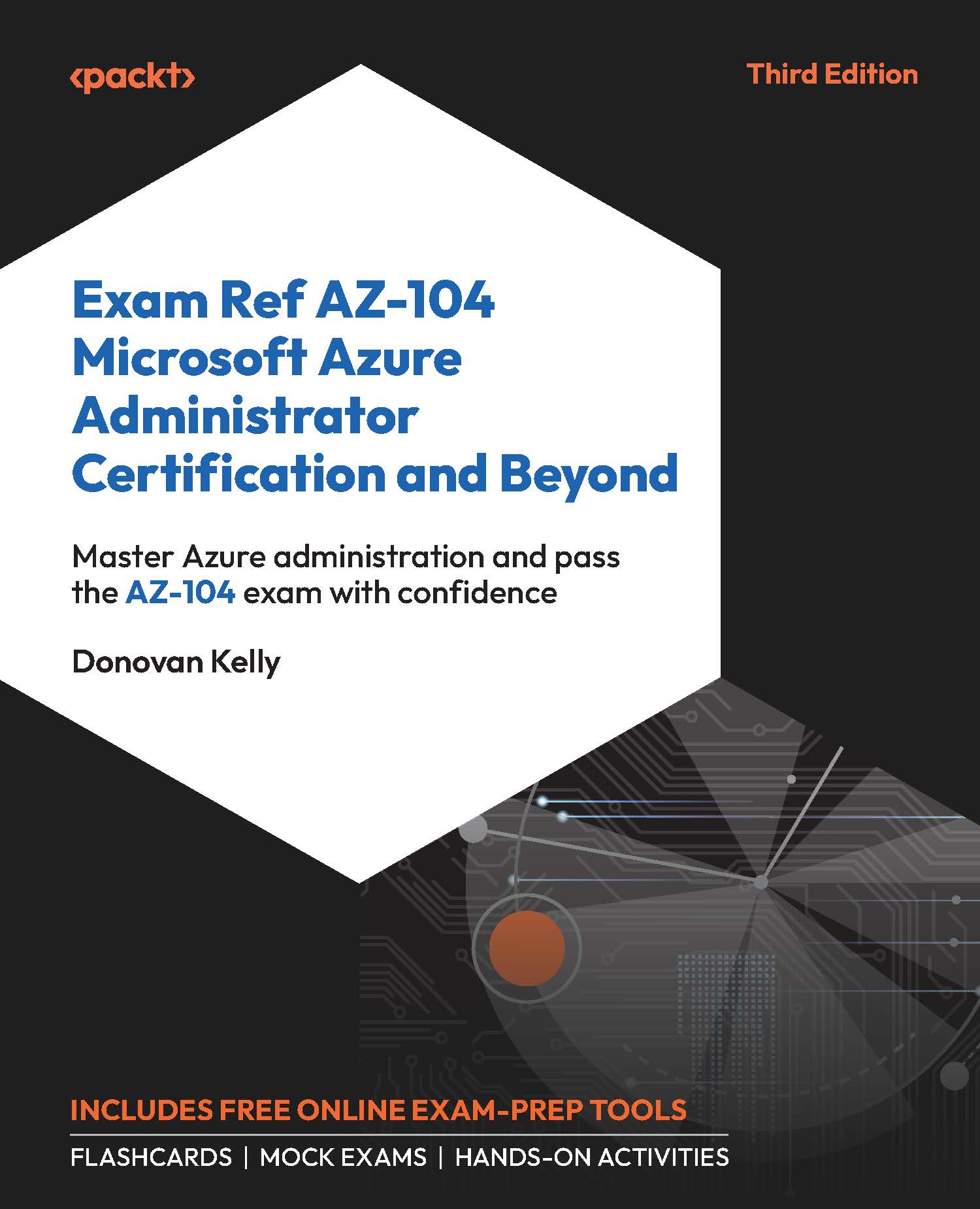Configuring Azure Application Gateway
Azure Application Gateway is a load-balancing service for your web-based (HTTP or HTTPS) workloads that operates at the Layer 7 OSI level. In addition, it offers the capability to protect against exploits and threats and has SSL offloading capability. In the set of exercises that follow, you will see how to create an Azure application gateway, deploy a web app behind the gateway, and finally, test the application gateway.
Creating an Azure Application Gateway
To create an Azure application gateway, follow these steps:
- Navigate to the Azure portal by opening https://portal.azure.com.
- Create a new resource group for this exercise, named
AZ104-ApplicationGateway. - Create a VNet with the following values:
Subscription: Select a subscriptionResourcegroup:AZ104-ApplicationGatewayName:ApplicationGatewayVNET_Region:West EuropeAddressrange:10.1.0.0/16Subnetname:DefaultSubnet Addressrange:10.1.0.0/24
- Open the newly created...