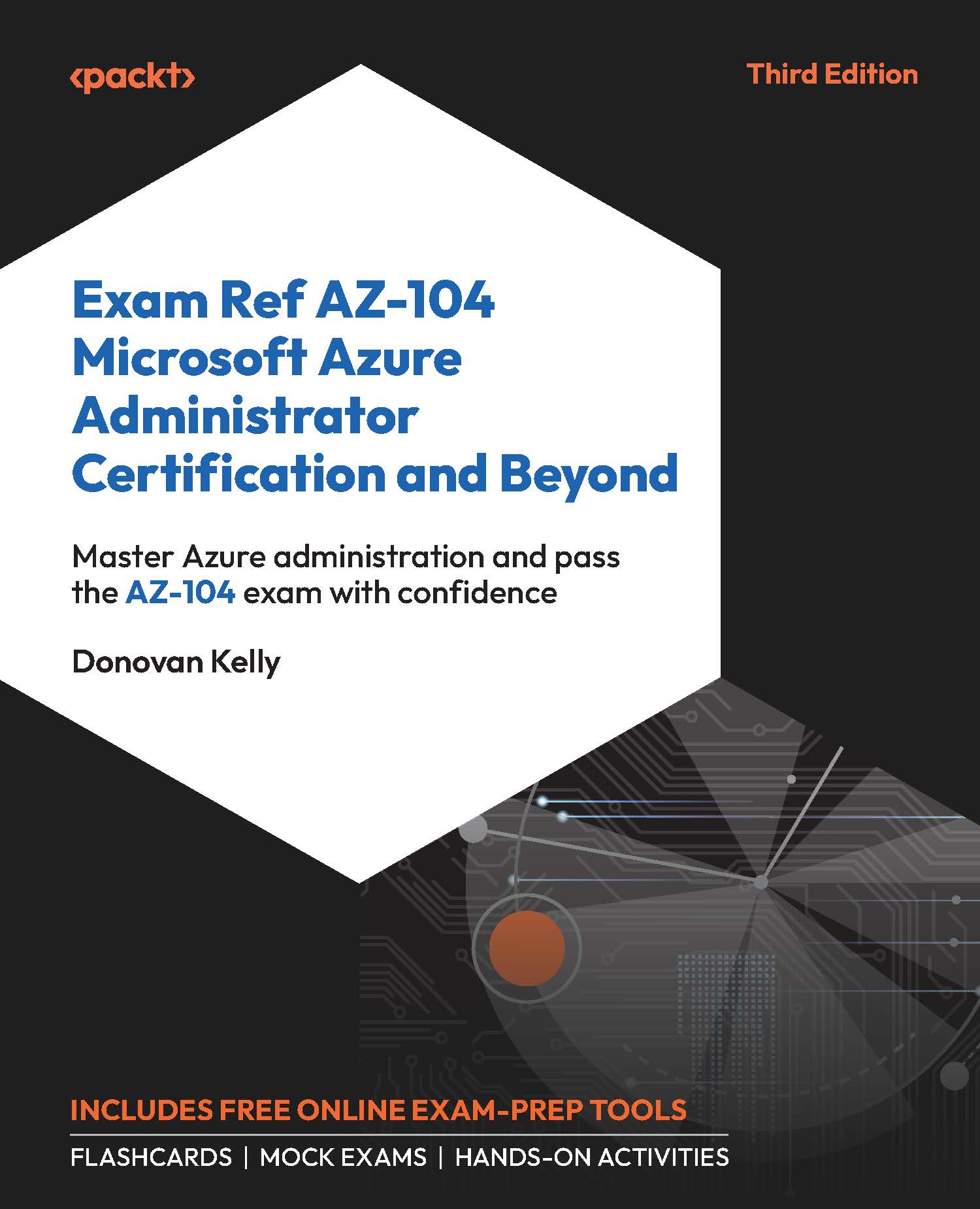Moving VMs between Resource Groups
You may deploy your VM resources to a resource group only to move them at a later date. You might have done this because of changing internal organizational policies and your resource group name not adhering to the convention. The solution may be to create a new resource group with the correct convention for you to move your VM into. In this section, you will explore the tasks involved in moving your VMs across resource groups.
Exercise 13.5: Moving VMs from One Resource Group to Another
In this exercise, you will move (migrate) a VM from one resource group to another. In order to initiate the move, you will first need to validate the readiness for the move:
- Open the Azure portal and create a new resource group named
AZ104-VirtualMachines-Migration. - Navigate to the resource group where your scale set VM is saved.
- Select the
Overviewoption on the left menu and select all resources in theAZ104-VirtualMachinesresource group....