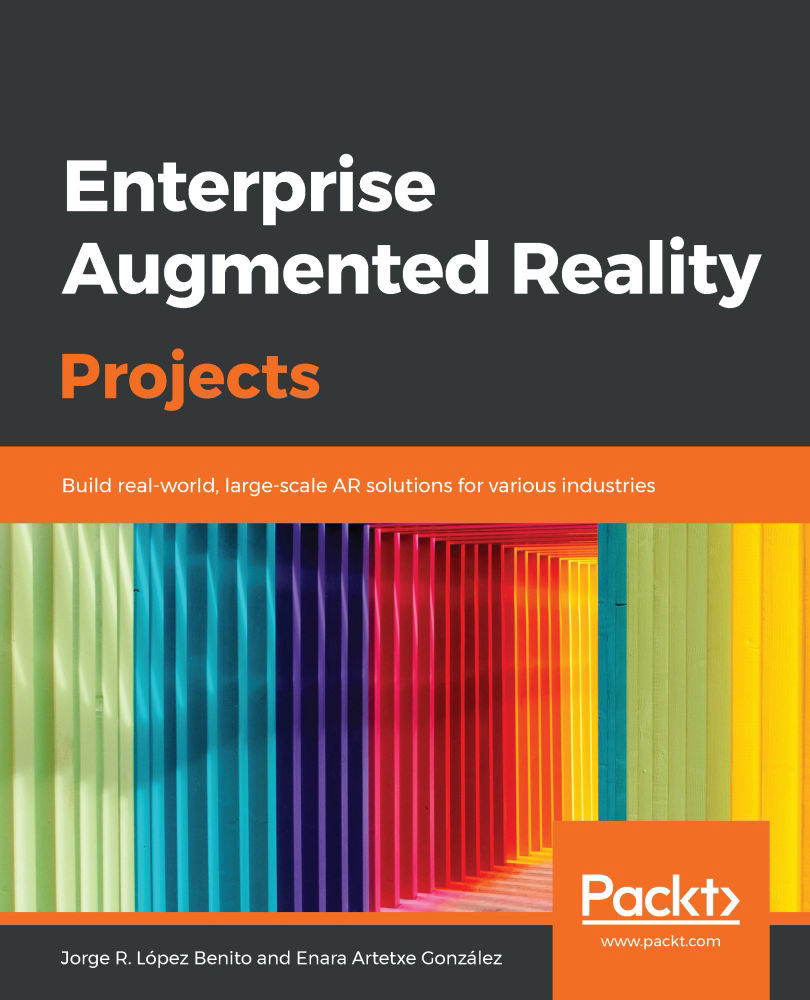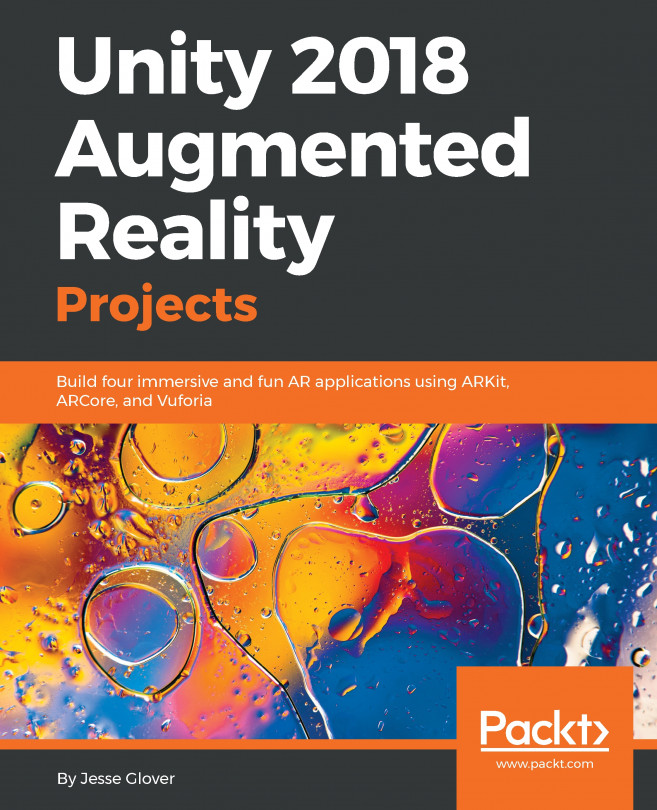In this chapter, you learned how to create an AR catalog using the EasyAR SDK. You learned how to import the SDK into Unity and create a scene showing a cube on an ImageTarget. Then, you learned how to import models from outside Unity and modify some of their features, such as materials and textures. Then, you merged the models into the initial scene to make a seat come to life from its catalog. Finally, you added a script and UI elements to control the color of the models.
By the end of this chapter, you have acquired the basic skills to continue developing with EasyAR and try out some of its other features. For that, we recommend opening the rest of the sample scenes located at Assets | Samples | Scenes and try them out to understand how they work. You have also acquired an understanding of how AR can be used to create a catalog, magazine, or similar...