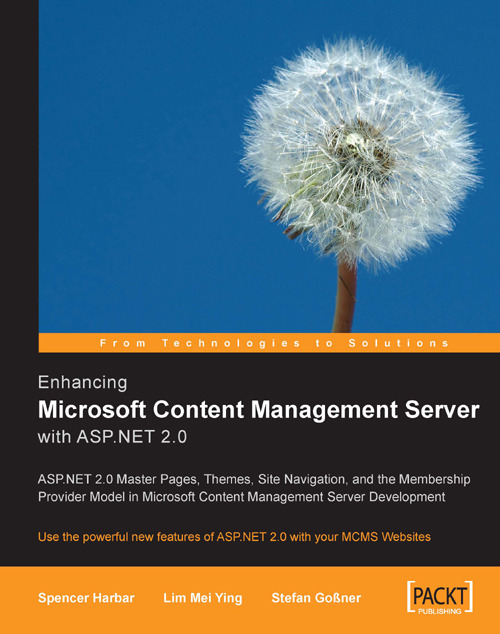Creating an MCMS Web Application
Let's create an MCMS web application using Visual Studio 2005.
1. Open Visual Studio 2005.
2. From the File menu, choose New, followed by Web Site…
3. In the New Web Site dialog, select the MCMS Web Application within the My Templates section.
Note
If the MCMS Web Application template does not appear in the My Templates section, the MCMS Visual Studio 2005 templates have not been correctly installed. Please refer to the Visual Studio Templates section of Chapter 1 for installation details.
4. In the Location combo box, select HTTP, and in the textbox, enter
http://localhost/mcmstest.Note
MCMS applications have to be created using a local installation of IIS and do not support being created using the file system, which makes use of the built-in Visual Web Developer Web Server.
Note that the New Web Site wizard will not prevent you from configuring an invalid website using the File System and Visual Web Developer Web Server.
5. In the Language combo box (shown in...