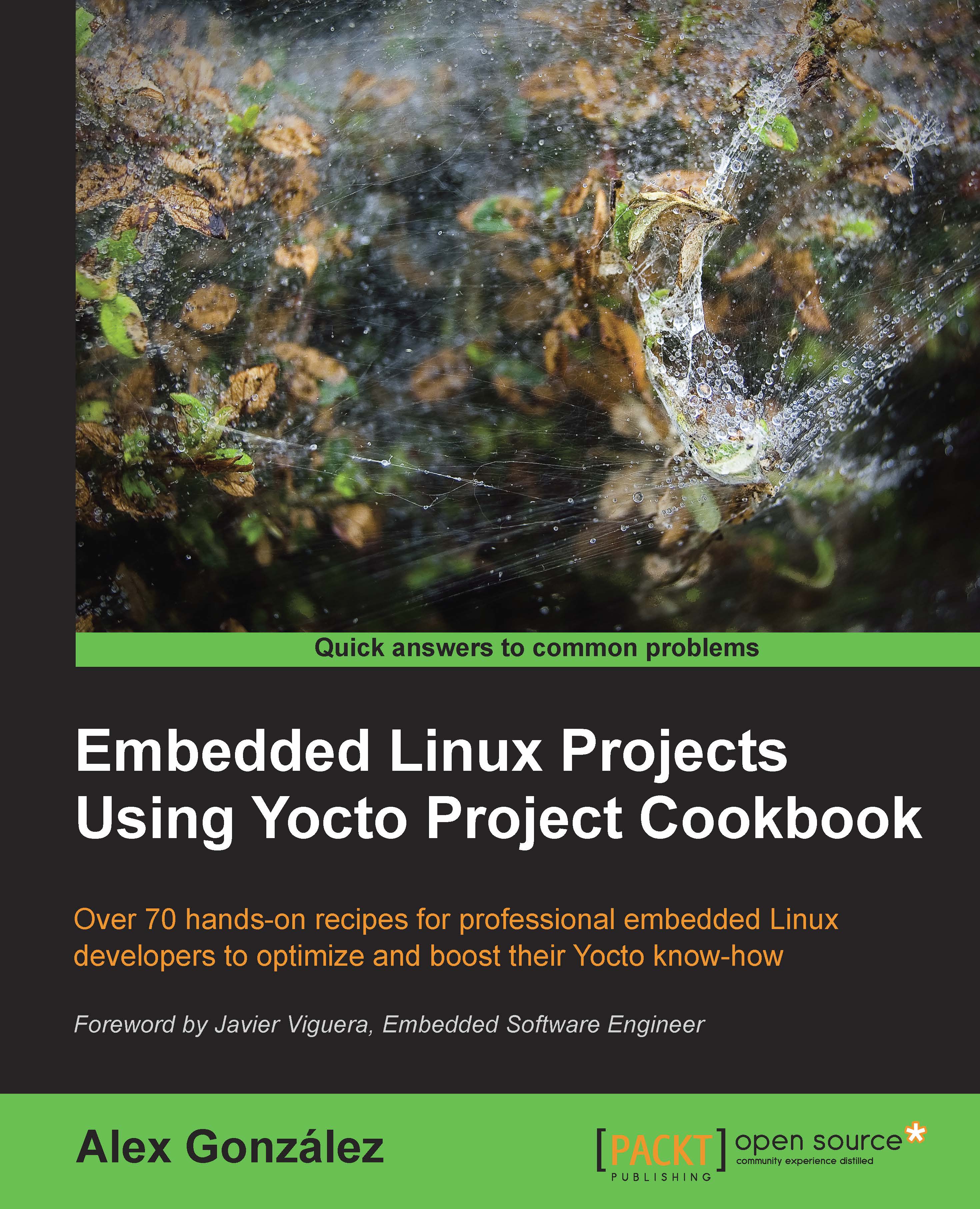Native GDB debugging
On devices as powerful as the Wandboard, native debugging is also an option to debug sporadic failures. This recipe will explore the native debugging method.
Getting ready
For native development and debugging, Yocto offers the -dev and -sdk target images. To add developing tools to the -dev images, we can use the tools-sdk feature. We also want to install debug information and debug tools, and we do this by adding the dbg-pkgs and tools-debug features to our image. For example, for core-image-minimal-dev, we would add the following to our conf/local.conf file:
EXTRA_IMAGE_FEATURES += "tools-sdk dbg-pkgs tools-debug"
To prepare a development-ready version of the core-image-minimal-dev target image, we would execute the following commands:
$ cd /opt/yocto/fsl-community-bsp/ $ source setup-environment wandboard-quad $ bitbake core-image-minimal-dev
We will then program the development image to our target.
How to do it...
Once the target has booted, you can start the wvdial application...