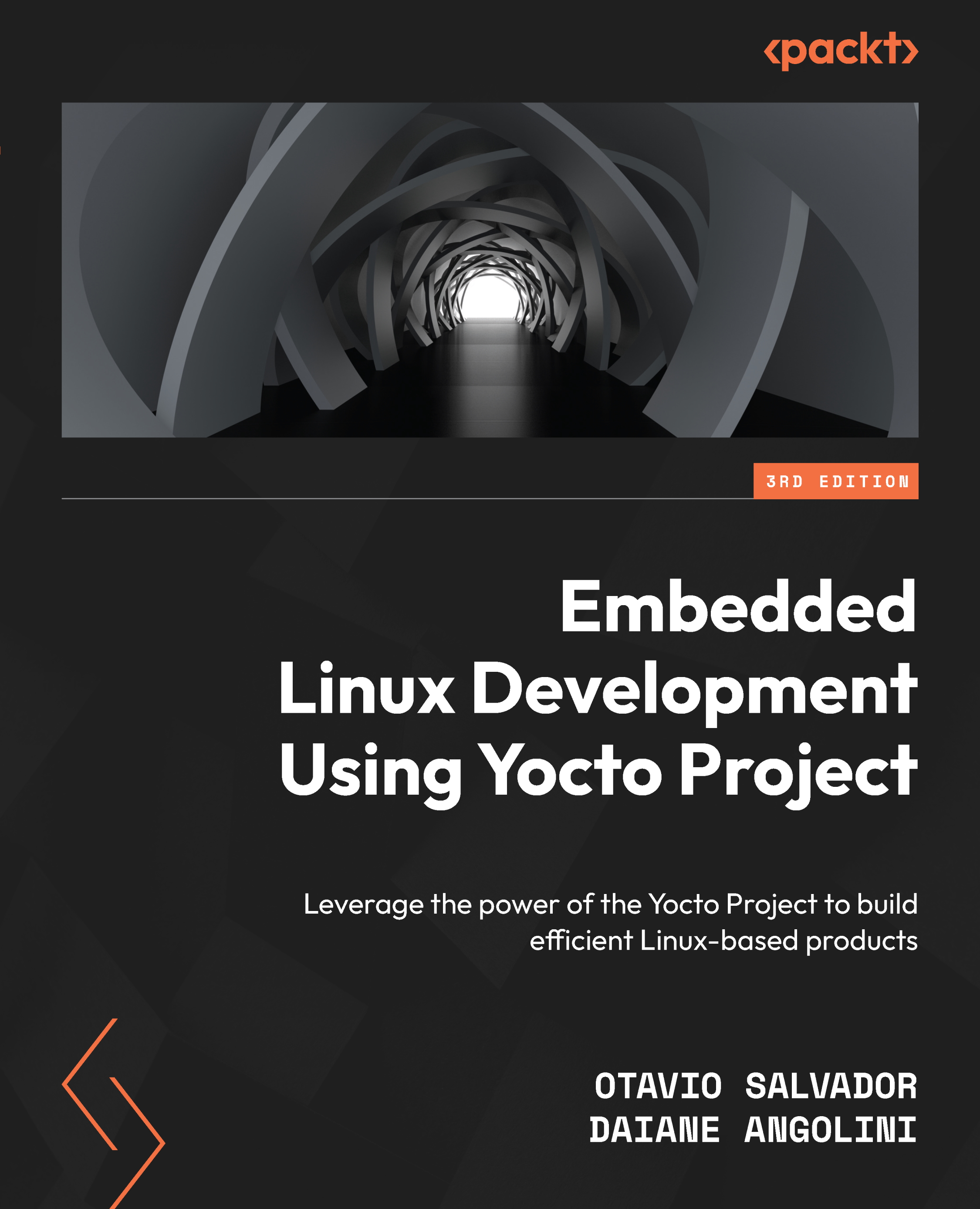Raspberry Pi 4
In the next two sections, we go through the steps for baking and booting an image for the Raspberry Pi 4 board.
Baking for Raspberry Pi 4
To add this board support to our project, we need to include the meta-raspberrypi meta layer, which is the BSP layer with support for the Raspberry Pi boards, including the Raspberry Pi 4, but not limited to it. The meta layer can be accessed at http://git.yoctoproject.org/cgit.cgi/meta-raspberrypi/log/?h=kirkstone.
To create the source structure, please download Poky using the following command line:
git clone git://git.yoctoproject.org/poky -b kirkstone
After completing this, we must create the build directory we use for our builds and add the BSP layer. We can do this using the following command lines:
source oe-init-build-env build bitbake-layers layerindex-fetch meta-raspberrypi
After we have the build directory and the BSP layers properly set up, we can start the build. Inside the build directory, we must...