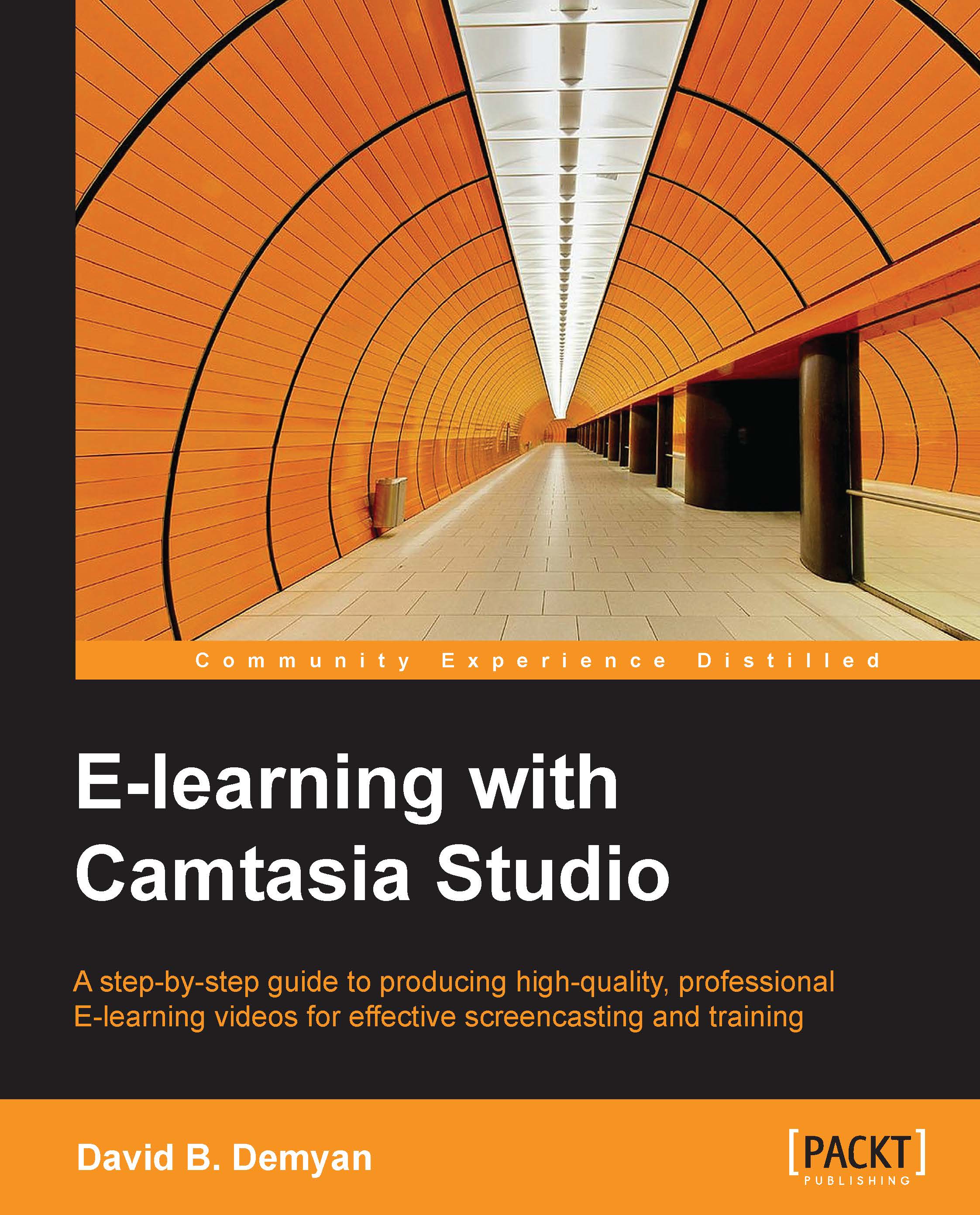Adding transitions
A transition in video is a method of easing a change in scenes, inserted between visuals. For example, when using a video camera, you might record footage of one scene and then start recording a different scene right after that. When editing such footage, you could improve the viewing experience by adding a transition between the two scenes.
What are transitions?
You place a transition over the end of one video clip and the beginning of the next one to provide a smooth visual change from one to the next. Also, transitions can be placed at the beginning or end of individual clips, images, or callouts. When viewing the produced video without a transition, the scene cuts abruptly from one image to the next. While that might be appropriate for some scenes or montages where you want to switch from image to image quickly, it can be disconcerting if the context demands subtlety.
The transitions available in Camtasia Studio range from subtle to striking. A gentle Fade from one scene...