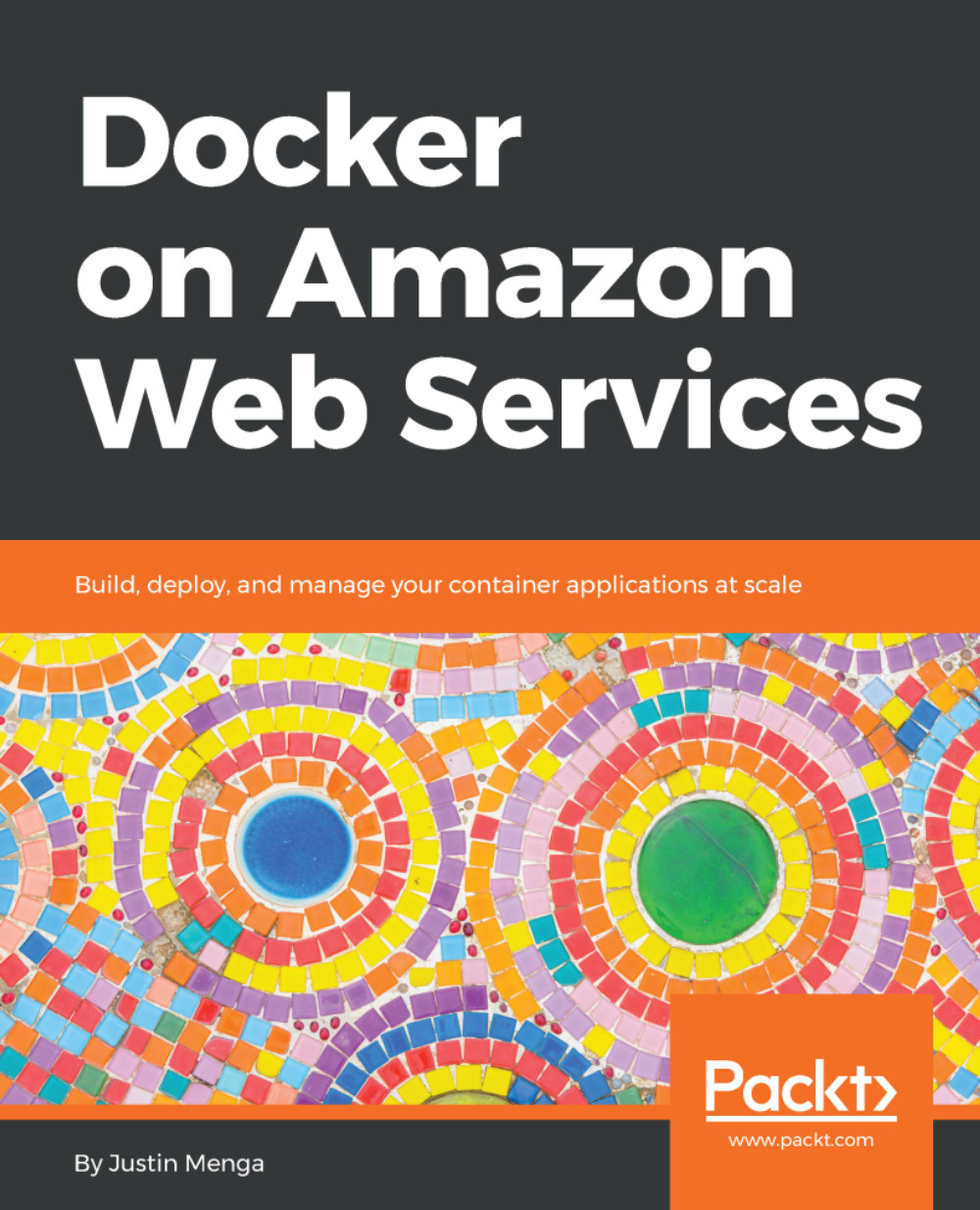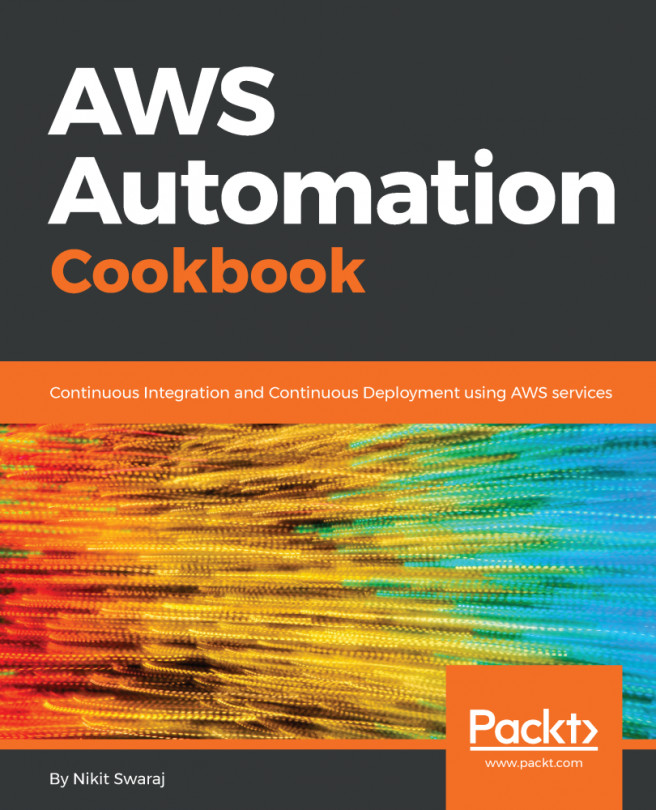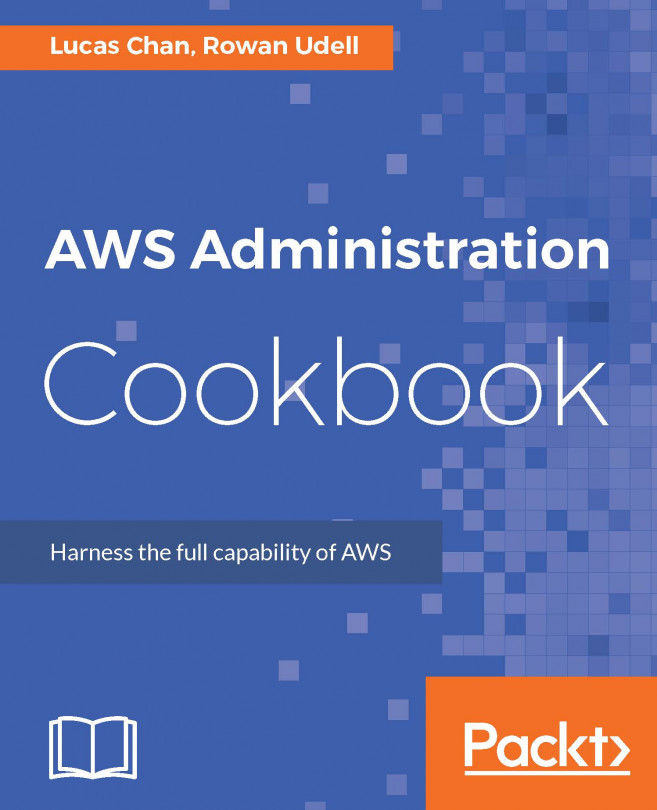Creating ECR repositories
Now that you have a basic overview of ECR, let's get started creating your first ECR repository. Recall in earlier chapters, you were introduced to the sample todobackend application for this book, and you built a Docker image in your local environment. To be able to run containers on your ECS clusters based from this image, you need to publish this image to a Docker registry that your ECS container instances can access, and ECR is the perfect solution for this.
To create an ECR repository for the todobackend application, we will focus on the three popular methods to create and configure your repositories:
- Creating ECR repositories using the AWS Console
- Creating ECR repositories using the AWS CLI
- Creating ECR repositories using the AWS CloudFormation
Creating ECR repositories using the AWS Console
Creating an ECR repository can be performed using the AWS Console by performing the following steps:
- From the main AWS console, select Services | Elastic Container Service within...