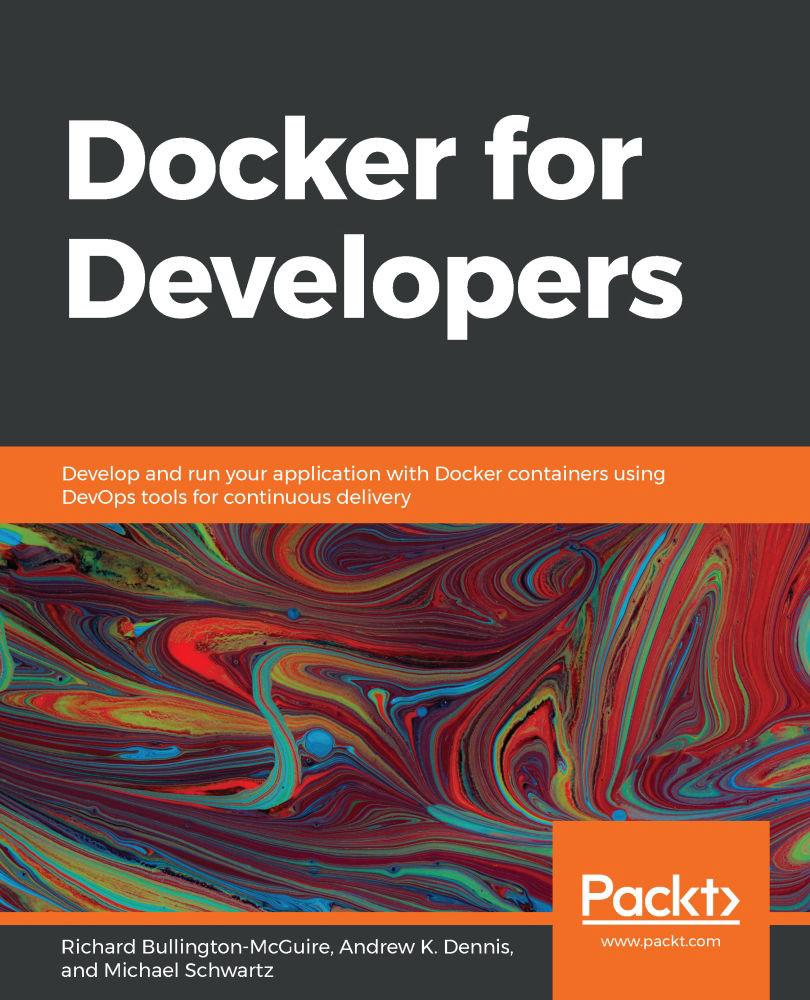Sharing your containers on Docker Hub
To share our containers, we'll use Docker Hub and publish the two containers. The rest of the team can pull the pre-built containers from Docker Hub and use them without having to deal with the source code repository at all. They are just microservices to them, just as we don't need the source to Mosca, MongoDB, or Redis with those containers.
Of course, the development team is going to have to run them.
We have created an organization on Docker Hub, dockerfordevelopers, which we will use to publish the containers for this book. You won't be able to push to it, but we can. In order to publish to Docker Hub, you will need to use the docker login command, and you must have already created an account on https://hub.docker.com/.
You can also create your own organization on Docker Hub where you can share your own containers. If you want to use the examples in the GitHub repository for this chapter, you will have to edit the...