The Pages tool
This long-requested feature brings Inkscape to a whole new level of usefulness. Previously, it was only possible to make single-page documents as separate PDFs, which then had to be put together in a program outside Inkscape. With the Pages tool, we can now add and remove pages, which will get saved as separate pages when we save our document as a PDF.
When we click on the Pages tool, we get options in the Tool Control bar, which allows us to add and modify the currently selected page. The tool itself can be used to simply click and select pages on the canvas as well as move them around. Figure 15.6 shows the Pages tool and the options in the Tool Control bar.
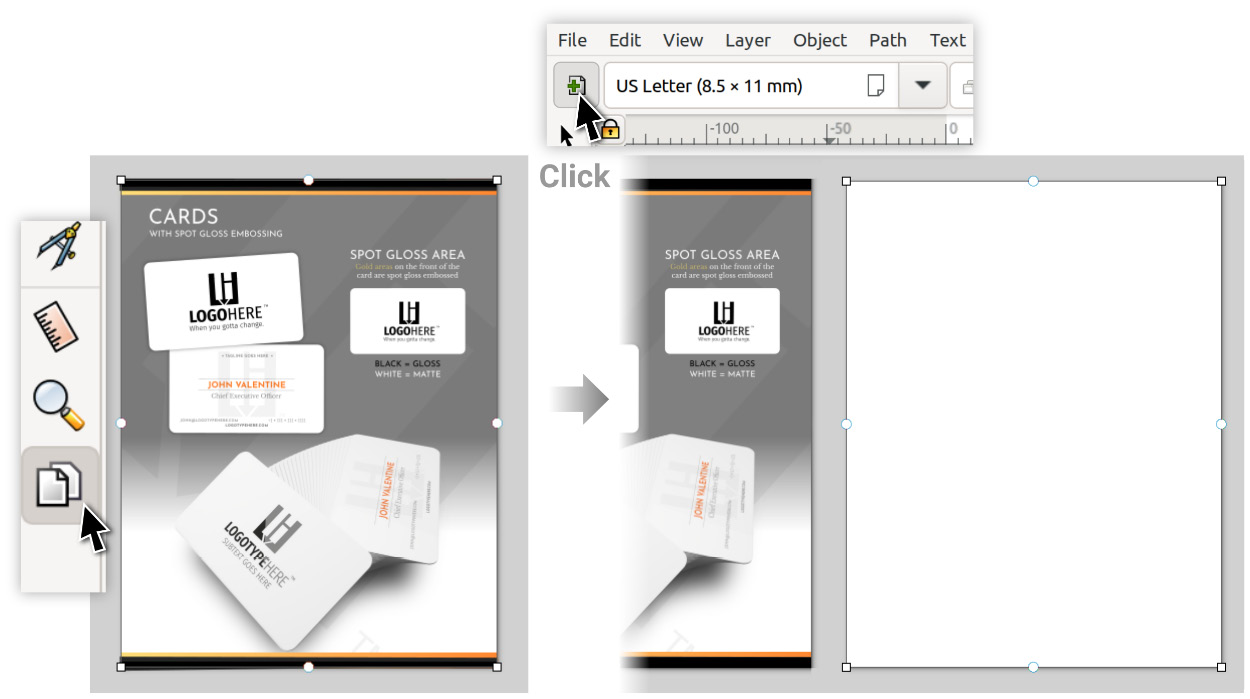
Figure 15.6 – Adding a new page of the same size with the Pages tool
You’ll notice the dropdown contains many different standard page sizes and selecting a different one will resize the currently selected page. If you want to draw a new page free hand, simply click...































































