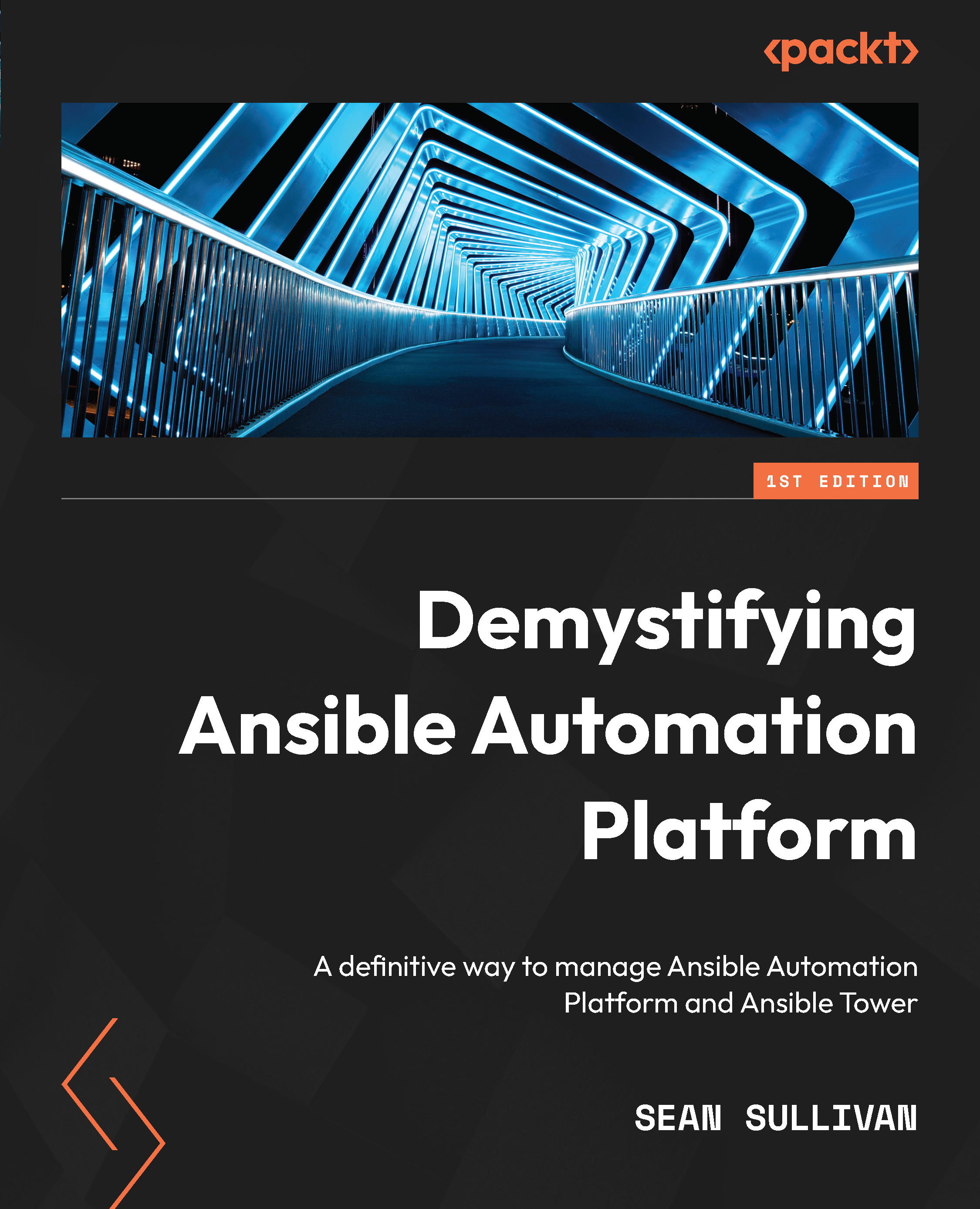Installing the Red Hat Ansible Automation Platform operator on an OpenShift cluster
Using an OpenShift cluster to host Automation hub and the Automation controller provides benefits for scaling and integrates well with your existing OpenShift cluster. With either OpenShift or CRC, the process is the same.
Follow these steps to install the Ansible Automation Platform Operator:
- Navigate to the web console of the OpenShift instance and log in.
- In the web GUI, navigate to Operators | Operator Hub.
- In the keyword text box, enter
Ansible. - Click on Ansible Automation Platform and select Install.
- Choose one option from the following selections:
- Update channel: Which release to use. Generally, you should use the latest version:
- stable-2.2
- stable-2.1
- Early Access – v2.0.1
- Scope:
- Namespace scoped (default): Watches and manages resources in a single namespace
- Cluster scoped: Watches and manages resources cluster-wide
- These combinations of release and scope will be combined...
- Update channel: Which release to use. Generally, you should use the latest version: