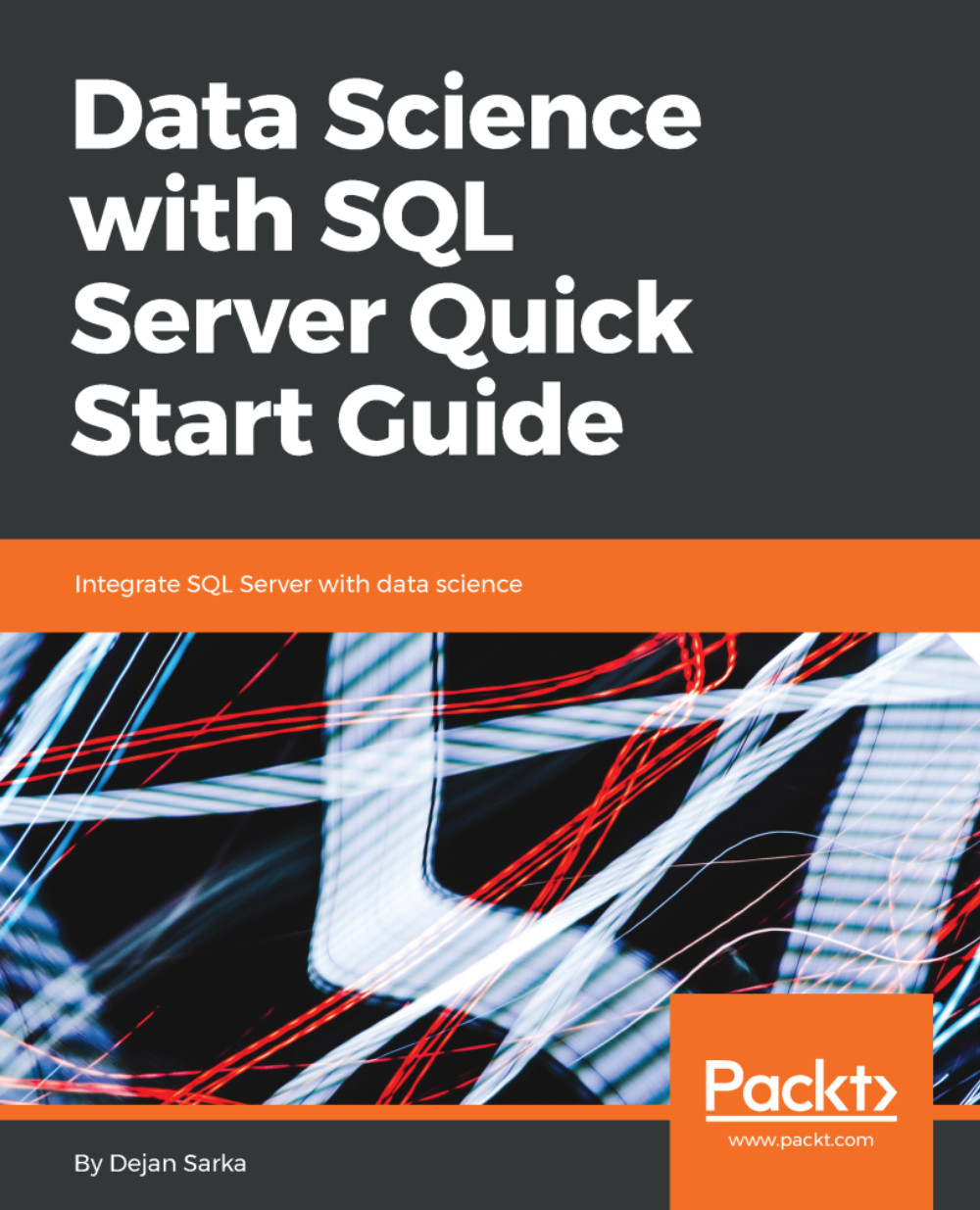Once you've installed ML Services (in-database), in Chapter 1, Writing Queries with T-SQL, and Visual Studio 2017 for data science and analytical applications, in Chapter 2, Introducing R, you need to create the appropriate VS 2017 Python environment. VS 2017 installs the Anaconda Python, an open source Python distribution, that does not include Microsoft libraries. You need to select the Python distribution that comes with SQL Server, ML Services (In-database). There is no need for such a step for R , because VS 2017 also installs Microsoft R Client. As you should remember from Chapter 2, Introducing R, Microsoft R Client is the open R engine distributed by Microsoft, and this version includes the Microsoft scalable libraries.
After you install VS 2017, your default Python environment is Anaconda. You need to add an additional Python...