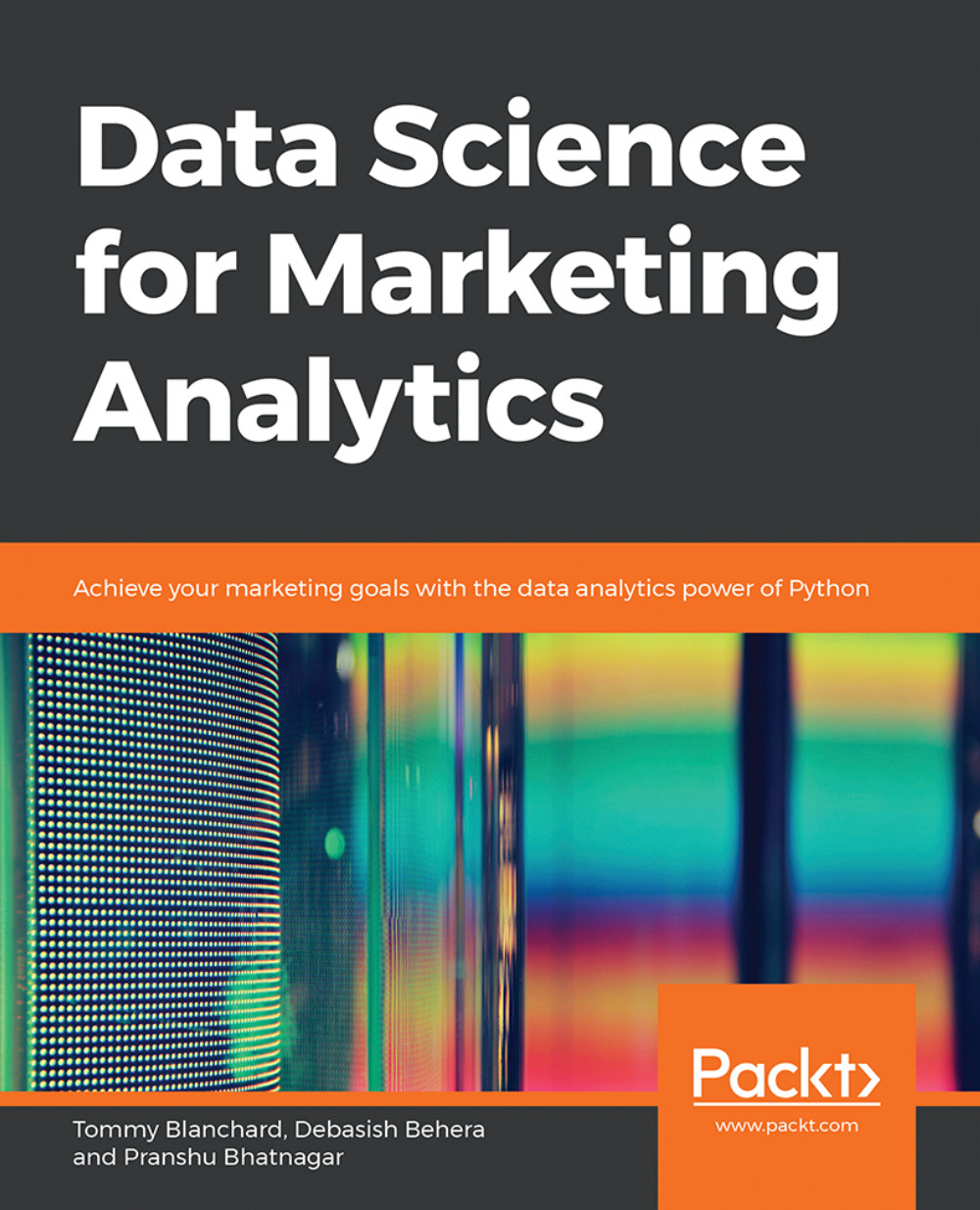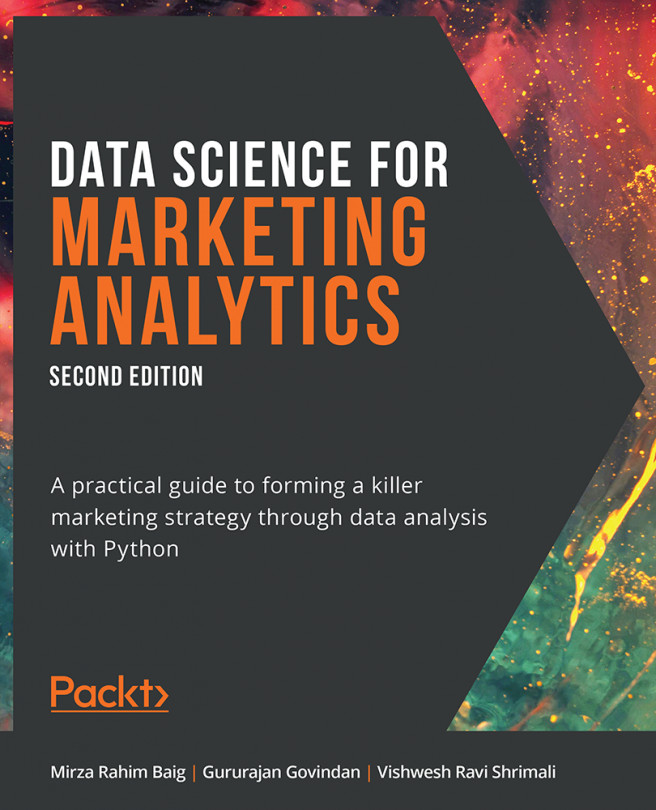Chapter 7: Supervised Learning: Predicting Customer Churn
Activity 13: Performing OSE from OSEMN
Import the necessary libraries.
import pandas as pd import numpy as np import matplotlib.pyplot as plt import seaborn as sns
Read the dataset using pandas read.csv. and look at the first few rows of the DataFrame:
data= pd.read_csv(r'Telco_Churn_Data.csv') data.head(5)
Check the length and shape of the data.
len(data) data.shape
The length should be 4708 and the shape should be (4708, 15).
Check for any missing values present in the data set and use the info method to check missing values in each of the columns.
data.isnull().values.any()
This will return True, implying that missing values are present.
data.info()
This gives the following output:

Figure 7.58: Output of data.info
Rename all the columns in a readable format. Convert all the columns names with a space to _, for example, rename Target Code to Target_Code.
data.columns=data.columns.str.replace(' ','_') data.columnsCheck the descriptive statistics of the data
data.describe()
Check the descriptive statistics of Categorical variable
data.describe(include='object')
Change the data type of Target_Code, Condition_of_Current_Handset, and Current_TechSupComplaints columns from continuous to categorical object type:
data['Target_Code']=data.Target_Code.astype('object') data['Condition_of_Current_Handset']=data.Condition_of_Current_Handset.astype('object') data['Current_TechSupComplaints']=data.Current_TechSupComplaints.astype('object') data['Target_Code']=data.Target_Code.astype('int64') data.describe(include='object')This gives the following output:

Figure 7.59: Output of describe function for categorical variables
Check the percentage of missing values and then impute the values of both Complaint_Code and Condition_of_Current_Handset with the most occurring values:
round(data.isnull().sum()/len(data)*100,2)

Figure 7.60: Checking percentage of missing values
data.Complaint_Code.value_counts()

Figure 7.61: Checking missing values in Complaint_Code
data.Condition_of_Current_Handset.value_counts()

Figure 7.62: Checking missing values in Condition_of_Current_Handset
data['Complaint_Code']=data['Complaint_Code'].fillna(value='Billing Problem') data['Condition_of_Current_Handset']=data['Condition_of_Current_Handset'].fillna(value=1) data['Condition_of_Current_Handset']=data.Condition_of_Current_Handset.astype('object')Perform data exploration by initially exploring the customer Target_Churn variable:
data['Target_Churn'].value_counts(0) data['Target_Churn'].value_counts(1)*100 summary_churn = data.groupby('Target_Churn') summary_churn.mean()Find the correlation among different variables:
corr = data.corr() plt.figure(figsize=(15,8)) sns.heatmap(corr, xticklabels=corr.columns.values, yticklabels=corr.columns.values,annot=True) corrFrom the plots, you will observe that Avg_Calls_Weekdays and Avg_Calls are highly correlated, which makes sense since they represent the same thing—average calls. Current_Bill_Amt seems to be correlated with both variables, which is as expected, since the more you talk the higher your bill will be.
Perform univariate and bivariate analysis.
Here's the univariate analysis:
f, axes = plt.subplots(ncols=3, figsize=(15, 6)) sns.distplot(data.Avg_Calls_Weekdays, kde=True, color="darkgreen", ax=axes[0]).set_title('Avg_Calls_Weekdays') axes[0].set_ylabel('No of Customers') sns.distplot(data.Avg_Calls, kde=True,color="darkblue", ax=axes[1]).set_title('Avg_Calls') axes[1].set_ylabel('No of Customers') sns.distplot(data.Current_Bill_Amt, kde=True, color="maroon", ax=axes[2]).set_title('Current_Bill_Amt') axes[2].set_ylabel('No of Customers')And here's the bivariate analysis:
Code for the plot of Complaint_Code versus Target_Churn, is given here:
plt.figure(figsize=(17,10)) p=sns.countplot(y="Complaint_Code", hue='Target_Churn', data=data,palette="Set2") legend = p.get_legend() legend_txt = legend.texts legend_txt[0].set_text("No Churn") legend_txt[1].set_text("Churn") p.set_title('Customer Complaint Code Distribution')From this plot, you'll observe that call quality and billing problems are the two main reasons for customer churn.
Cod for the plot of Acct_Plan_Subtype versus Target_Churn is given here:
plt.figure(figsize=(15,4)) p=sns.countplot(y="Acct_Plan_Subtype", hue='Target_Churn', data=data,palette="Set2") legend = p.get_legend() legend_txt = legend.texts legend_txt[0].set_text("No Churn") legend_txt[1].set_text("Churn") p.set_title('Customer Acct_Plan_Subtype Distribution')Code for the plot of Current_TechSupComplaints versus Target_Churn is given here:
plt.figure(figsize=(15,4)) p=sns.countplot(y="Current_TechSupComplaints", hue='Target_Churn', data=data,palette="Set2") legend = p.get_legend() legend_txt = legend.texts legend_txt[0].set_text("No Churn") legend_txt[1].set_text("Churn") p.set_title('Customer Current_TechSupComplaints Distribution')Code for the plot of Avg_Days_Delinquent versus Target_Code is given here.
plt.figure(figsize=(15,4)) ax=sns.kdeplot(data.loc[(data['Target_Code'] == 0),'Avg_Days_Delinquent'] , color=sns.color_palette("Set2")[0],shade=True,label='no churn') ax=sns.kdeplot(data.loc[(data['Target_Code'] == 1),'Avg_Days_Delinquent'] , color=sns.color_palette("Set2")[1],shade=True, label='churn') ax.set(xlabel='Average No of Days Deliquent/Defaluted from paying', ylabel='Frequency') plt.title('Average No of Days Deliquent/Defaluted from paying - churn vs no churn')From this plot, you'll observe that if the average number of days delinquent is more than 16 days, customers start to churn.
Code for the plot of Account_Age versus Target_Code is given here:
plt.figure(figsize=(15,4)) ax=sns.kdeplot(data.loc[(data['Target_Code'] == 0),'Account_Age'] , color=sns.color_palette("Set2")[0],shade=True,label='no churn') ax=sns.kdeplot(data.loc[(data['Target_Code'] == 1),'Account_Age'] , color=sns.color_palette("Set2")[1],shade=True, label='churn') ax.set(xlabel='Account_Age', ylabel='Frequency') plt.title('Account_Age - churn vs no churn')From this plot, you'll observe that during the initial 15-20 days of opening an account, the amount of customer churn increases; however, after 20 days, the churn rate declines.
Code for the plot of Percent_Increase_MOM vs Target_Code is given here:
plt.figure(figsize=(15,4)) ax=sns.kdeplot(data.loc[(data['Target_Code'] == 0),'Percent_Increase_MOM'] , color=sns.color_palette("Set2")[0],shade=True,label='no churn') ax=sns.kdeplot(data.loc[(data['Target_Code'] == 1),'Percent_Increase_MOM'] , color=sns.color_palette("Set2")[1],shade=True, label='churn') ax.set(xlabel='Percent_Increase_MOM', ylabel='Frequency') plt.title('Percent_Increase_MOM- churn vs no churn')From this plot, you will note that customers who have Percent_Increase_MOM within a range of −ve% to +ve% have a greater likelihood of churning.
Activity 14: Performing MN of OSEMN
Import the RandomForestClassifier, train_test_split, and numpy library:
from sklearn.ensemble import RandomForestClassifier from sklearn.model_selection import train_test_split import numpy as np
Encode the columns:
data["Acct_Plan_Subtype"] = data["Acct_Plan_Subtype"].astype('category').cat.codes data["Complaint_Code"] = data["Complaint_Code"].astype('ca tegory').cat.codes data[["Acct_Plan_Subtype","Complaint_Code"]].head()Split the data into a training and testing set:
target = 'Target_Code' X = data.drop(['Target_Code','Target_Churn'], axis=1) y=data[target] X_train, X_test, y_train, y_test = train_test_split(X,y,test_size=0.15, random_state=123, stratify=y)
Perform feature selection using the random forest classifier:
forest=RandomForestClassifier(n_estimators=500,random_state=1) forest.fit(X_train,y_train) importances=forest.feature_importances_ features = data.drop(['Target_Code','Target_Churn'],axis=1).columns indices = np.argsort(importances)[::-1] plt.figure(figsize=(15,4)) plt.title("Feature importances using Random Forest") plt.bar(range(X_train.shape[1]), importances[indices], color="r", align="center") plt.xticks(range(X_train.shape[1]), features[indices], rotation='vertical',fontsize=15) plt.xlim([-1, X_train.shape[1]]) plt.show()Import statsmodels:
import statsmodels.api as sm top7_features = ['Avg_Days_Delinquent','Percent_Increase_MOM','Avg_Calls_Weekdays','Current_Bill_Amt','Avg_Calls','Complaint_Code','Account_Age'] logReg = sm.Logit(y_train, X_train[top7_features]) logistic_regression = logReg.fit()
Find out the parameters:
logistic_regression.summary logistic_regression.params
Create a function to compute the cost function:
coef = logistic_regression.params def y (coef, Avg_Days_Delinquent,Percent_Increase_MOM,Avg_Calls_Weekdays,Current_Bill_Amt,Avg_Calls,Complaint_Code,Account_Age) : final_coef=coef[0]*Avg_Days_Delinquent+ coef[1]*Percent_Increase_MOM+coef[2]*Avg_Calls_Weekdays+coef[3]*Current_Bill_Amt+ coef[4]*Avg_Calls+coef[5]*Complaint_Code+coef[6]*Account_Age return final_coefInput the given attributes of the customer to the function to obtain the output:
Avg_Days_Delinquent:40, Percent_Increase_MOM:5, Avg_Calls_Weekdays:39000, Current_Bill_Amt:12000, Avg_Calls:9000, Complaint_Code:0, Account_Age:17 y1 = y(coef, 40, 5, 39000,12000,9000,0,17) p = np.exp(y1) / (1+np.exp(y1)) p