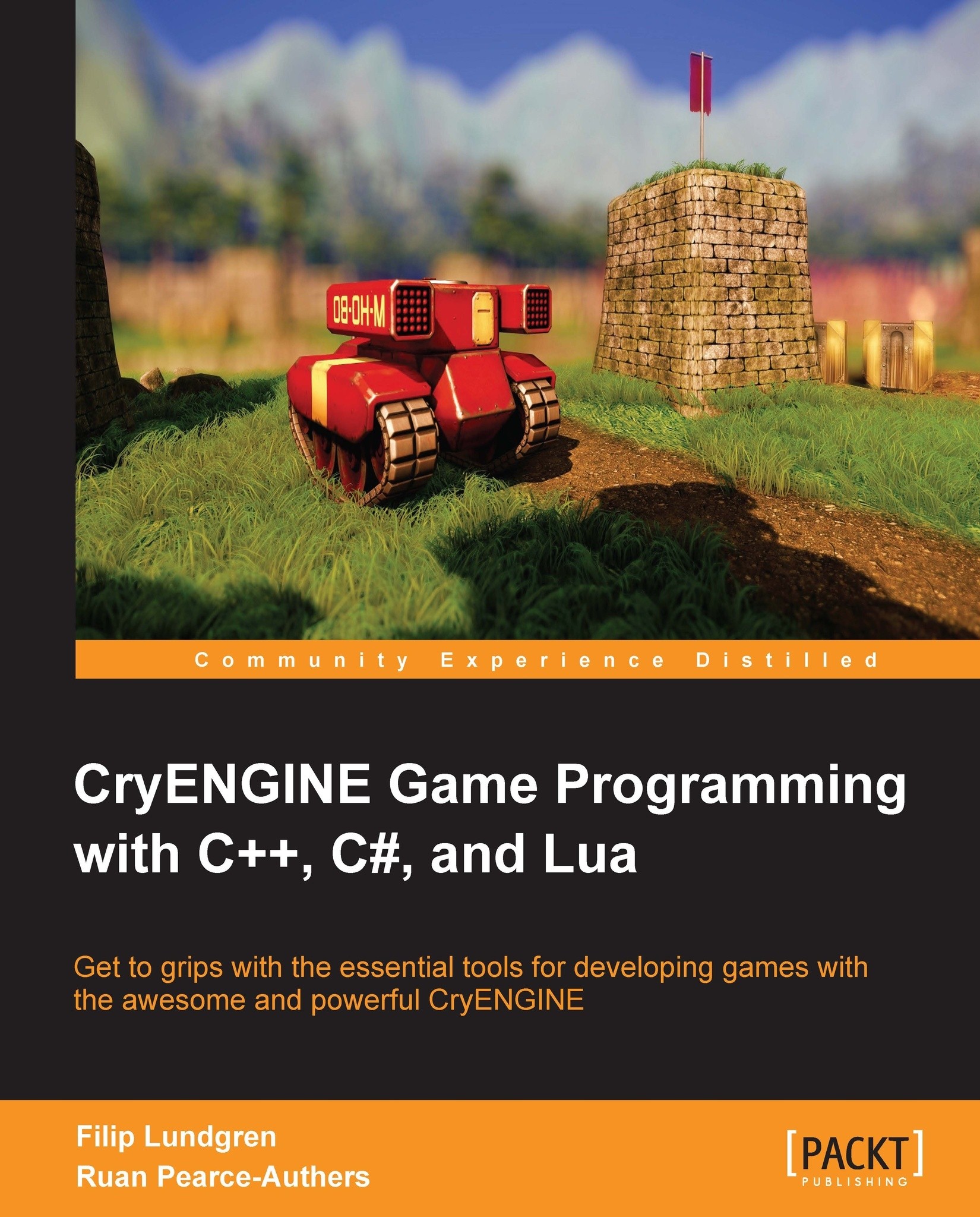A tour of the Flowgraph Editor
Flowgraphs are saved on the disk as XML files, but can be parsed and edited by the Flowgraph Editor in order to provide a visual interface to the process of creating game logic.
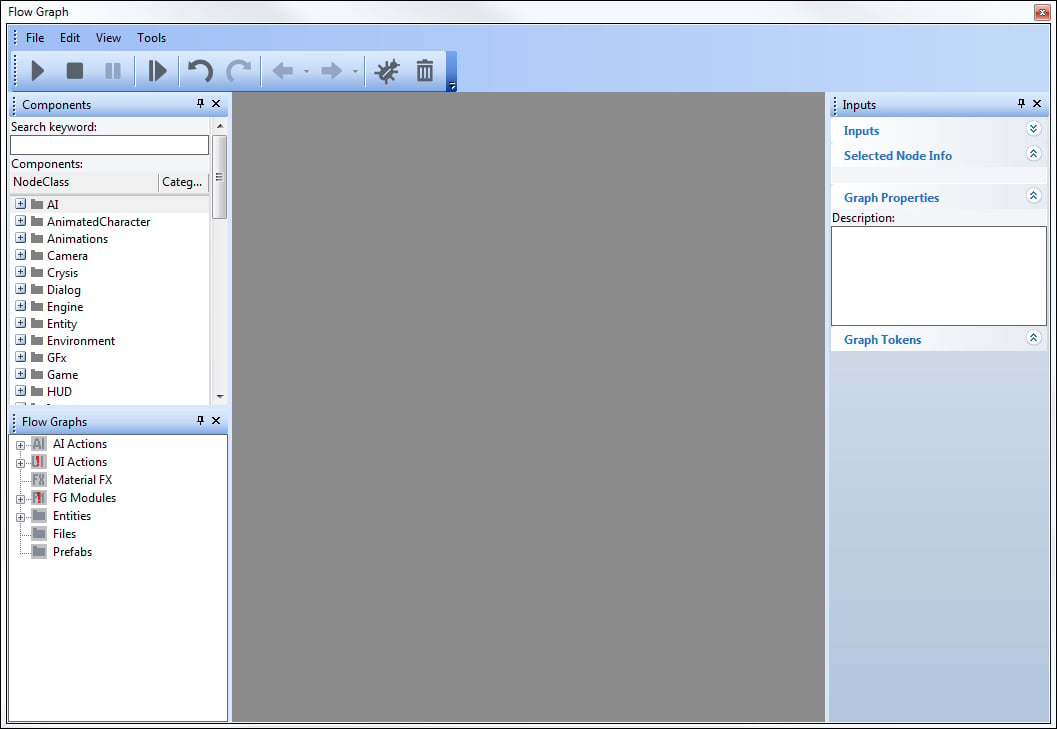
Components
This section of the Editor contains all the flownodes in your project, organized into neat categories. Let's take a quick look inside this, open up the Misc folder. You should be presented with a set of nodes, assigned to categories:
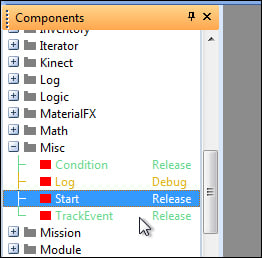
Terminology
- Graph: This refers to a context containing a set of nodes linked to each other.
- Node: This is a visual representation of a class that can receive data and events from its input ports, as well as send data via its output ports. It is connected to other nodes in graphs to create logic.
- Port: This is a visual representation of a function. Nodes can specify multiple input and output ports, and can then send or receive events from them.
Component categories
You may be missing the node marked as Debug here; CryENGINE assigns categories to...