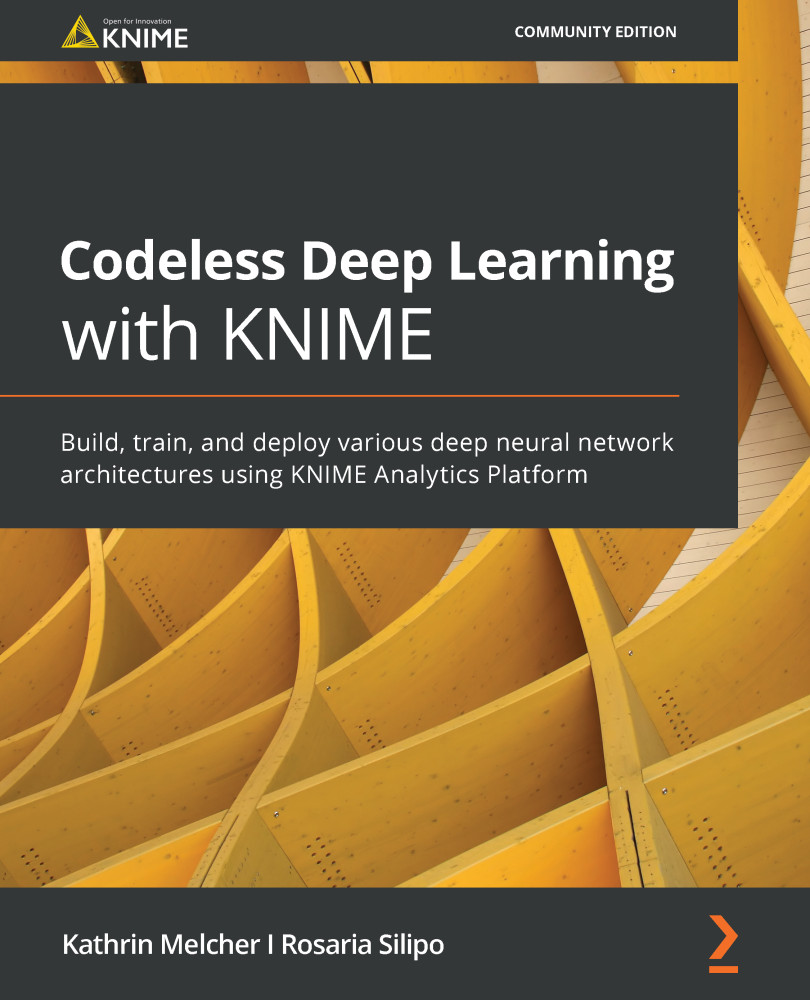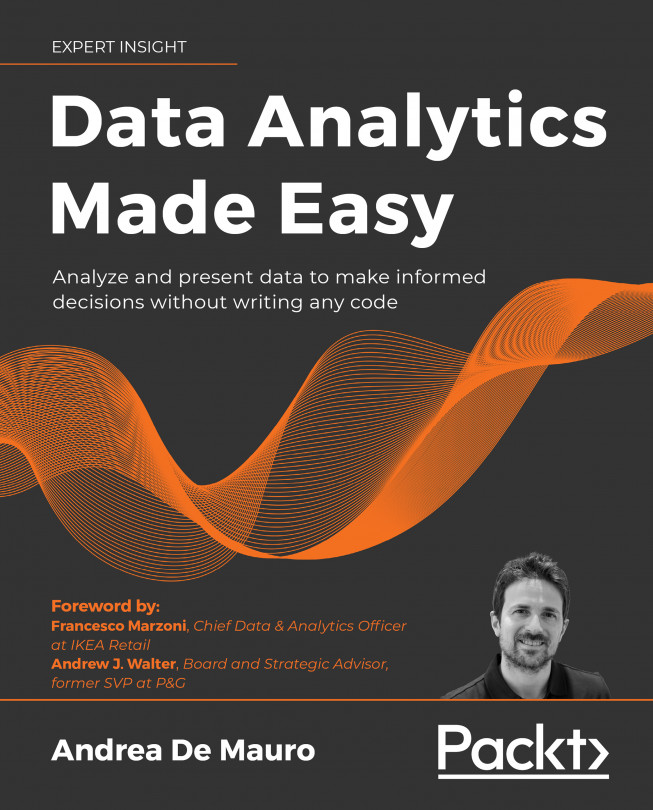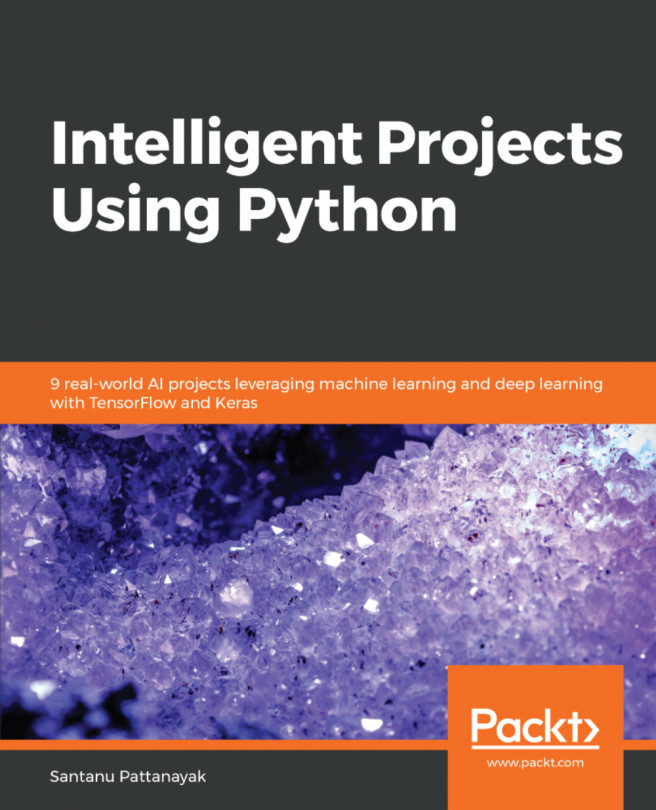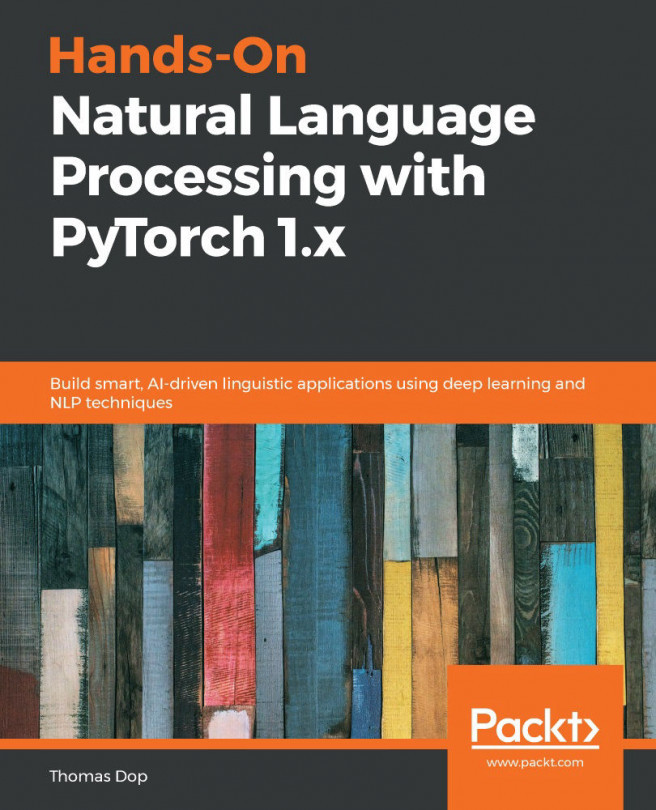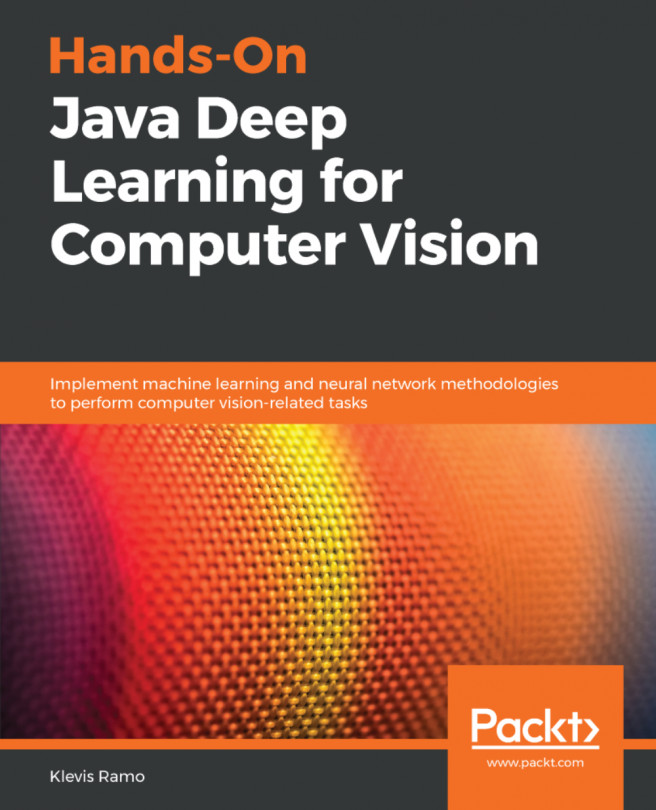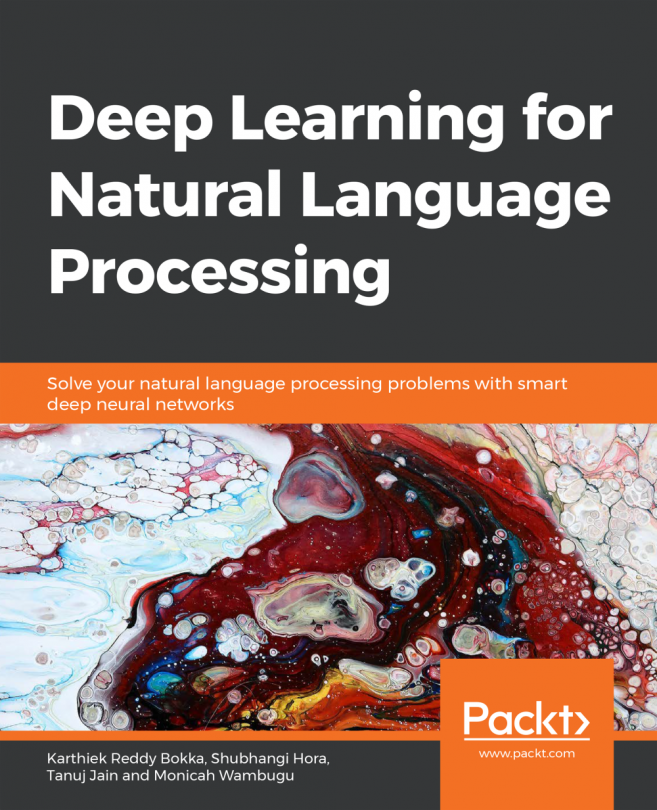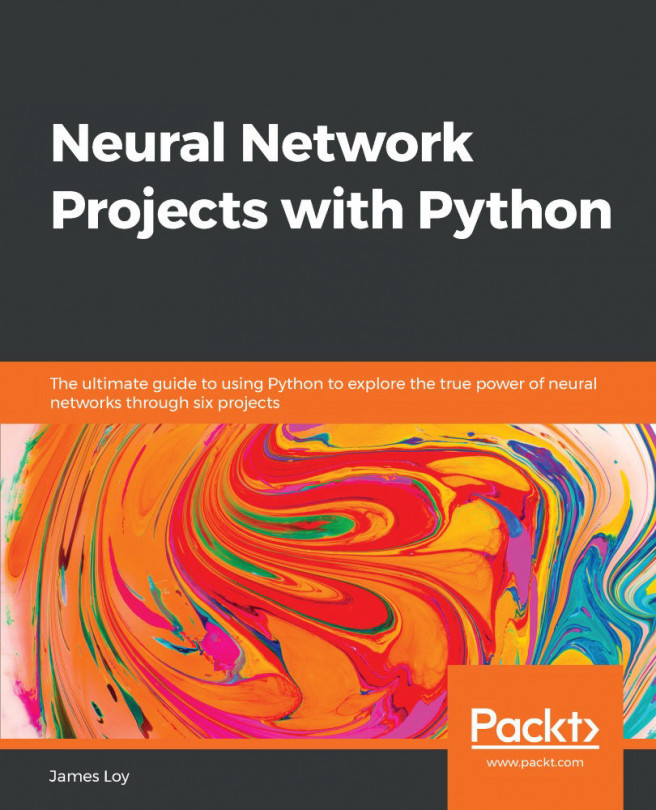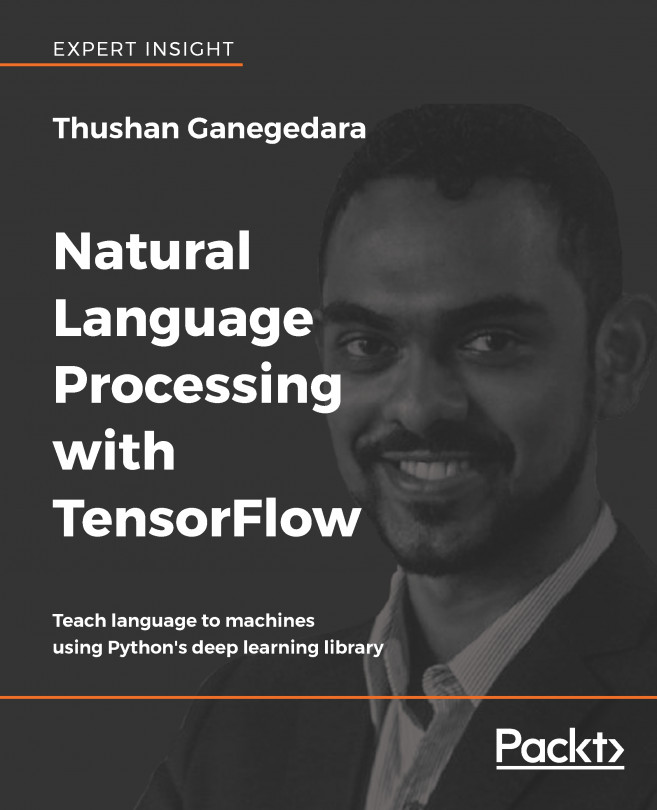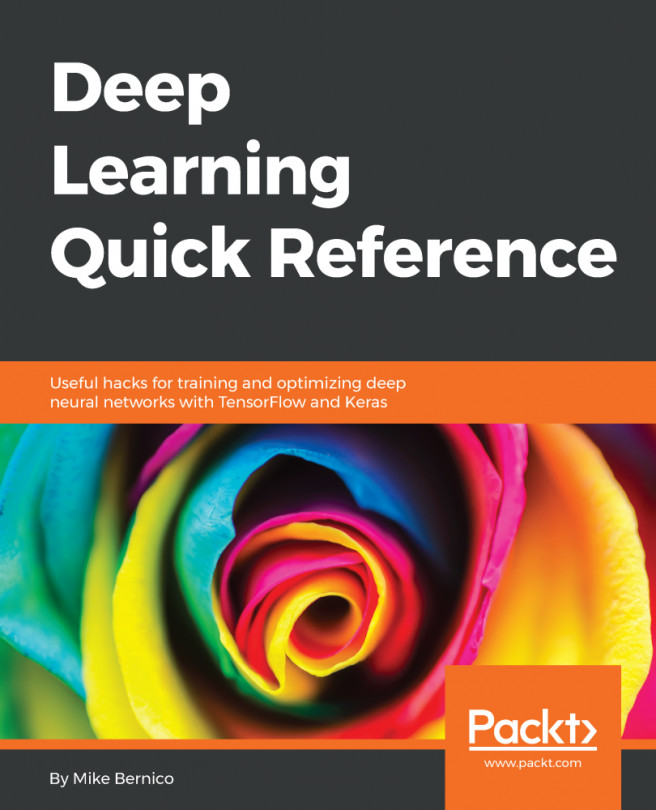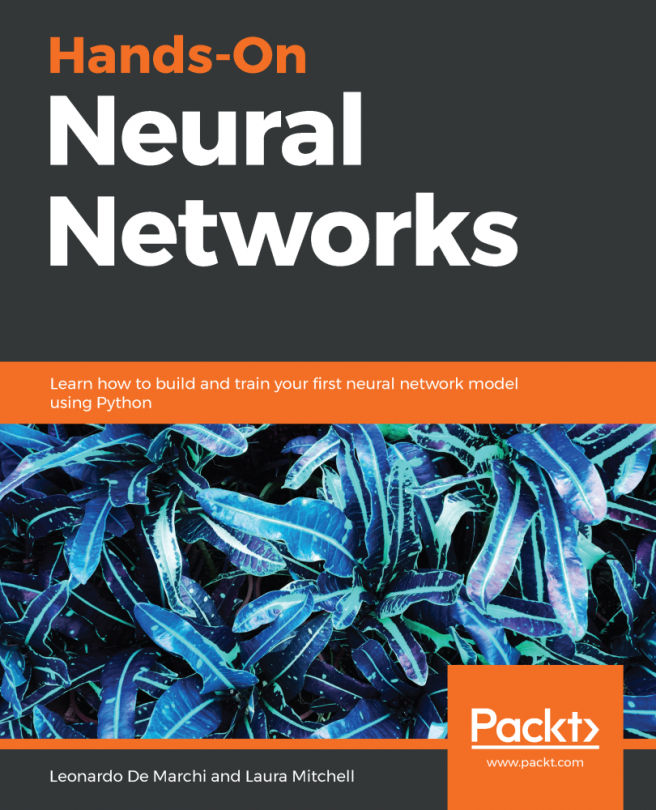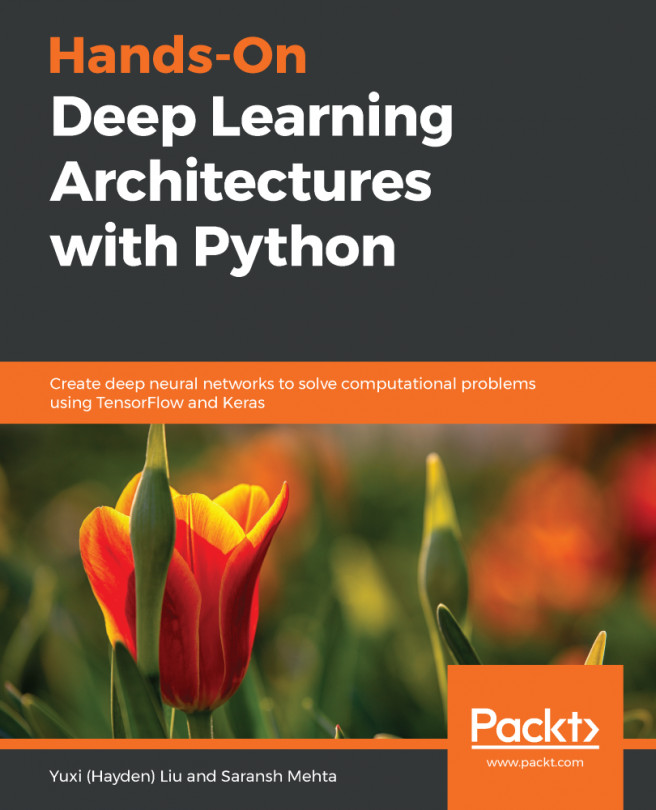Accessing Data
Before starting with examples of how to access and import data into a KNIME workflow, let's create the workflow:
- Click on the File item in the top menu or right-click on a folder, such as LOCAL, for example, in KNIME Explorer.
- Then, select the New KNIME Workflow option.
- Give it a name – for example,
Ch2_Workflow_Examples– and a destination.An empty canvas will open in the central part of the KNIME workbench: the workflow editor.
For this chapter, we will use toy data already available at installation. A set of workflows is installed together with the core KNIME Analytics Platform. You can find them in the Example Workflows folder (Figure 2.1) in the KNIME Explorer panel. Its TheData sub-folder contains some free toy datasets:

Figure 2.1 – Structure of the Example Workflows folder in the KNIME Explorer panel
We will mainly use the datasets in the Misc sub-folder.
Tip
In order to upload...