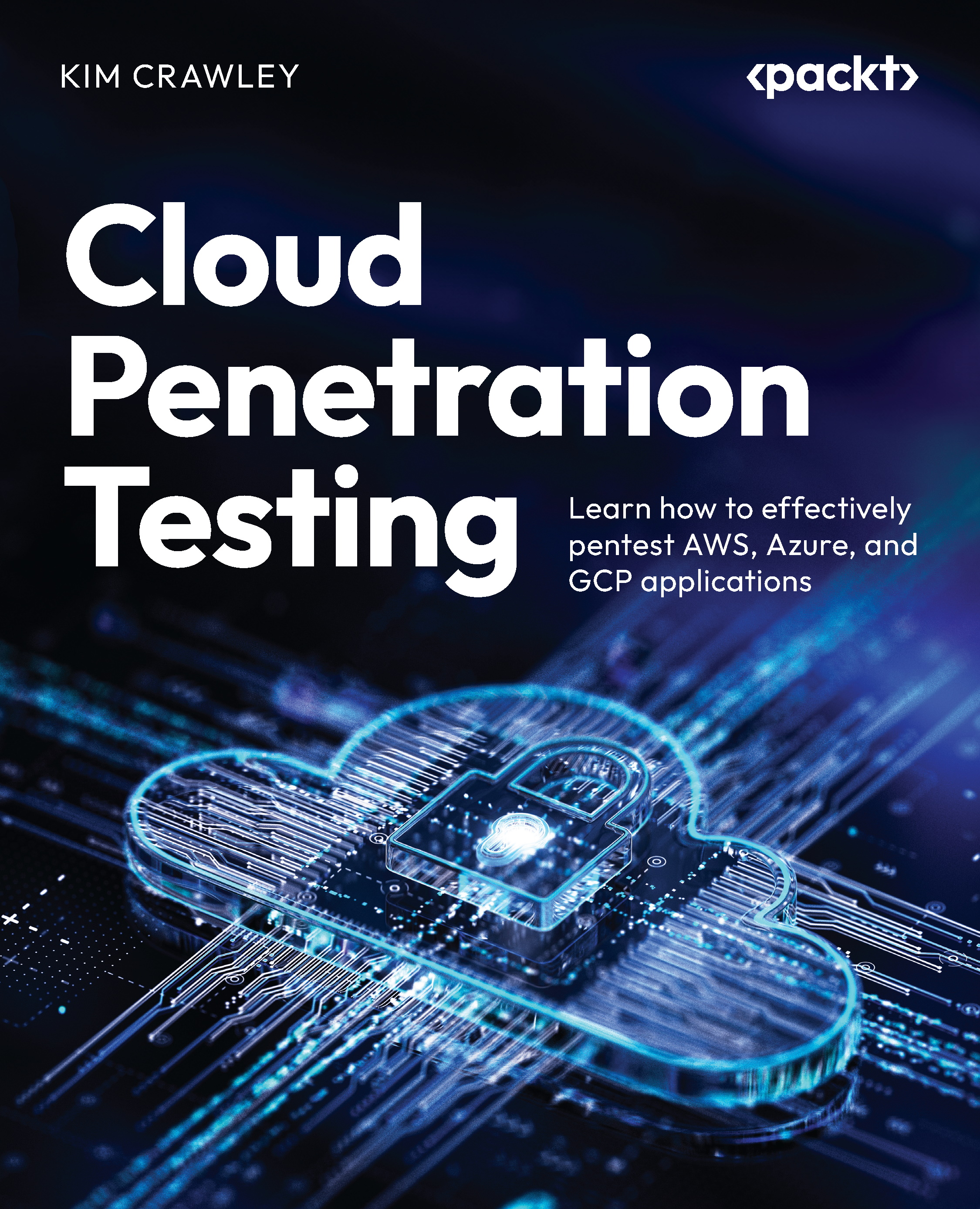Docker and Kubernetes pentesting techniques in GCP
Now that we understand Docker and Kubernetes, let’s deploy them in GCP. Then, we’ll pentest them. First, let’s deploy the Docker and Kubernetes clusters that we’ll practice pentesting in.
Deploying Docker
We will use basic default Docker container images in our Docker deployment because we’re not doing anything fancy with it; we’re just trying out our pentesting tools! Follow these steps:
- The simplest way for us to deploy a Docker cluster in GCP is to start with Cloud Run. Use your web browser to log in to the Google Cloud account we set up in Chapter 11. Once you’re in the GCP web console, go to https://console.cloud.google.com/run to use Cloud Run.
The Cloud Run screen should look something like this:

Figure 12.1 – Cloud Run panel in the GCP console
- Click on +CREATE SERVICE at the top, just underneath the top menu bar. You...