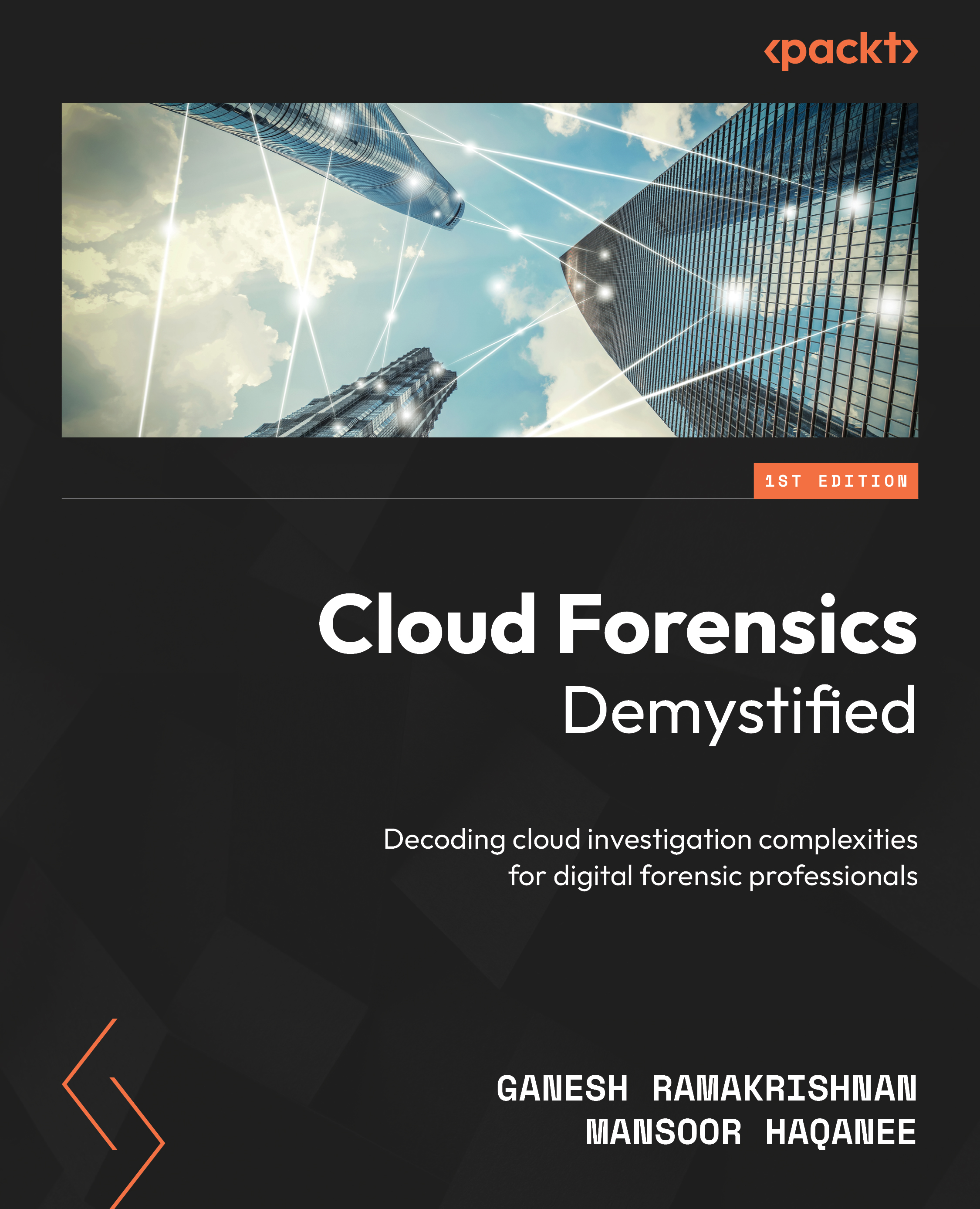GCP Logs Explorer
GCP designed Logs Explorer to troubleshoot performance issues with applications and systems by reviewing the logs. The user interface for Logs Explorer features a histogram that displays log rates and associated spikes. Nevertheless, where there are logs, you can always use them to investigate their incident. Google also offers the Logs Explorer API, which allows automation or query logs via a Python program or any other medium through an API key. The following screenshot is an example of GCP’s histogram on Logs Explorer that highlights activities by time:

Figure 6.3 – GCP’s Logs Explorer histogram
However, Logs Explorer only displays logs per period; it does not quantify or correlate the logs against other activities within the system. You can set the time range for which you want to see the logs, with a default log retention of 30 days. For this, GCP offers Log Analytics, a separate service that allows real-time...