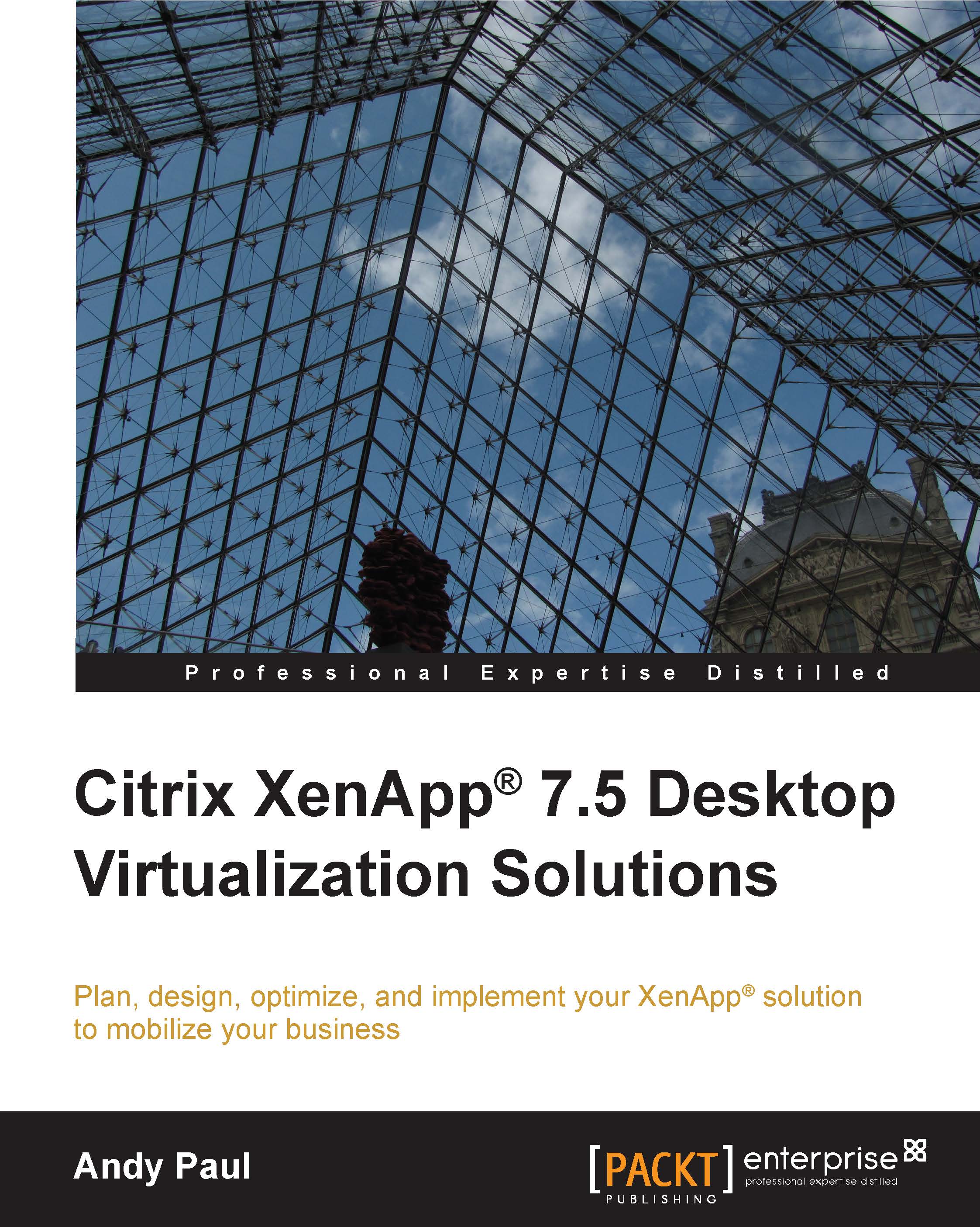Building your production-ready workload server images
In Chapter 6, Designing Your Virtual Image Delivery, we looked at how to capture and deploy server images from an infrastructure standpoint. Now, let's look at some of the guidelines on how to build and optimize a workload server image. These steps are simply recommendations; feel free to modify the processes as best fits your environment.
Initial build
The initial build is pretty straightforward:
Create a base virtual machine, complete with the necessary resources (CPU, RAM, network, and hard drive).
Install your target operating system, including all patches and updates.
Install the virtualization tools.
Connect to the domain.
Install the VDA software.
Save the base image using the following steps:
If using Provisioning Services, install the PVS device software from the PVS media and complete the image capture
If using Machine Creation Services, create a snapshot of the base image
Saving the base image in this state will allow you to have a solid...